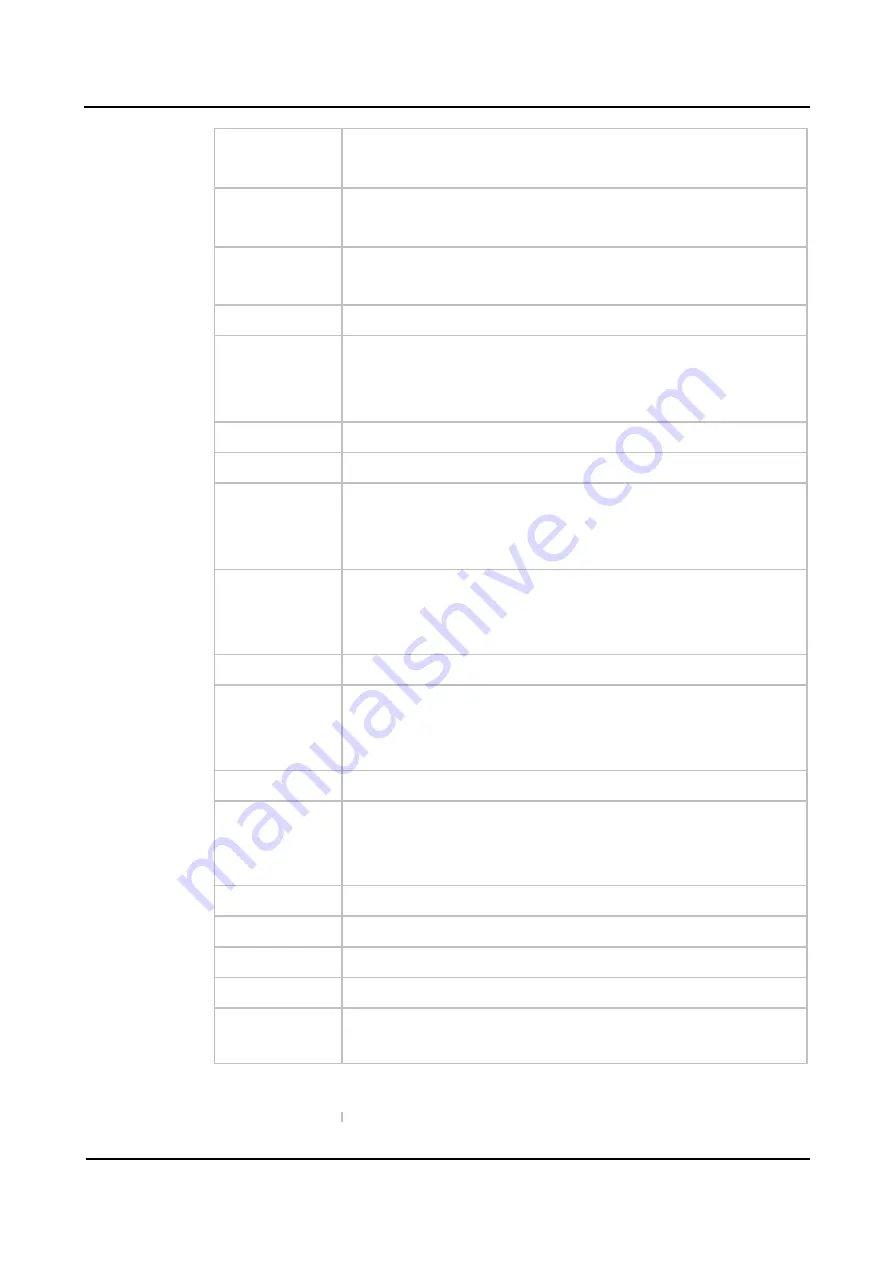
3 Basic Operation
*156*
Dial *156* to set IPv4 gateway, for example:
Dial *156*192*168*1*1# to set IPv4 gateway as 192.168.1.1
*153*
Dial *153* to set IPv4 netmask, for example:
Dial *153*255*255*0*0*# to set IPv4 netmask as 255.255.0.0
*160*
Dial *160*1# to allow HTTP WAN access, Dial *160*0# to deny
HTTP WAN access
*111#
Dial *111# to restart the device
*47*
Dial *47* to allow call through IP address, for example:
Dial *47*192*168*1*1# to allow to call through the IP address of
192.168.1.1
*51#
Dial *51# to enable the call waiting service
*50#
Dial *50# to disable the call waiting service
*87*
Dial *87* to trigger blind transfer, for example:
Dial *87*8000#, and you can blind transfer to the extension number
8000
*72*
Enable unconditional call forwarding service. Example: Dial
*72*8000, and calls will be unconditionally forwarded to extension
number 8000
*73#
Disable unconditional call forwarding service
*90*
Enable the ‘call forwarding on busy’ service. Example: Dial *90*8000,
and calls will be forwarded to extension number 8000 when the called
number is busy
*91#
Disable the ‘call forwarding on busy’ service
*92*
Enable the ‘call forwarding on no reply’ service. Example: Dial
*92*8000, and calls will be forwarded to extension number 8000 when
there is no reply from the called number
*93#
Disable the ‘call forwarding on no reply’ service
*78#
Enable the ‘No Disturbing’ service
*79#
Disable the ‘No Disturbing’ service
*200#
Dial *200# to access voicemail
Flash/Hook
Switch between incoming calls, If not in session, flash/hook
will
switch a new channel for new call.
Note
:
Some of the above feature codes will be realized on the available platform.
Gateway-128o User Manual
14
Summary of Contents for FXO-128o
Page 1: ...FXO 128o Analog VoIP Gateway User Manual v1 0 1 ...
Page 22: ...4 Configurations on Web Interface Figure 4 3 1 System Information Gateway 128o User Manual 20 ...
Page 35: ...4 Configurations on Web Interface Gateway 128o User Manual 33 ...
Page 54: ...4 Configurations on Web Interface 4 10 8 Feature Code Gateway 128o User Manual 52 ...
Page 89: ...4 Configurations on Web Interface Figure 4 15 9 Restart Device Gateway 128o User Manual 87 ...
















































