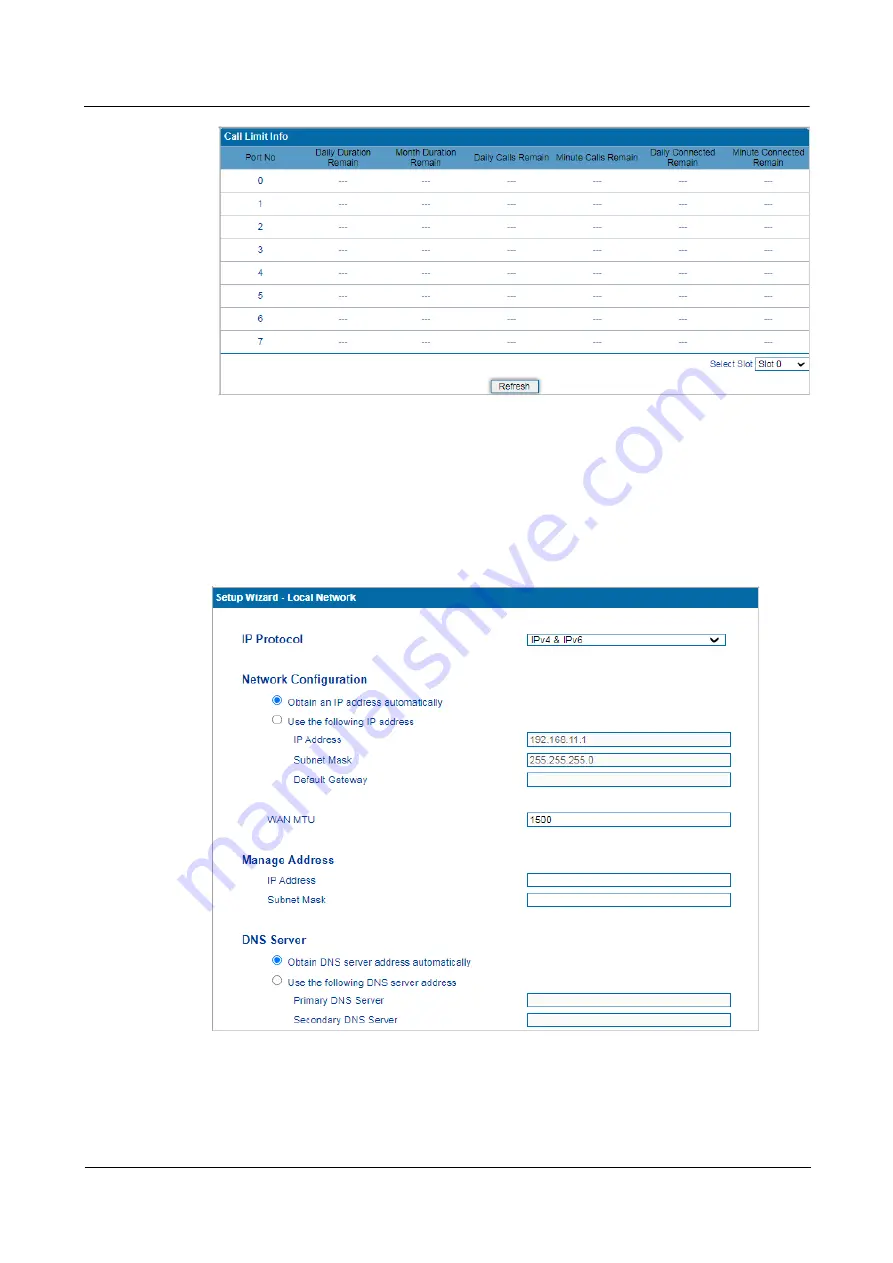
4 Configurations on Web Interface
4.4
Quick Setup Wizard
Quick setup wizard guides user to configure the device step by step. User only needs to
configure network, SIP server and SIP port in the Quick Setup Wizard interface. Basically,
after these three steps, user is able to make voice call via the FXO GW device.
For the configurations of network
, SIP server and SIP port, please refer t
o 4.5 , 4.5 and 4.9 .
Gateway-128o User Manual
25
Summary of Contents for FXO-128o
Page 1: ...FXO 128o Analog VoIP Gateway User Manual v1 0 1 ...
Page 22: ...4 Configurations on Web Interface Figure 4 3 1 System Information Gateway 128o User Manual 20 ...
Page 35: ...4 Configurations on Web Interface Gateway 128o User Manual 33 ...
Page 54: ...4 Configurations on Web Interface 4 10 8 Feature Code Gateway 128o User Manual 52 ...
Page 89: ...4 Configurations on Web Interface Figure 4 15 9 Restart Device Gateway 128o User Manual 87 ...
















































