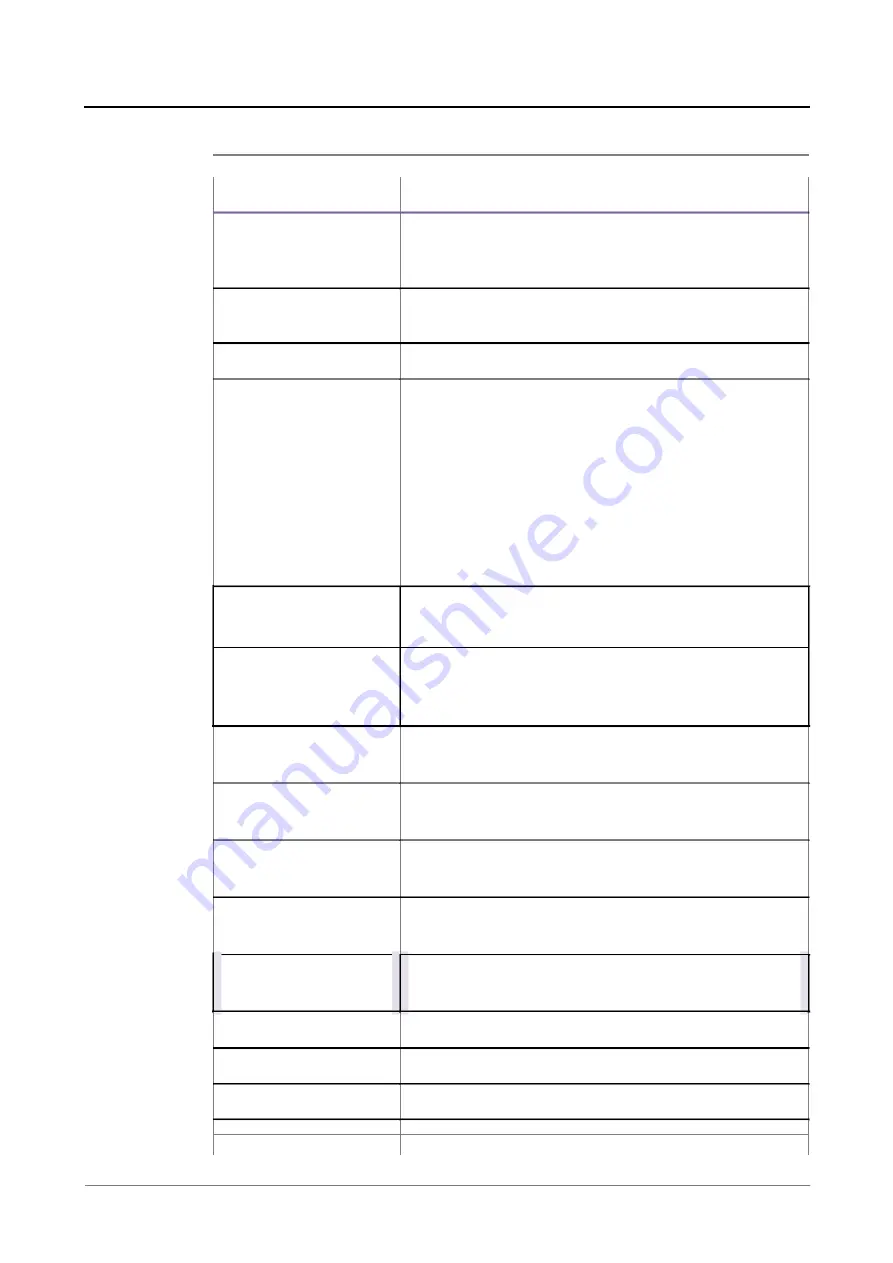
4 Configurations on Web Interface
Table 4.10.1 Explanation of Line Parameters
Parameter
Explanation
The signal tone standard after a phone is picked up. Choose
Call Process Tone
national standards from the drop-down box. Default value is
USA.
Call Waiting Tone
Set the duration, interval and number of repetitions for the call
waiting tone
Auto Gain Control
Whether to enable automatic gain control
To set the FXO ports work in both Voice and Fax mode. There
are several configure options:
•
Voice and FAX: to be able to make call and use FAX
Work Mode
service
•
Voice Only: allows to make call only, Fax doesn’t work
if you connect a fax machine
•
Fax Only: allows to make Fax call only.
•
POS only: allows to connect POS terminal only
Gain mode
IP to PSTN(RX): adjust gain value to analog phone
PSTN to IP(TX): adjust gain value from analog phone
The Gateway-128odevice supports the three fax modes:
FAX Parameter
T.38 (IP-based), T.30 (Pass-Through) and Adaptive Fax Mode
(automatically match with the peer fax mode).
Fax Mode
There are three fax modes: T.38, T.30(Pass-through), and
Adaptive.
Include “a=X-fax”
If this parameter is enabled, “a=X-fax” attribute will be
Attribute
carried in SDP
Include “a=fax”
If this parameter is enabled, “a=fax” attribute will be carried
Attribute
in SDP
Include “a=X-modem”
If this parameter is enabled, “a=X-modem” attribute will be
Attribute
carried in SDP
Include “a=modem”
If this parameter is enabled, “a=modem” attribute will be
Attribute
carried in SDP
ECM
Whether to enable ‘Error Correction Mode’
(
ECM
)
.
Rate
The rate of sending or receiving fax, default value is 14400bps.
Tone Detection by
Fax sound is detected by caller, callee or automatically.
Switch into Fax Mode
If this parameter is enabled, the system will switch into fax
Gateway-128o User Manual
38
Summary of Contents for FXO-128o
Page 1: ...FXO 128o Analog VoIP Gateway User Manual v1 0 1 ...
Page 22: ...4 Configurations on Web Interface Figure 4 3 1 System Information Gateway 128o User Manual 20 ...
Page 35: ...4 Configurations on Web Interface Gateway 128o User Manual 33 ...
Page 54: ...4 Configurations on Web Interface 4 10 8 Feature Code Gateway 128o User Manual 52 ...
Page 89: ...4 Configurations on Web Interface Figure 4 15 9 Restart Device Gateway 128o User Manual 87 ...
















































