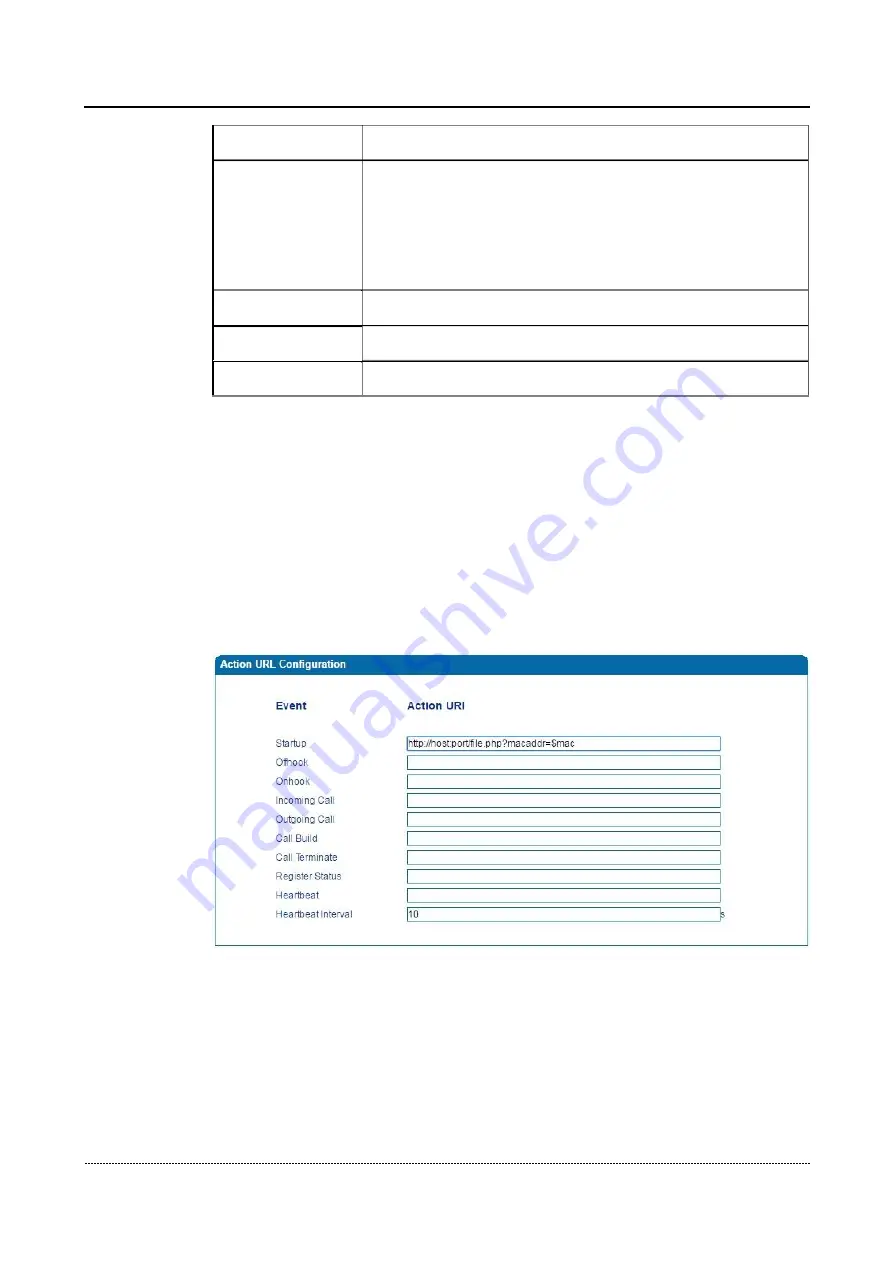
4 Configurations on Web Interface
Local Port
The port of the local Radius client
Processing after Radius authentication timeout.
Device Behavior
Verify Access Locally : After the timeout, when verifying the user
Upon RADIUS
name and password of the local Web login is successful, the login is
Timeout
successful;
Deny Access : No matter what, the login is refused
Server IP
The IP address of the Radius server
Server Auth Port
The port of the Radius server
Server Key
The key of the Radius server
4.13.10
Action URL
Action URL is a means of allowing VoIP platform/VoIP server to learn about the statuses of
the FXO GW device. This is realized by GET request over the HTTP protocol. During the
transmission of status, some data (such as device ID, mac address, called/caller number, IP
address) carried in GET request can also be reported to VoIP platform/VoIP server.
The data that can be carried in GET request, please refer to the notes on the
Management
Action URL
page.
Figure 4-13-10 Configure Action URL
Event:
Statuses of FXO GW device, which will be reported to VoIP platform/VoIP server.
Action URL:
for example,
http://host:port/file.php?macaddr=$mac
,
among
which ‘host’
means the HTTP server’s IP address or domain name, ‘port’ means the http server’s listening
port, ‘file.php’ means the script that will process this request, and ‘$mac’ means the parameter
carried in the request when this request is sent out.
Heartbeat:
heartbeat packets are sent to URL by the FXO GW device, used to examine the
connection between the FXO GW device and HTTP/HTTP server.
Gateway-128o User Manual
75
Summary of Contents for FXO-128o
Page 1: ...FXO 128o Analog VoIP Gateway User Manual v1 0 1 ...
Page 22: ...4 Configurations on Web Interface Figure 4 3 1 System Information Gateway 128o User Manual 20 ...
Page 35: ...4 Configurations on Web Interface Gateway 128o User Manual 33 ...
Page 54: ...4 Configurations on Web Interface 4 10 8 Feature Code Gateway 128o User Manual 52 ...
Page 89: ...4 Configurations on Web Interface Figure 4 15 9 Restart Device Gateway 128o User Manual 87 ...














































