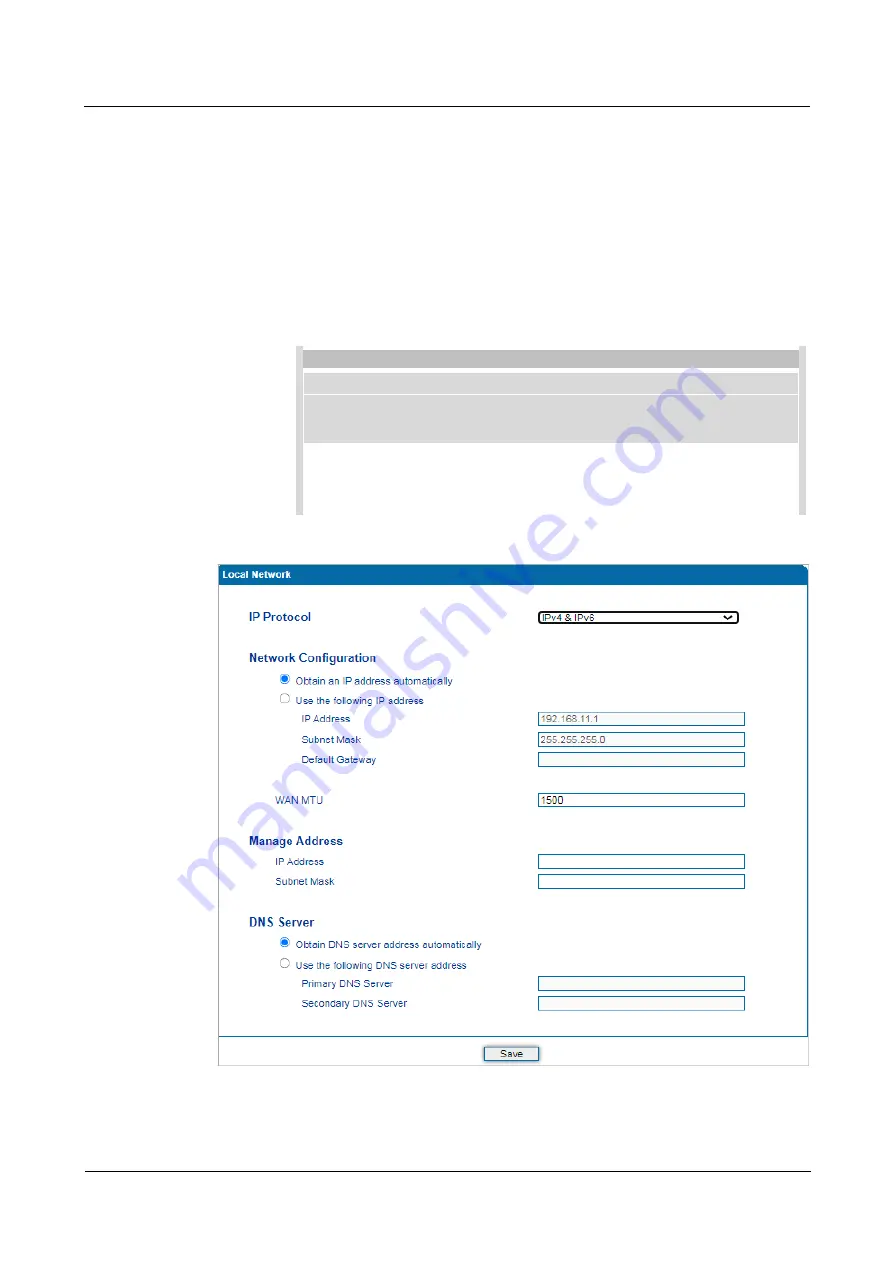
4 Configurations on Web Interface
4.5
Network
4.5.1
Local Network
The user can configure the IP protocol, IP address obtain method, management address and
DNS server of the FXO GW device on the "Network Local Network" page.
FXO GW analog gateway supports IPv4 and IPv4&IPv6 two IP protocols and supports three
IP address obtain methods (that is, automatically obtain through a DHCP server, setting a
static IP address, and through PPPoE ).
a.
When it is configured to "obtain an IP address automatically", it is
necessary to ensure that there is a DHCP Server in the network and it is
working normally.
Note
:
b. The management IP address and the network IP address cannot be in the
same network segment.
c. After the configuration is complete, you need to restart the device to
make the configuration take effect.
Figure 4-5-1 Network Setting
Gateway-128o User Manual
26
Summary of Contents for FXO-128o
Page 1: ...FXO 128o Analog VoIP Gateway User Manual v1 0 1 ...
Page 22: ...4 Configurations on Web Interface Figure 4 3 1 System Information Gateway 128o User Manual 20 ...
Page 35: ...4 Configurations on Web Interface Gateway 128o User Manual 33 ...
Page 54: ...4 Configurations on Web Interface 4 10 8 Feature Code Gateway 128o User Manual 52 ...
Page 89: ...4 Configurations on Web Interface Figure 4 15 9 Restart Device Gateway 128o User Manual 87 ...
















































