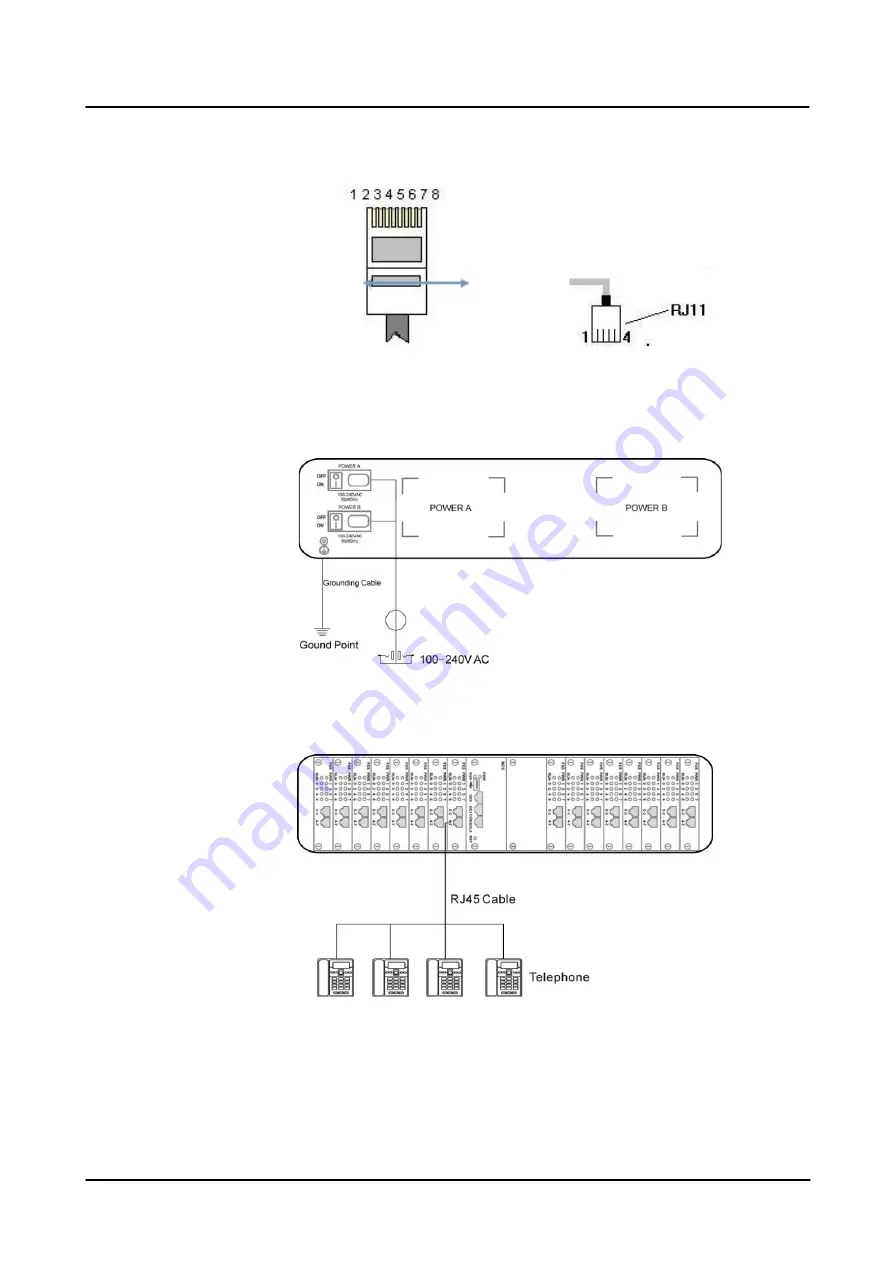
2 Quick Installation
The other end uses the RJ11 interface to connect to the analog phone. Each interface can
output 4 FXS voice interfaces, as shown in the figure below,
(RJ45)
2.3
Installation Steps
l
Connect the power adapter to the power jack of the FXS GW device;
l
Connect telephone line to the FXS port(s);
Gateway-128s User Manual
9
Summary of Contents for FXS-128s
Page 1: ...FXS 128s Analog VoIP Gateway User Manual v1 0 1 ...
Page 15: ...2 Quick Installation l Connect network cable to the GE0 GE1 port Gateway 128s User Manual 10 ...
Page 36: ......
Page 38: ...4 Configurations on Web Interface Gateway 128s User Manual 32 ...
Page 42: ......
Page 47: ......
Page 59: ...4 Configurations on Web Interface 4 10 8 Feature Code Gateway 128s User Manual 51 ...
Page 60: ......
Page 73: ......
Page 80: ......
Page 83: ......
Page 94: ...4 Configurations on Web Interface Figure 4 63 Restart Device Gateway 128s User Manual 82 ...















































