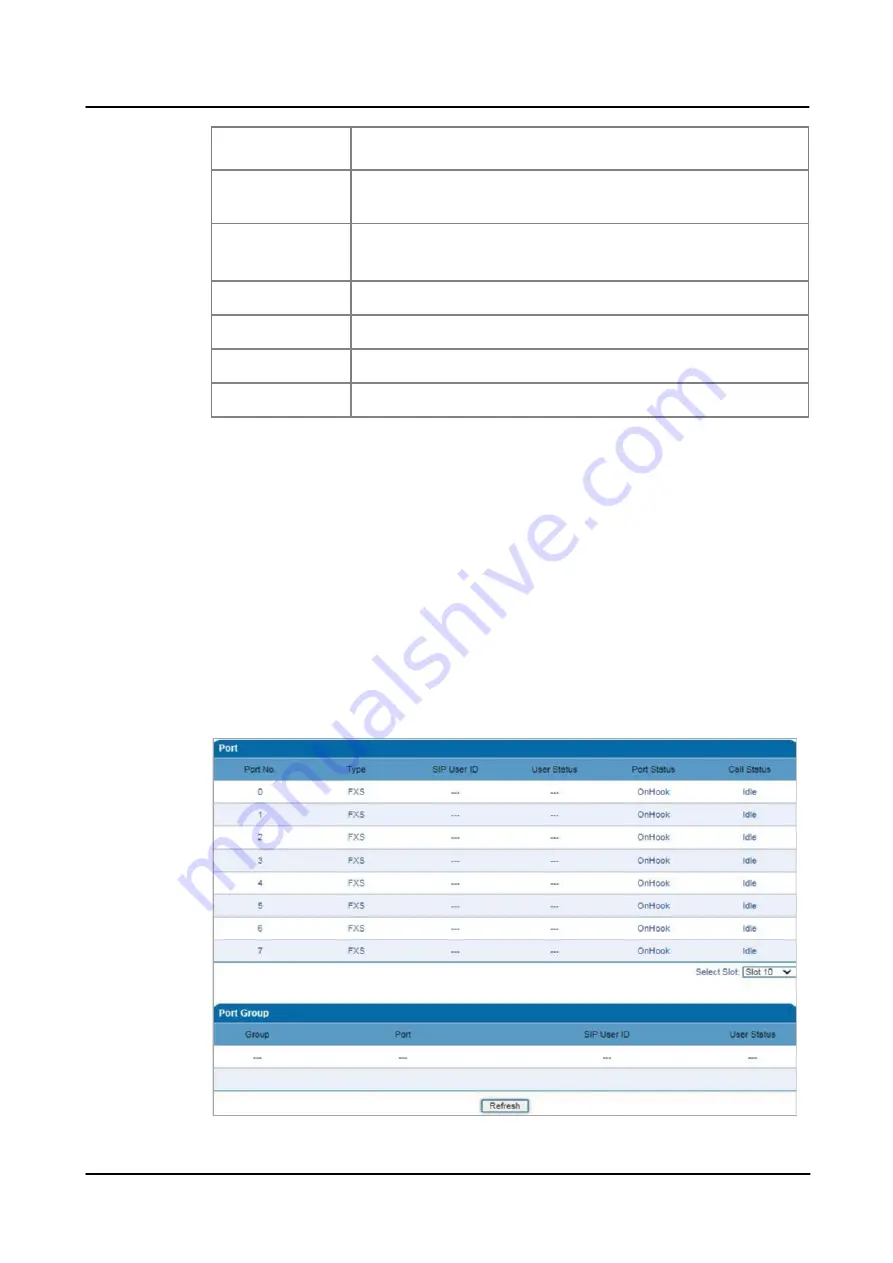
4 Configurations on Web Interface
Usage of RAM in
Detailed RAM usage of AOS
AOS
Current Software
The software version that runs on the FXS GW device. Model name,
version number and the software development date are displayed.
Version
Backup Software
Backup software is for the purpose of backup. When the current software
fails, the backup software version will work.
Version
U-boot Version
U-boot version
Kennel version
Linux Kennel version
FS Version
File system version
Hint Language
The current language of the FXS GW device
4.3.2
Port Status
The following figure shows the registration information of ports and port groups. Users can
view the registration status of each port and port group of the gateway device through this
page.
The description of ports and port groups is as follows:
Port: An FXS port
Port group: It is composed of several ports. In some cases, multiple ports can be registered
with the same account and can be used for incoming and outgoing calls using the same phone
number.
Gateway-128s User Manual
22
Summary of Contents for FXS-128s
Page 1: ...FXS 128s Analog VoIP Gateway User Manual v1 0 1 ...
Page 15: ...2 Quick Installation l Connect network cable to the GE0 GE1 port Gateway 128s User Manual 10 ...
Page 36: ......
Page 38: ...4 Configurations on Web Interface Gateway 128s User Manual 32 ...
Page 42: ......
Page 47: ......
Page 59: ...4 Configurations on Web Interface 4 10 8 Feature Code Gateway 128s User Manual 51 ...
Page 60: ......
Page 73: ......
Page 80: ......
Page 83: ......
Page 94: ...4 Configurations on Web Interface Figure 4 63 Restart Device Gateway 128s User Manual 82 ...















































