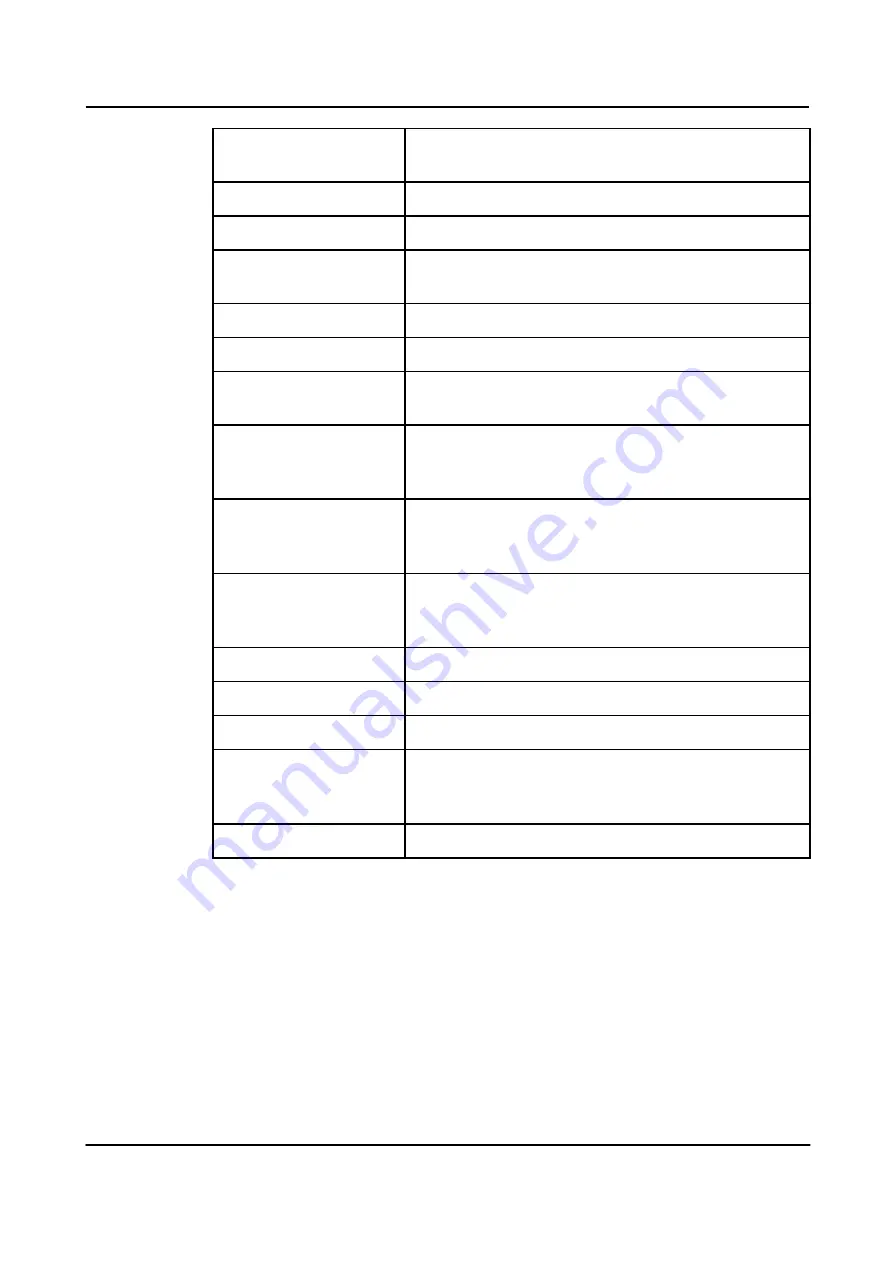
4 Configurations on Web Interface
RTP Start Port
When ‘Use Random Port’ is not selected, you need to configure
a start port for RTP. Default RTP start port is 8000
UDP Checksum Validation
Choose whether to enable header checksum of UDP
DTMF Method
Include SINGAL, INBAND and RFC2833
RFC2833 Payload Type
For an incoming call, choose local or remote RFC2833 payload
Preferred (Incoming Call)
type as the preferred payload type
RFC2833 Payload Type
Local payload value, default value is 101
DTMF Gain
Default value is 0 DB
DTMF Send Interval
The interval for sending DTMF signal. The default value is
200ms.
If this parameter is enabled, the FXS GW device will send
Send Flash Event
flash-hook event to remote terminal, and thus user does not
need to handle it locally
Send
DTMF
Tone
to
If this parameter is enabled, DTMF tone will be sent to analog
Analog
When
Call
in
phone when there is a call
Active
The device
supports G.729, G.711U, G.711A,
G.723,
Coder Name
G.726-16/24/32/40. When outgoing calls are made, G.729 will
be used.
Payload Type
Each kind of coding has a unique load value, refer to RFC3551.
Packetization Time
The time for voice packaging
Rate
Voice data flow rate; It is defaulted by system.
Default value is ‘disabled’. If this parameter is enabled, VoIP
Silence Suppression
transmission bandwidth can be saved, and meanwhile network
congestion can be avoided.
Codecs Preferred
Choose local or remote codec as the preferred codec
4.10.4
Service Parameter
Service parameters include tiemout for dialing, digitmap,MWI message and so on.
Gateway-128s User Manual
41
Summary of Contents for FXS-128s
Page 1: ...FXS 128s Analog VoIP Gateway User Manual v1 0 1 ...
Page 15: ...2 Quick Installation l Connect network cable to the GE0 GE1 port Gateway 128s User Manual 10 ...
Page 36: ......
Page 38: ...4 Configurations on Web Interface Gateway 128s User Manual 32 ...
Page 42: ......
Page 47: ......
Page 59: ...4 Configurations on Web Interface 4 10 8 Feature Code Gateway 128s User Manual 51 ...
Page 60: ......
Page 73: ......
Page 80: ......
Page 83: ......
Page 94: ...4 Configurations on Web Interface Figure 4 63 Restart Device Gateway 128s User Manual 82 ...
















































