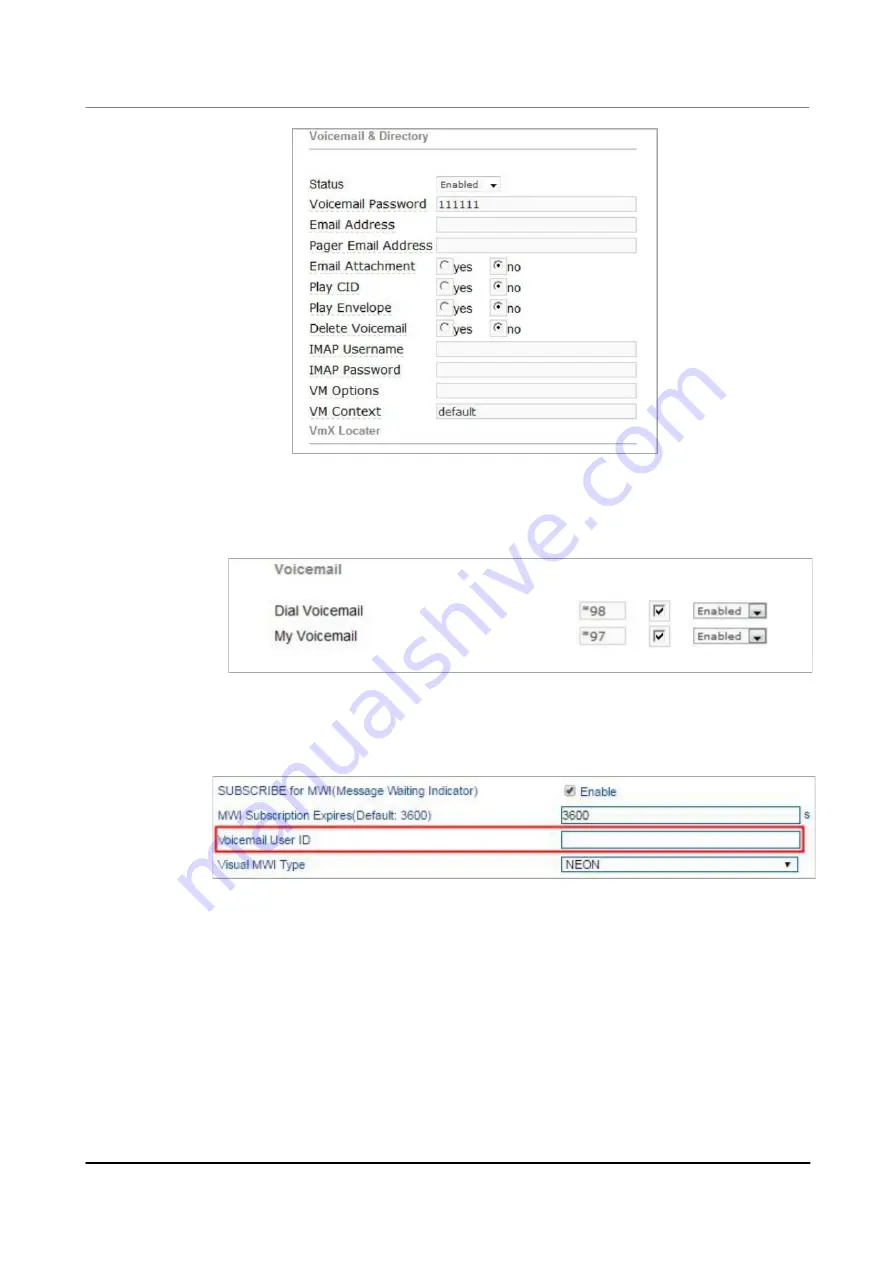
4 Configurations on Web Interface
(2) Check feature code in Elastix and change it if necessary. Its default feature code setting is
as follows:
(3) On the Web interface of FXS GW-128S, click
Advanced
SIP Parameter
in the
navigation tree and then enter voicemail User ID.
(4) Set ringing time in Elastix. Elastix will prompt user to leave a message after the
corresponding extension rings 15 seconds (by default). Then the Elastix sever will record the
message. Related setting is shown as follows:
Gateway-128s User Manual
44
Summary of Contents for FXS-128s
Page 1: ...FXS 128s Analog VoIP Gateway User Manual v1 0 1 ...
Page 15: ...2 Quick Installation l Connect network cable to the GE0 GE1 port Gateway 128s User Manual 10 ...
Page 36: ......
Page 38: ...4 Configurations on Web Interface Gateway 128s User Manual 32 ...
Page 42: ......
Page 47: ......
Page 59: ...4 Configurations on Web Interface 4 10 8 Feature Code Gateway 128s User Manual 51 ...
Page 60: ......
Page 73: ......
Page 80: ......
Page 83: ......
Page 94: ...4 Configurations on Web Interface Figure 4 63 Restart Device Gateway 128s User Manual 82 ...
















































