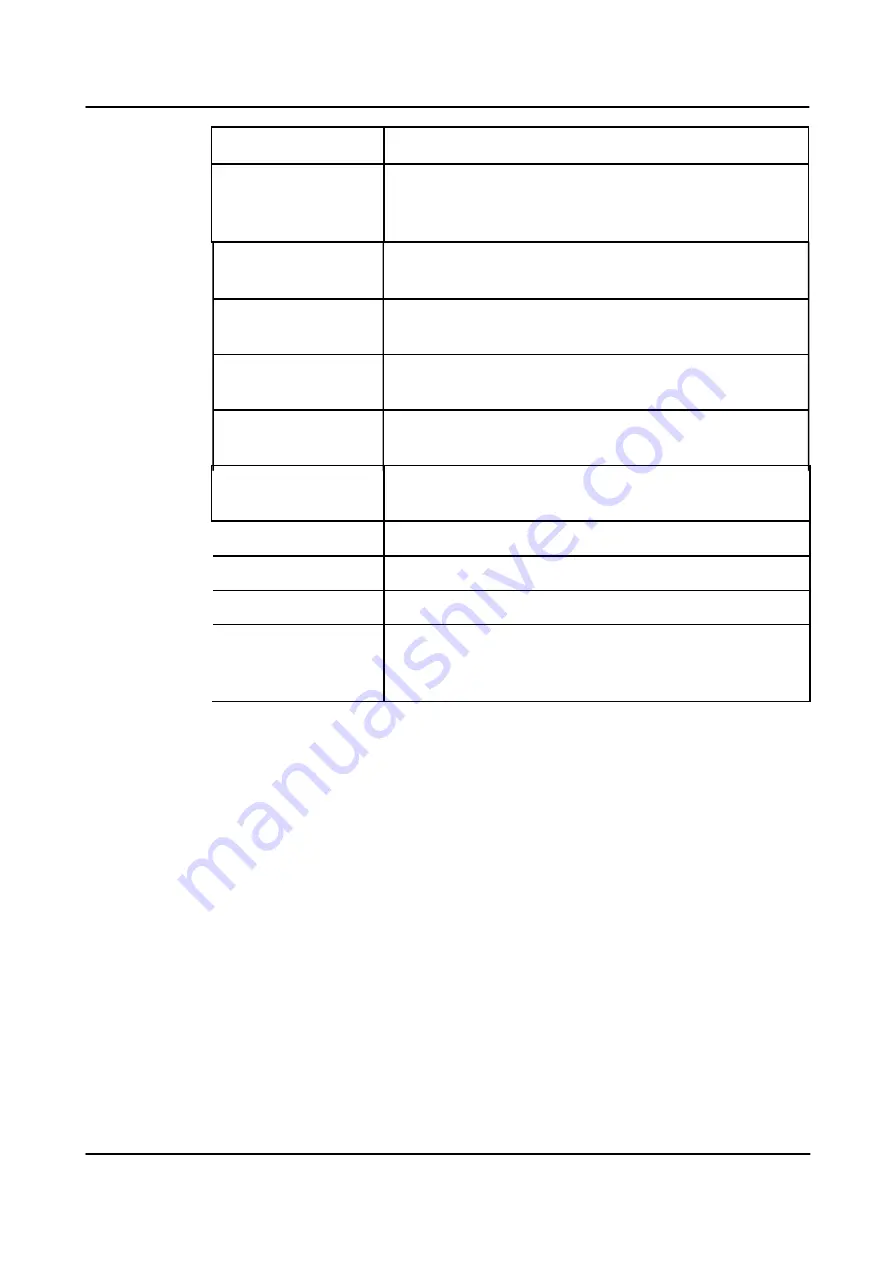
4 Configurations on Web Interface
PSTN to IP(TX): adjust gain value from analog phone
The FXS GW-128Sdevice supports the three fax modes: T.38
FAX Parameter
(IP-based), T.30 (Pass-Through) and Adaptive Fax Mode
(automatically match with the peer fax mode).
Fax Mode
There are three fax modes: T.38, T.30(Pass-through),
and
Adaptive.
Include “a=X-fax”
If this parameter is enabled, “a=X-fax” attribute will be carried
Attribute
in SDP
Include “a=fax”
If this parameter is enabled, “a=fax” attribute will be carried in
Attribute
SDP
Include “a=X-modem”
If this parameter is enabled, “a=X-modem” attribute will be
Attribute
carried in SDP
Include “a=modem”
If this parameter is enabled, “a=modem” attribute will be carried
Attribute
in SDP
ECM
Whether to enable ‘Error Correction Mode’
(
ECM
)
.
Rate
The rate of sending or receiving fax, default value is 14400bps.
Tone Detection by
Fax sound is detected by caller, callee or automatically.
Switch into Fax Mode
If this parameter is enabled, the system will switch into
fax
When Detect CNG or
mode when CNG or CED is detected.
CED
4.10.2
FXS Parameter
On the
Advanced
FXS/FXO
page, you can configure FXS parameters which include send
polarity reversal, detect hook flash, CID type and so on.
Gateway-128s User Manual
38
Summary of Contents for FXS-128s
Page 1: ...FXS 128s Analog VoIP Gateway User Manual v1 0 1 ...
Page 15: ...2 Quick Installation l Connect network cable to the GE0 GE1 port Gateway 128s User Manual 10 ...
Page 36: ......
Page 38: ...4 Configurations on Web Interface Gateway 128s User Manual 32 ...
Page 42: ......
Page 47: ......
Page 59: ...4 Configurations on Web Interface 4 10 8 Feature Code Gateway 128s User Manual 51 ...
Page 60: ......
Page 73: ......
Page 80: ......
Page 83: ......
Page 94: ...4 Configurations on Web Interface Figure 4 63 Restart Device Gateway 128s User Manual 82 ...
















































