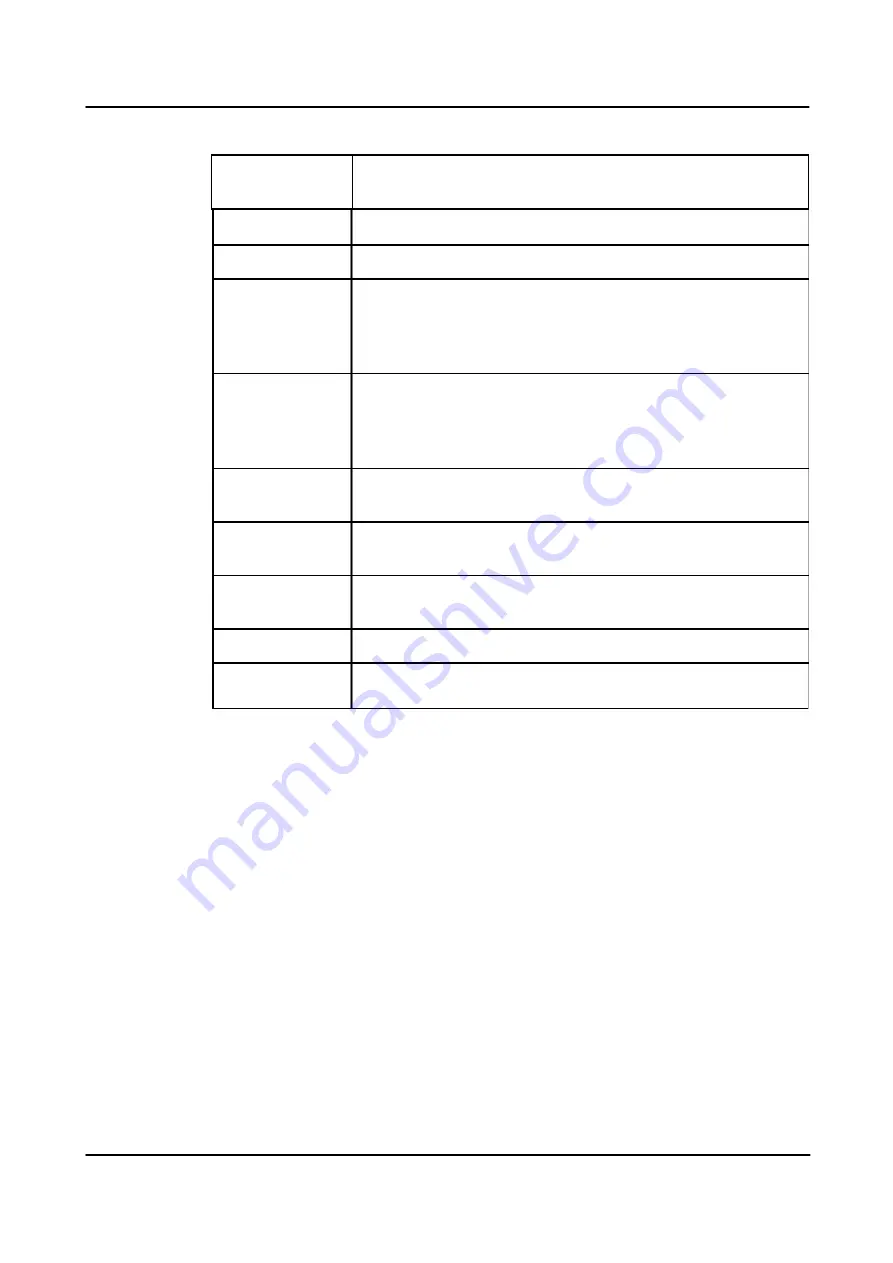
4 Configurations on Web Interface
Table 4- 21 Explanation of Parameters for IP
Tel Called Number Manipulation
Index
The index of this manipulation; range is from 0 to 127. Each index
cannot be used repeatedly. 0 is the highest priority
Description
Description of this manipulation; it is used to identify this manipulation.
Calls From
Determine the calls come from a port or a port group.
Set a prefix for caller number. The prefix’s length is less than or equal to
Caller Prefix
that of the caller number, which helps to match the caller number of this
call. If caller number is 2001, the caller prefix can be 200 or 2. ‘any’
means match any caller number.
Set a prefix for called number. The prefix’s length is less than or equal to
Called Prefix
called number, which helps to match the called number. If called number
is 008675526456659, the called prefix can be 0086755 or 00. ‘any’
means match any called number.
Calls to
Determine the call is routed to a port, a port group, an IP trunk or a SIP
server.
Stripped Digits
The number of digits which are lessened from the left of the caller
from Left
number
Stripped Digits
The number of digits which are lessened from the right of the caller
from Right
number
Prefix to Add
The prefix added to the caller number after its digits are lessened.
Suffix to Add
The suffix added to the caller number after its digits are lessened.
4.12.3
Tel
IP/Tel Called
On the
Tel
IP/Tel Called
page, you can set rules for manipulating the called number of Tel
l
IP/Tel calls.
Gateway-128s User Manual
62
Summary of Contents for FXS-128s
Page 1: ...FXS 128s Analog VoIP Gateway User Manual v1 0 1 ...
Page 15: ...2 Quick Installation l Connect network cable to the GE0 GE1 port Gateway 128s User Manual 10 ...
Page 36: ......
Page 38: ...4 Configurations on Web Interface Gateway 128s User Manual 32 ...
Page 42: ......
Page 47: ......
Page 59: ...4 Configurations on Web Interface 4 10 8 Feature Code Gateway 128s User Manual 51 ...
Page 60: ......
Page 73: ......
Page 80: ......
Page 83: ......
Page 94: ...4 Configurations on Web Interface Figure 4 63 Restart Device Gateway 128s User Manual 82 ...
















































