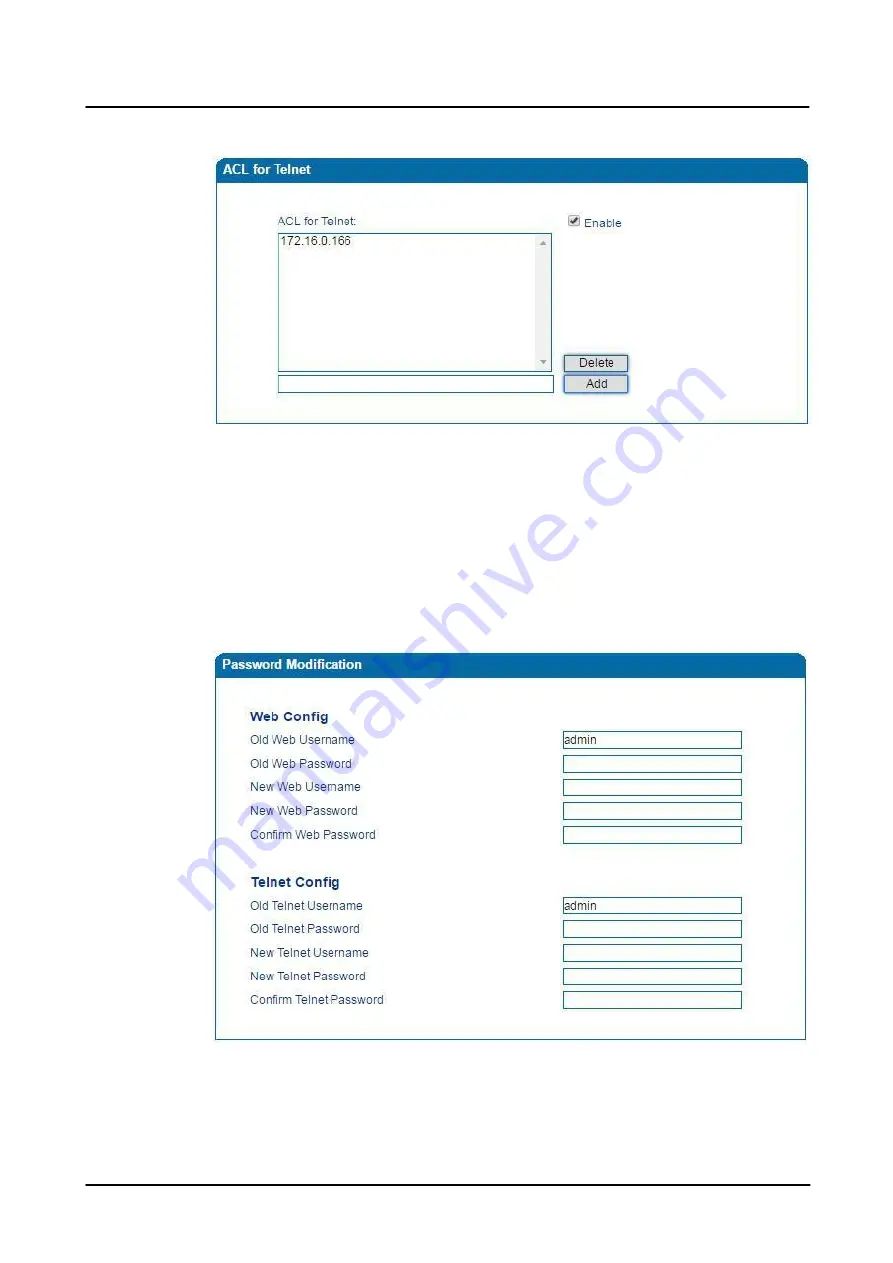
4 Configurations on Web Interface
Figure 4- 49 Add IP Address to Telnet ACL
4.14.3
Passwords
You can configure or modify the username and password for logging in the Web interface and
the Telnet interface of the FXS GW device on this page.
Note
:
Both the username and password of Web and Telnet are ‘admin’ and ‘admin’ by default.
It is advised to modify them for security consideration.
Figure 4- 50 Modify Username and Password
Gateway-128s User Manual
75
Summary of Contents for FXS-128s
Page 1: ...FXS 128s Analog VoIP Gateway User Manual v1 0 1 ...
Page 15: ...2 Quick Installation l Connect network cable to the GE0 GE1 port Gateway 128s User Manual 10 ...
Page 36: ......
Page 38: ...4 Configurations on Web Interface Gateway 128s User Manual 32 ...
Page 42: ......
Page 47: ......
Page 59: ...4 Configurations on Web Interface 4 10 8 Feature Code Gateway 128s User Manual 51 ...
Page 60: ......
Page 73: ......
Page 80: ......
Page 83: ......
Page 94: ...4 Configurations on Web Interface Figure 4 63 Restart Device Gateway 128s User Manual 82 ...








































