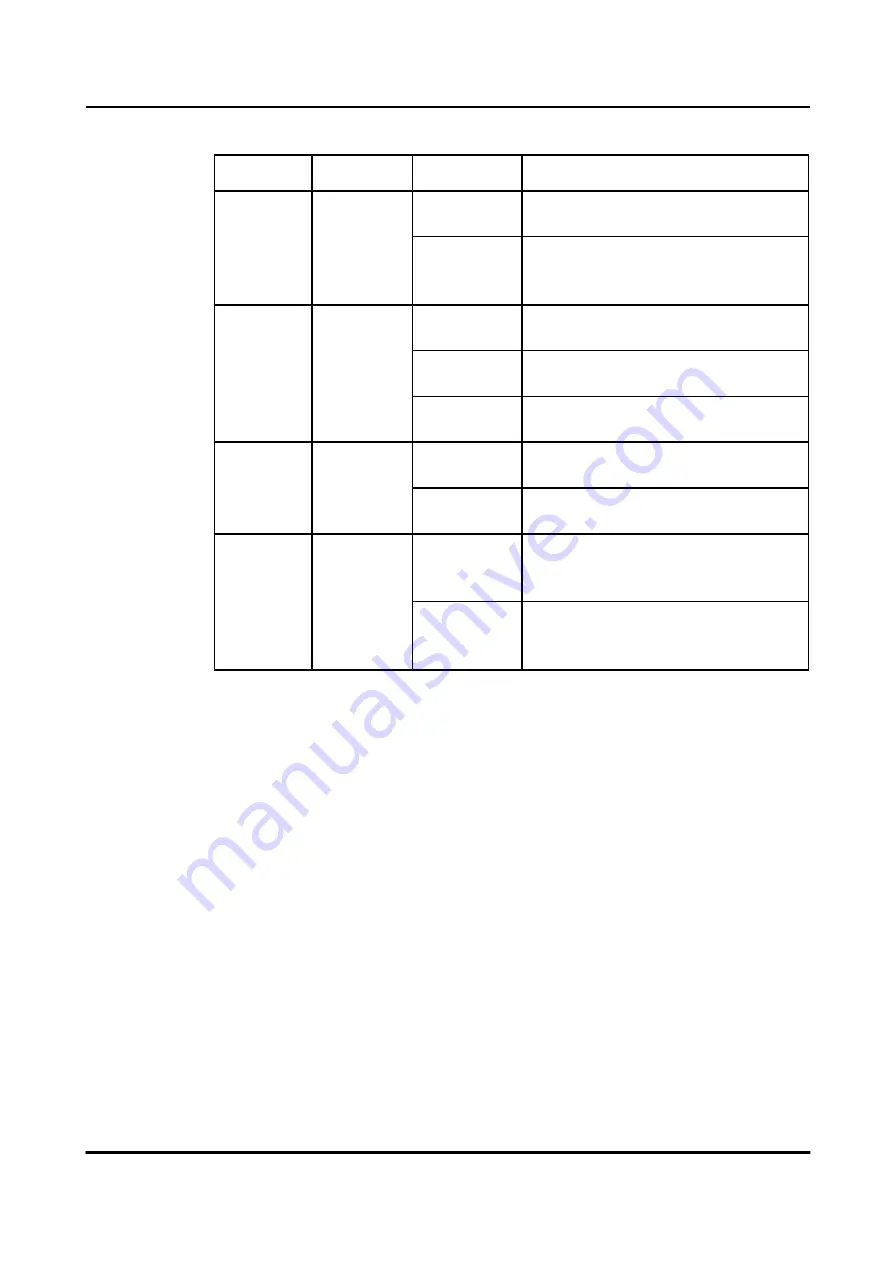
1 Product Introduction
The description of indicators of FXS GW-128S
Indicator
Definition
Status
Description
On
Power supply is normal .
PWR
Power
Indicator
Off
There is no power supply or power supply
is abnormal.
Slow Flashing
The device is running properly
Running
RUN
Fast Flashing
SIP account is registered successfully.
Indicator
On dull
The device is running improperly.
Telephone
On
FXS port is currently occupied by a call
FXS 0~7
In-use
Indicator
Off
FXS port is idle or faulty
Flashing
The gateway is properly connected to
LAN Port
network
Link (Green)
(GE0/GE1)
Off
The gateway is not connected to network
or network connection is improper
1.4
Features & Functions
l
Key Features
l
High density gateway, up to 128 FXS
l
Modularized design, easy to expand
l
Support IPv4 and IPv6
l
5KM Maximum Cabling Length
l
Multiple codecs: G.711A/U,G.723.1,G.729A/B, iLBC
l
Fully compatible with leading IMS/NGN, SIP based IP telephony system
l
Physical Interfaces
l
Capacity
Range from 8 to 128 FXS
Support 16 user board slots
Gateway-128s User Manual
4
Summary of Contents for FXS-128s
Page 1: ...FXS 128s Analog VoIP Gateway User Manual v1 0 1 ...
Page 15: ...2 Quick Installation l Connect network cable to the GE0 GE1 port Gateway 128s User Manual 10 ...
Page 36: ......
Page 38: ...4 Configurations on Web Interface Gateway 128s User Manual 32 ...
Page 42: ......
Page 47: ......
Page 59: ...4 Configurations on Web Interface 4 10 8 Feature Code Gateway 128s User Manual 51 ...
Page 60: ......
Page 73: ......
Page 80: ......
Page 83: ......
Page 94: ...4 Configurations on Web Interface Figure 4 63 Restart Device Gateway 128s User Manual 82 ...










































