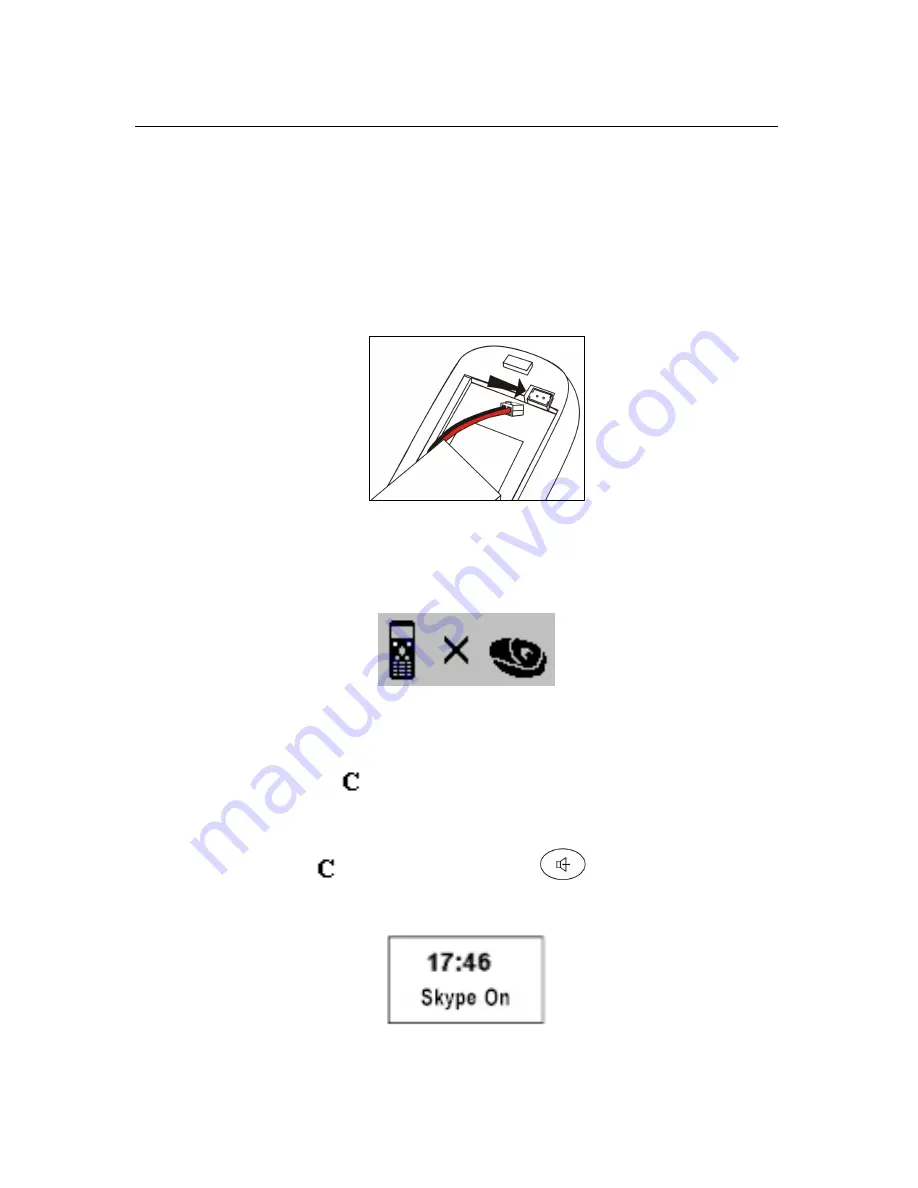
CHAPTER 4: CONNECTING YOUR PHONE
18
Inserting the Phone Battery
1. Gently open the back of your phone by sliding the removable piece downward.
2. Get the rechargeable 250mAh lithium battery that was included in the NT-
W100D package. Hook the tiny, white plastic fixture at the ends of the black and
red wires into the plug-in inside the phone. Then put the battery into place.
3. Slide the battery cover back on the phone. The phone display should be lit. It will
show a picture of a phone, an
X
, and the base. This is normal and means you need
to register the phone to the base.
Registering Your Phone
1. On the phone, press
and hold it for approximately three seconds or until you
see horizontal lines going across the phone screen.
2. Now, release the
button and hold down the
button on the base for
approximately three seconds or until the phone screen displays the time and says
Skype On
. Now you have completely hooked up your phone.
3. You must fully charge the phone for 24 hours before using it.
Summary of Contents for NT-W100D
Page 1: ......
















































