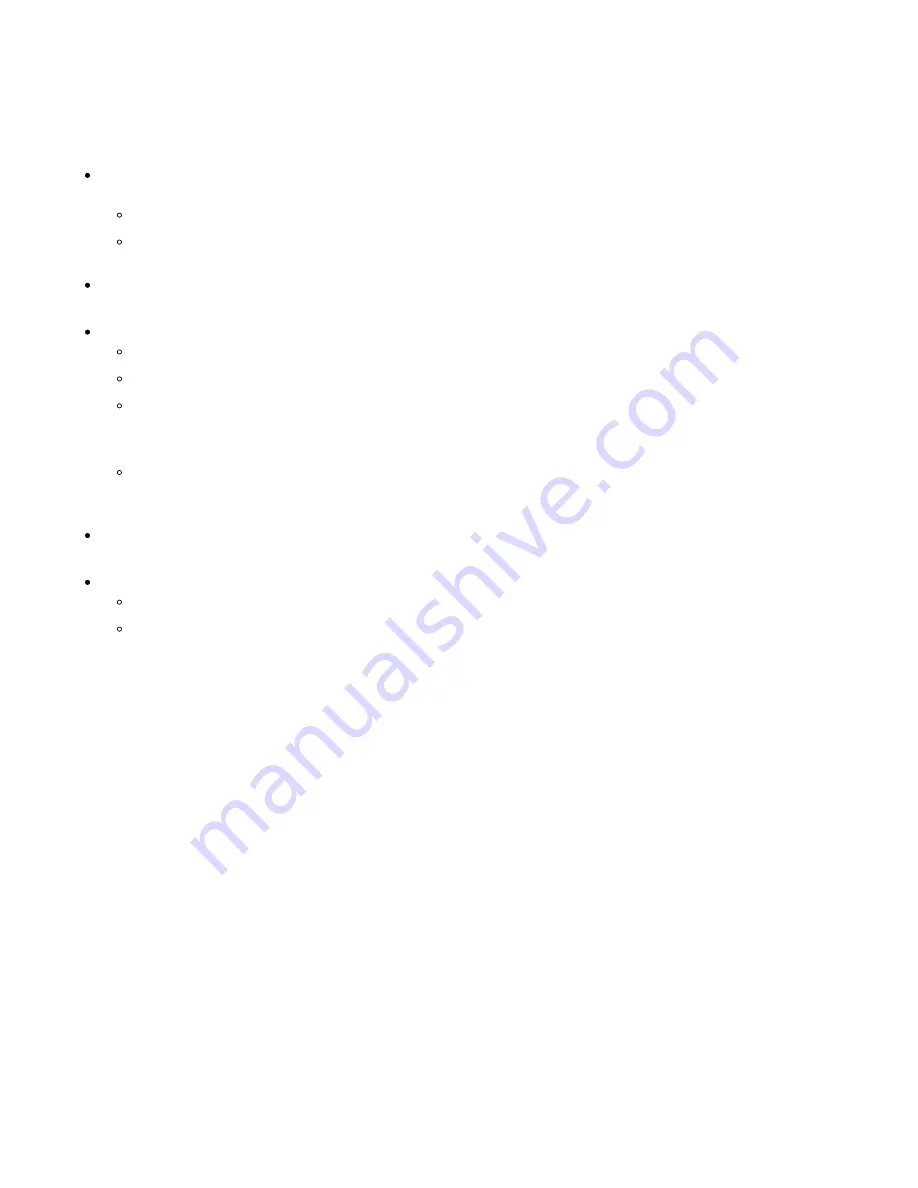
X2 Storage Requirements
The following practices should be carried out when storing an X2 data logger for an extended period of time:
cable from the center port
at the bottom of the X2.
This removes power from the data logger and all connected sensors.
This prevents the solar pack battery from running without recharge and dying as a result.
Disconnect any telemetry antenna(s) to prevent any accidental damage resulting from field removal,
transport, or storage.
Protect all cable and port connections.
Inspect all X2 sensor ports and cable connections ensuring there are no signs of moisture or damage.
Cover all logger or cable receptacle ports with a
to keep moisture out.
Keep all system cable O-rings and connectors clean by covering them with the included red (8-pin) or
yellow (6-pin) polymer caps. If these caps are no longer accessible, any means of shielding the
connectors from debris is acceptable.
Use the O-ring grease included in the maintenance kit as needed to re-grease the cable/plug connector
O-rings.
Store the X2, SP solar pack or AC adapter and other logger accessories in a dry, climate-controlled
environment.
on any SP-series solar power packs monthly.
Ensure the voltage holds at or above 12V.
Place in the sun as needed (normally every 2-3 months) to keep the SLA battery inside topped off.
114
Summary of Contents for X2-CB
Page 11: ...Select sensors from drop down list 11...
Page 17: ...Cellular X2 C to WQData LIVE 17...
Page 18: ...Iridium X2 I to WQData LIVE 18...
Page 19: ...Radio to Cellular X2 RC to WQData LIVE 19...
Page 48: ...Iridium X2 data flow 48...
Page 94: ...Rotate the antenna bushing counterclockwise to remove the antenna 94...
Page 108: ...13 Remove the Main SD Card Main SD Card Location 108...


































