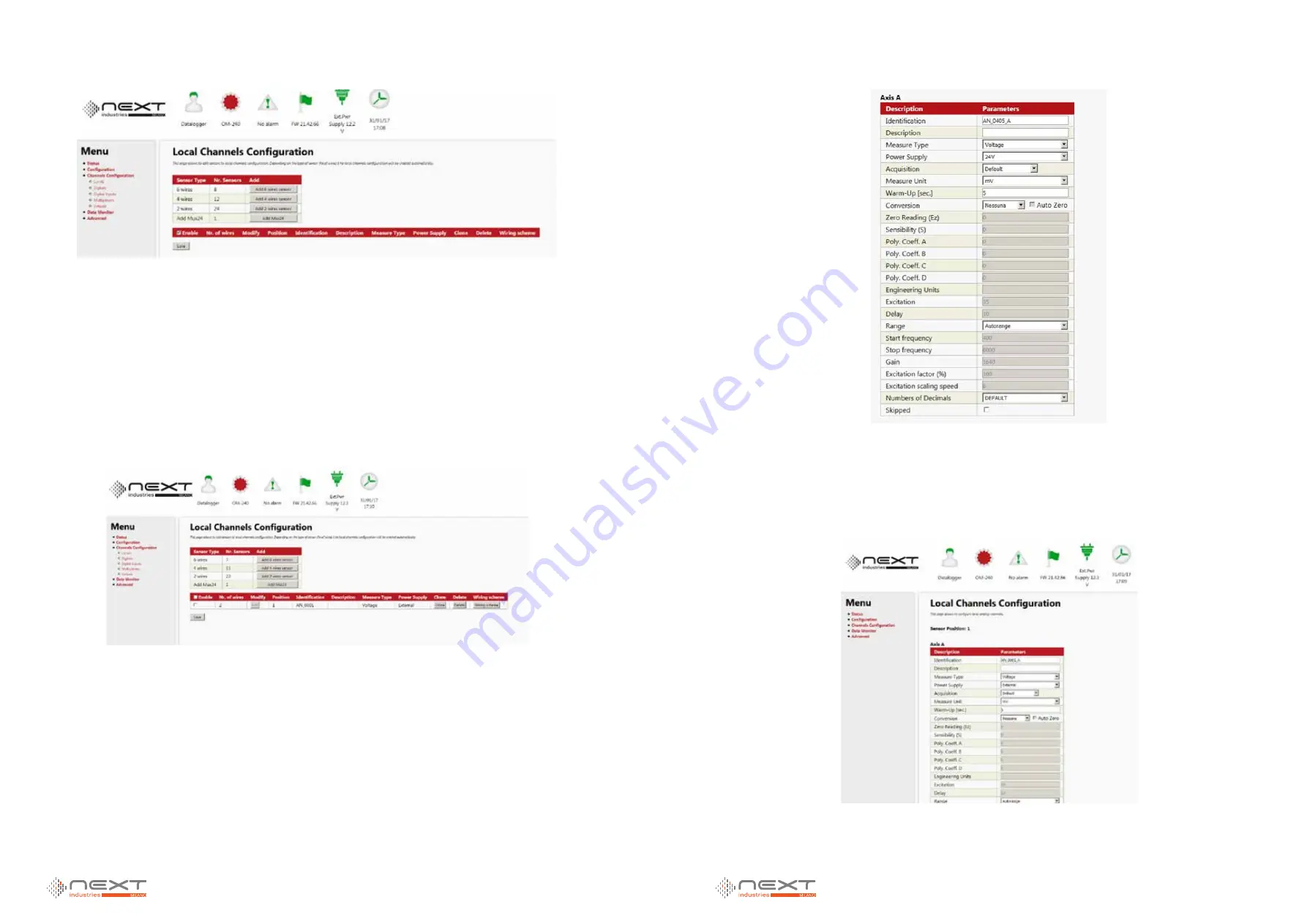
042
www.ruggedaq.com
DATALOGGER
NI2400
NI2400
043
www.ruggedaq.com
DATALOGGER
NI2400
NI2400
Figure 25
Add the proper sensor that you want to read.
• If your sensor requires two wires (for example a current loop 2W) Add 2 wires sensor
• If your sensor requires four wires (for example a volt 2ch with external supply) Add 4
wires sensor
• If your sensor requires six wires (for example a ratiometric sensor) Add 6 wires sensor
For example, if you push on button add 4 wires sensor in the underlying table a 4 wires sen-
sors is added and it is possible to configure it.
Figure 26
After this selection press
EDIT
to setup sensors channel. Then, the first page of configuration
of the selected channel opens. In this page it is possible to select:
Figure 27
Input configuration
The page
INp UT
CONfIgUrATION
is composed by a table which contains all the input param-
eters of configuration.
Figure 28
3
3
















































