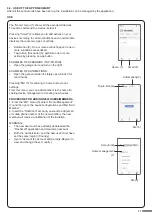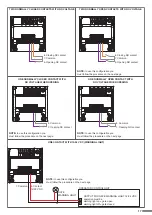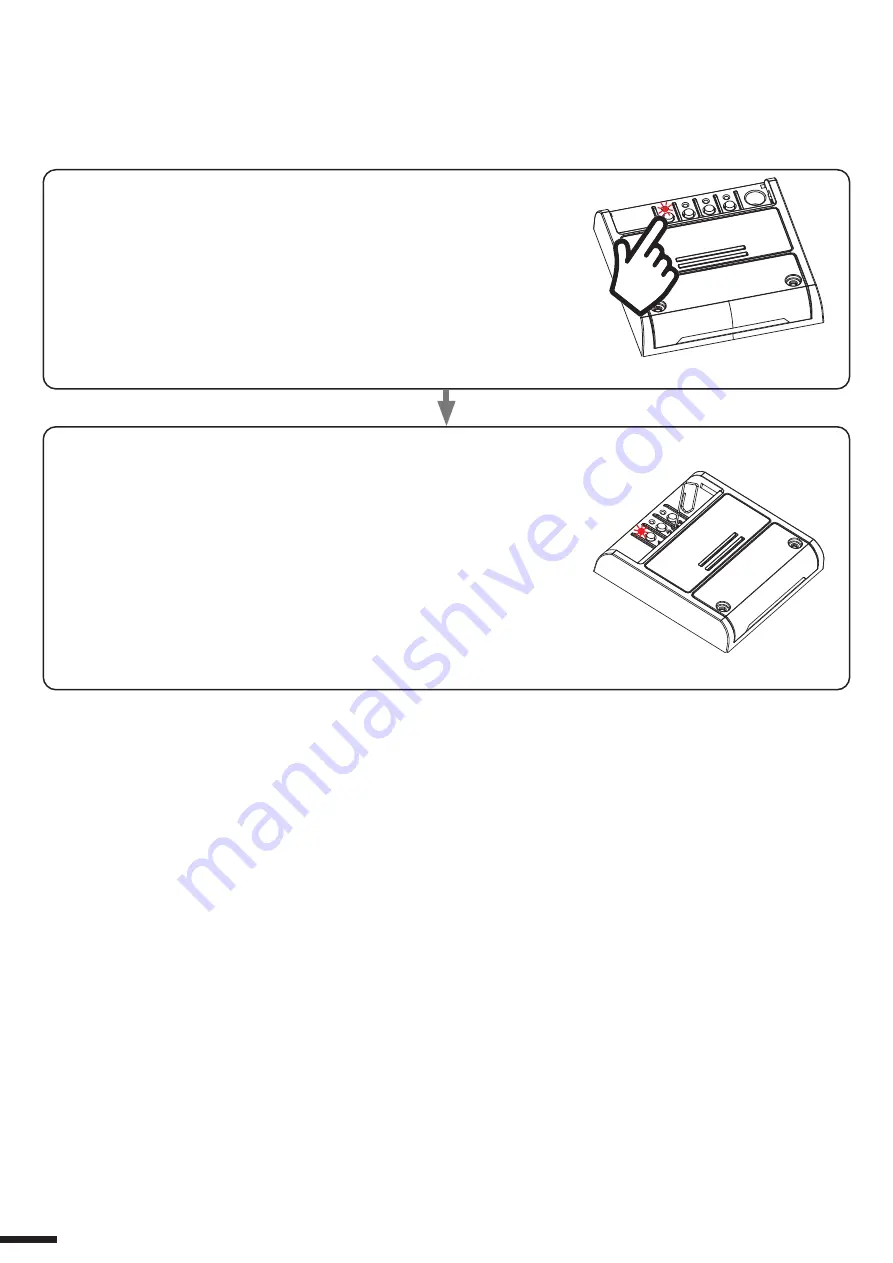
7.3 - RESET OF THE CONTROL UNIT
This procedure let you take the control unit back to factory settings.
ATTENTION: the only parameter that will not be removed will be the association with the ONESMART application.
To edit or delete also this parameter, reed the procedure.
PROCEDURE
STEP 2
Within 10 seconds, make a short press of hidden button.
The LED 1 Flashes quickly and turns off.
STEP 1
Hold the receiver button P1 down (about 4 seconds.) until
the LED begins to Flash.
ACTION:
Hold button RADIO down
LED:
Flashes red
AZIONE:
Short press of Wi Fi button
LED:
the led Flash quicly and turns off
24