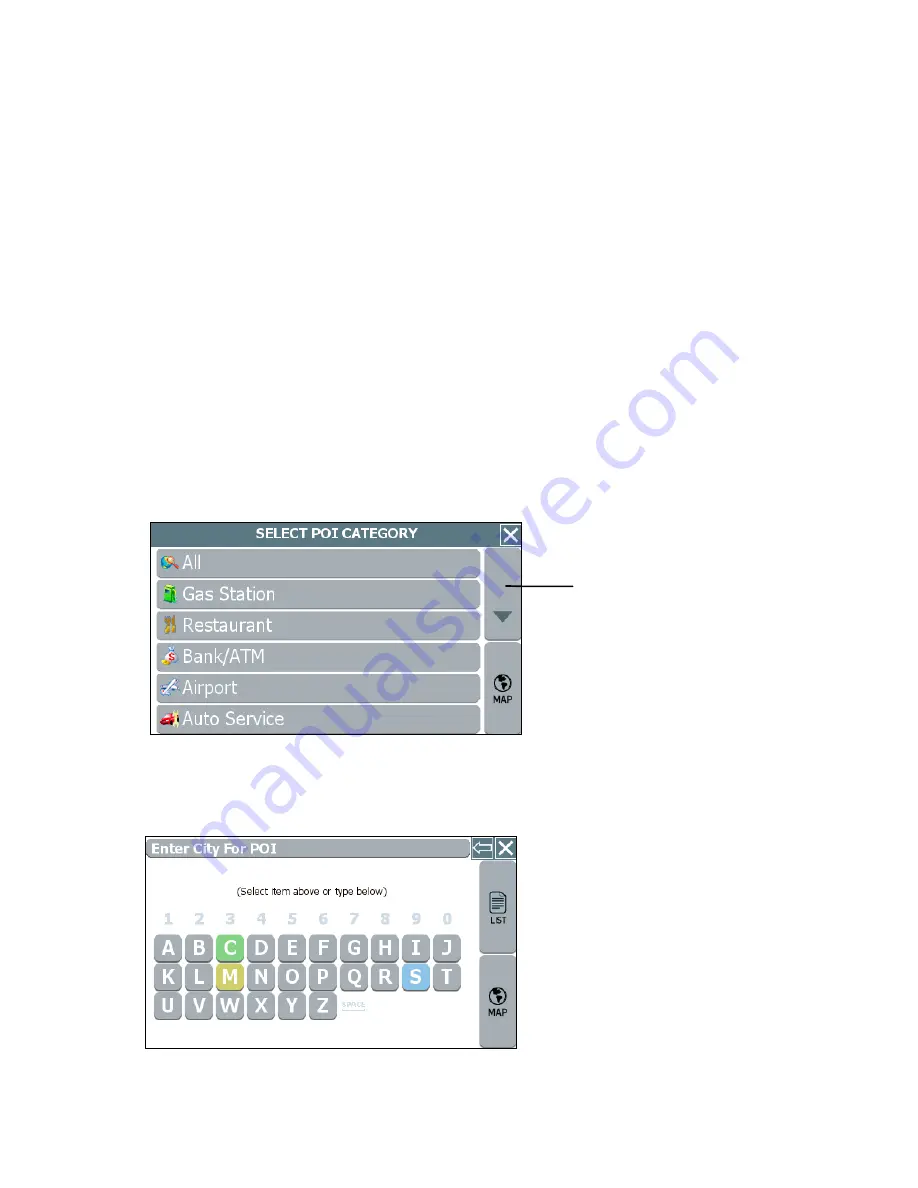
31
3.
Select an option button for selecting a POI. You can locate a POI starting with any
one of the following—
-
POI BY CITY
—locate a POI by entering the city location, and then the POI
name
-
POI BY NAME
—locate a POI by entering the POI name
-
POI NEAR VEHICLE
—locate a POI that is close to your current vehicle
position
-
POI NEAR DESTINATION
—locate a POI that is close to your destination
4.
Upon setting a destination point, tap
GO
to start turn-by-turn instructions to the
selected location; or, tap
SAVE & GO
to save the destination as a location in the
Favorites list before getting turn-by-turn instructions to the selected location.
Example
•
Tap
POI BY CITY
. The
Select Category
screen opens. (See below.)
Select Category screen
•
Select a POI category from the list. The data entry screen opens and prompts
you for city name information. (See below.)
Data entry screen with prompt
Tap the Up or Down buttons to
scroll the list.
Summary of Contents for Q4-01
Page 1: ...8 U ITEM Q4 01 z olit r u J a r V z a UJ a o nextar a AUTOMOTIVE NAVIGATION SYSTEM GPS C I...
Page 25: ......
Page 26: ......
Page 27: ...8 U ITEM Q4 01 z oIn I U 0 I V Z UJ 0 I nextar u AUTOMOTIVE NAVIGATION SYSTEM GPS 0 V...
Page 82: ......
Page 83: ......
Page 86: ...n a PRODUCT REGISTRATION 1661 FAIRPLEX DRIVE LA VERNE CA 91750 USA Place Postage Here...
















































