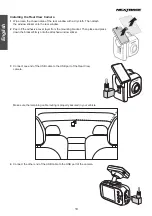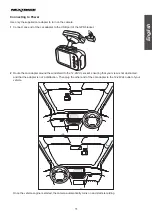20
English
Video Playback and Viewing GPS Log
From the top panel, click
File
>
Open
. Then select the video that you want to view.
File name
Current
Speed
Speed and
Distance info.
G-Sensor data
Current location
Driving direction on the map
Auto play of the next video
Volume adjustment
Video playback controls
Take snapshot
Video scaling ratio
Recording Data
(Date & Time, Speed, Location)
Playback Length
Video length
To configure the software playback settings, simply click
Settings
and perform the necessary changes.