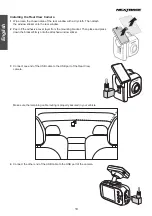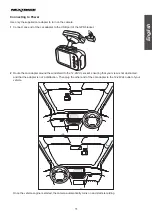6
7
English
CONTROLS
OK
1
2
7
6
3
9
4
8
10
11
5
12
13
14
1. CAMERA LENS
Wide angle 140º.
2. MICROPHONE
Integrated microphone for audio recording.
3. SPEAKER
Integrated speaker for audio playback.
4 LED INDICATOR
• Red = power on
• Red flashing = recording
5. MENU ( )
Press to open the OSD menu.
6. UP ( )
• Recording Mode: Enter the Playback mode.
• Playback Mode: Move to the next file.
• Video Playback Mode: Rewind playback.
• In the Menus: Navigate up within menus.
7. SOS FILE PROTECTION ( )
‘One touch button’ to protect current file in event an
emergency situation.
8. DOWN ( )
• Recording Mode: Take a snapshot.
• Playback Mode: Move to the previous file.
• Video Playback Mode: Fast forward playback.
• In the Menus: Navigate down within menus.
9. OK ( )
• Video Mode:
- Short press to switch the screen display mode.
- Long press to manually turn off the camera.
• Playback Mode: Confirm the selection.
• In the Menus: Confirm the selection.
10. GPS BRACKET
Install the bracket to the mounting socket.
11. DUST COVER
USB port and memory card slot located under the
dust cover. It helps to keep the components free of
dust or other contaminants.
12. USB TYPE-C PORT
Connect the USB cable, the Cabin camera, or the
USB cable of the Rear View camera here.
13. SD CARD SLOT
Insert microSD memory card here.
14. USB TYPE-C PORT
Connect the car power cable here.