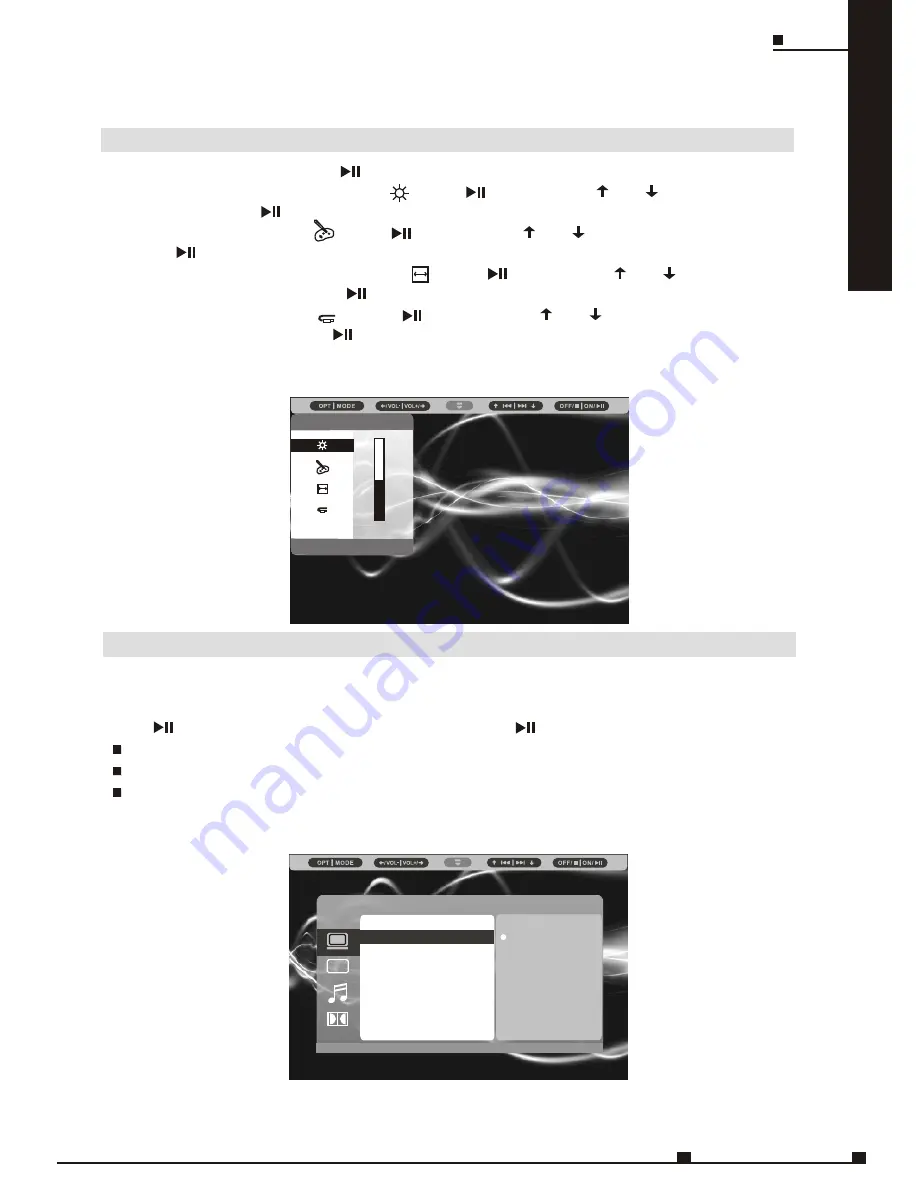
ENG
MOB IL E ENTERTAINMENT
21
SYSTEM SETUP
D
V
D
Some DVDs have set up TV Systems, and their TV Systems may be varied. Before playing a
DVD, you need to check its TV System first, and select the proper system. Navigate to Setup,
press to pop up the menu of TV System, and press again to enter the menu.
NTSC:
Select this if the player is connected to a NTSC TV.
PAL:
Select this if the player is connected to a PAL TV.
Auto:
Select this if the player is connected to a multi-system TV.
The default setting is Auto.
TV SYSTEM
Note:
If an incorrect TV system is selected, the picture will be displayed in black and white.
System Setup
A
TV System
Screen Saver
TV Type
Password
Rating
Default
NTSC
PAL
Auto
/
/
Navigate to Display, and press to enter the sub-menu.
1. Brightness: Navigate to Brightness , press , and then use and to adjust the
brightness. Press to confirm.
2. Color: Navigate to Color , press , and then use and to adjust the color.
Press to confirm.
3. Screen ratio: Navigate to Screen ratio , press , and then use and to select
between 16:9 and 4:3. Press to confirm.
4. AV IN: Navigate to AV IN , press , and then use and to select between
CVBS and S-VIDEO. Press to confirm.
DISPLAY
/
/
4
AVIN
AVIN
Summary of Contents for Click & GO CLICK 7
Page 1: ...MODEL No Click 7 OPERATION MANUAL...
Page 47: ...CLICK 7 NB ENG MANUAL B2...
















































