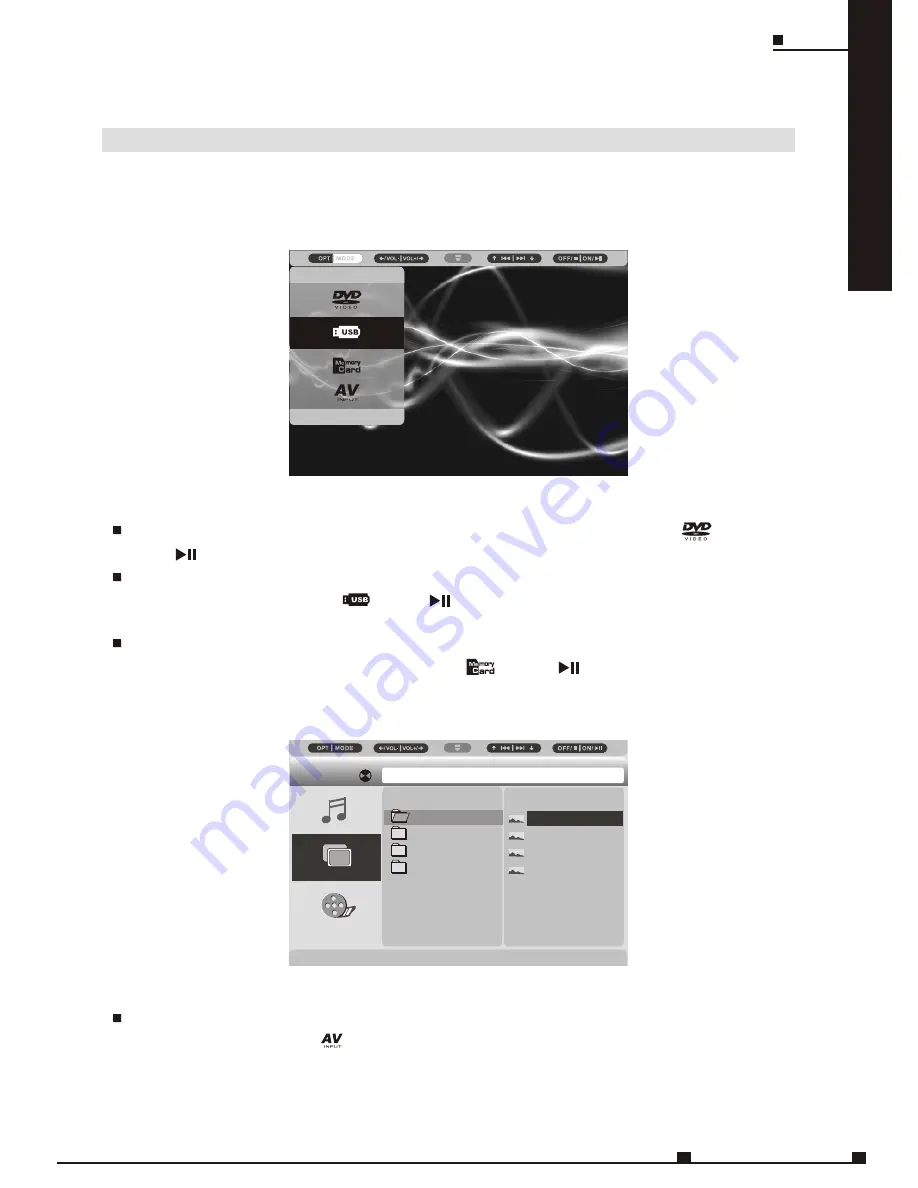
ENG
MOB IL E ENTERTAINMENT
35
D
V
D
MODE
/
/
When the MODE button on the unit is pressed, an option list will pop up, which includes DVD,
USB, Memory Card, and AV Input.
MODE
DVD:
Select this if you want to play the DVD inside the player. Navigate to , and press
to start the playback.
USB:
Select this if you want to watch the video clips, listen to music, or view pictures in a
USB disk. Navigate to , press to load the USB disk, and the menu below will
pop up.
Memory Card:
Select this if you want to watch the video clips, listen to music, or view
pictures in a memory card. Navigate to , press to load the card, and the
menu below will pop up.
BRIGHTNESS
HUE
SATURATION
CONTRAST
/
/
123.mp3
456.mp3
789.mp3
[CONTRAST] 123.mp3
001.BABY01
002.BABY02
003.BABY03
004.BABY04
/
/
01.BABY BIRTH
02.BIRTHDAY
03.CEREMONY
04.PARTY
[
BABY BIRTH
] BABY01.JPG
AV INPUT:
Select this if an ATV box (optional) or a DVB box (optional) is inserted into the
player. Navigate to , and
press
to load the contents in ATV/DVB box.
Summary of Contents for Click & GO CLICK 7
Page 1: ...MODEL No Click 7 OPERATION MANUAL...
Page 47: ...CLICK 7 NB ENG MANUAL B2...












































