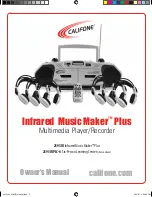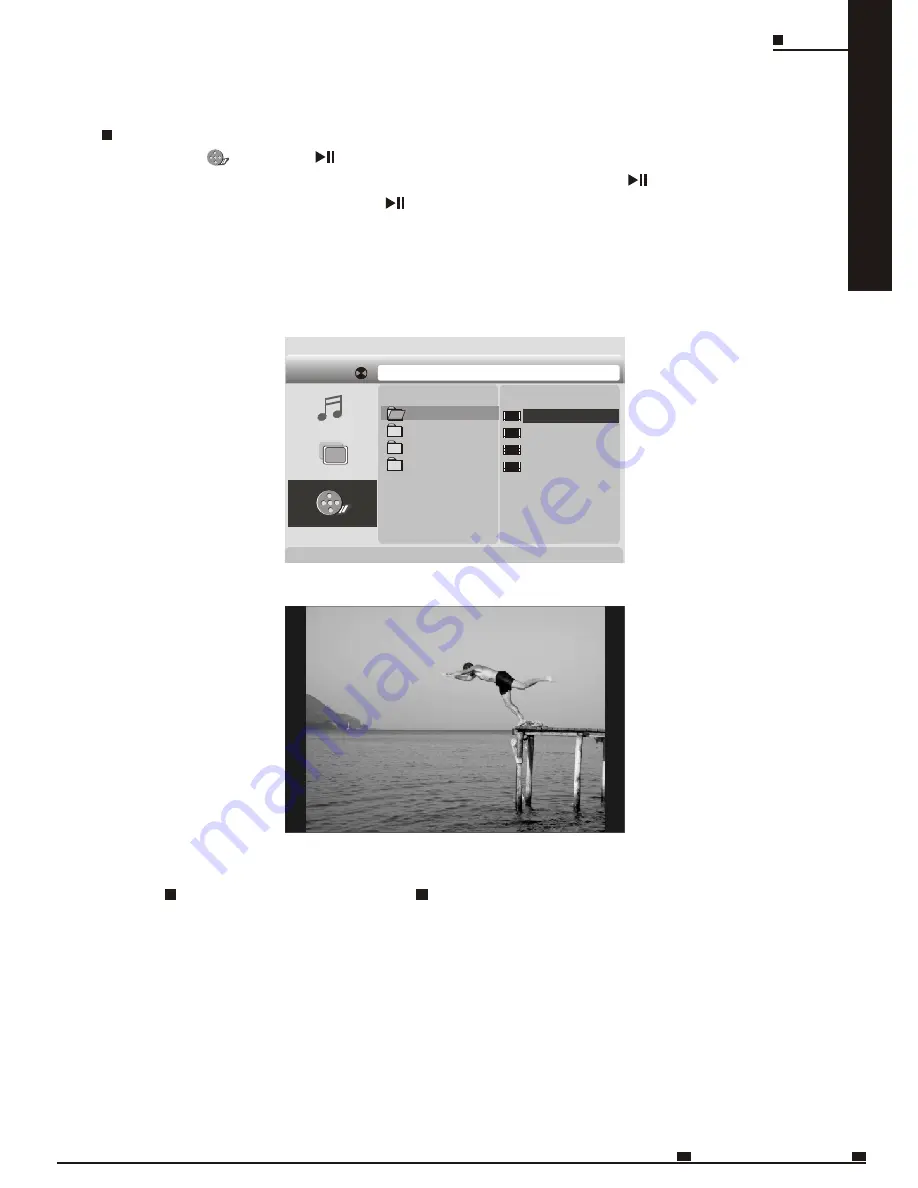
ENG
MOB IL E ENTERTAINMENT
43
D
V
D
n
If you want to watch video clips:
1. Navigate to , and press to enter the folder list.
2. Select the folder which stores the clips you want to watch, and press to enter the folder.
3. Select the clip you prefer, and press to start playing it.
4. During playback, you can press the A-B button to get the A-B repeat function. Or, you can
press the REPEAT button to change the repeat modes, which includes Repeat: [ Repeat 1 ],
Repeat: [ Repeat Dir ], Repeat: [ Repeat All ], and REP Off. REP1 means repeating the clip]
that is playing; REP DIR means repeating the folder; REP ALL means repeating the disc;
and REP Off means no repeating.
5. Press to stop the playback, and press again if you want to go back to the folder list.
[VIDEO] 123.AVI
123.AVI
456.AVI
789.AVI
1111.AVI
BRIGHTNESS
HUE
SATURATION
CONTRAST
[
DAD
] DADSWIMS01.AVI
01.DADSWIMS01
02.DADSWIMS02
03.DADSWIMS03
04.DADSWIMS04
01.DAD
02.GRADUATION
03.SWEET HOME
04.ZOO
FUNCTIONS ON THE REMOTE CONTROL
Summary of Contents for Click & GO CLICK 7
Page 1: ...MODEL No Click 7 OPERATION MANUAL...
Page 47: ...CLICK 7 NB ENG MANUAL B2...