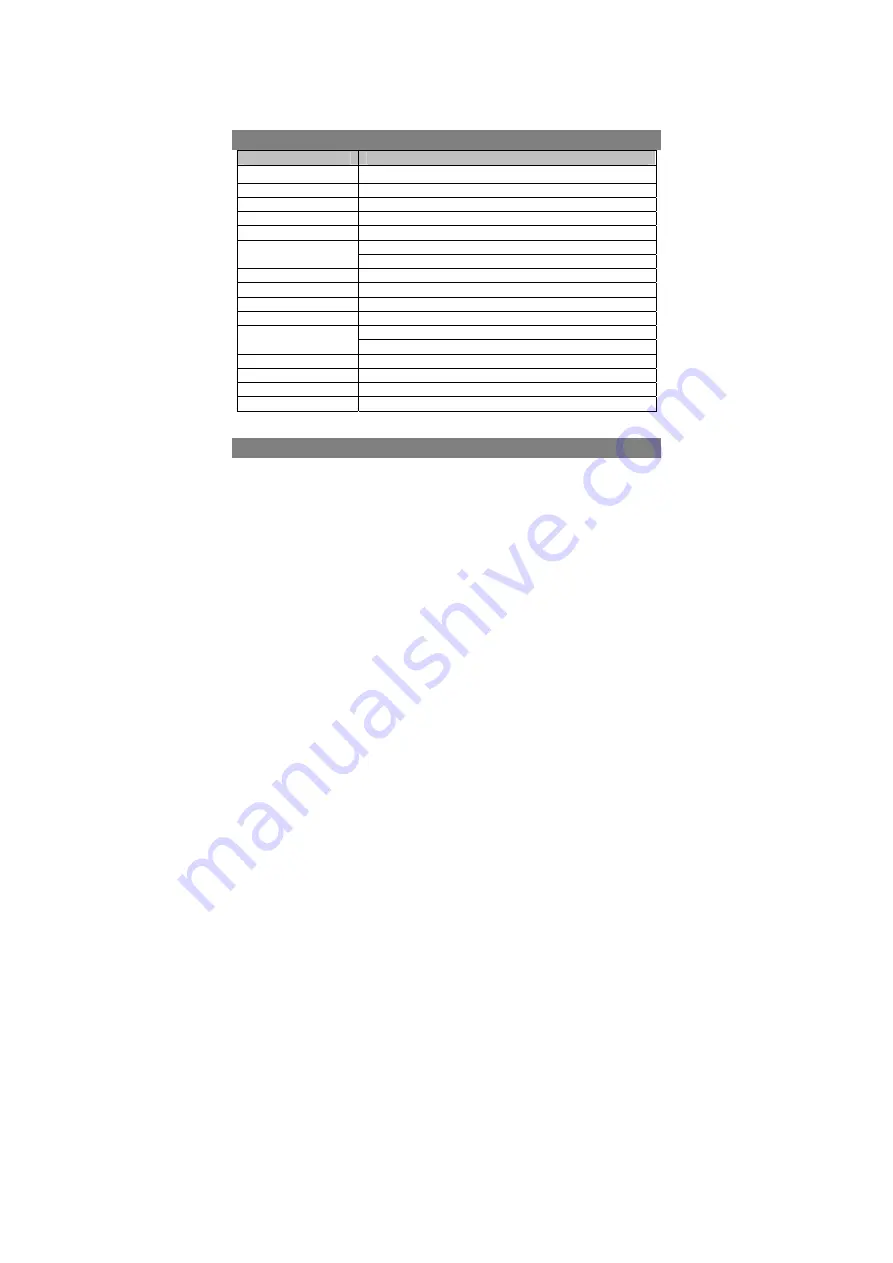
15
Caution:
Resetting your tablet erases all data from your tablet, including your account
configuration, apps, music, pictures, files, and so on. Make sure that you back up all
the required data before you proceed.
Major Specifications
Item
Descriptions
CPU
Intel BayTrail-T CR,
Quad core/1.8GHz
(Z3735G)
Operation system
Windows 8.1 with Bing
DDR
1GB
Internal Memory
EMMC: 32 GB
Expandable Memory
Micro SD card: up to 64 GB
Interfaces
USB 2.0 high speed /Micro SD (compatible SDHC, up to 64GB) card
3.5mm Earphone
Connection Agreement
WiFi (802.11 b/g/n); BT4.0
Front Webcam
Front camera, 0.3 Mega Pixels; rear camera, 2.0 Mega Pixels
Bluetooth Support
Display
Resolution,1280*800 Pixels, 10 inch LCD IPS
Power Supply
Rechargeable lithium battery, 6000mA;
AC Adapter: Micro USB 5V/2.5 A
Storage Temp.
-20
℃
~
+65
℃
Ambient Temp.
0
℃
~
+40
℃
Operation RH
20%
~
90% (40
℃
)
Storage RH
20%
~
93% (40
℃
)
FCC Statement
IC Caution.
RSS-Gen Issue 3 December 2010"&"CNR-Gen 3e éditionDécembre 2010:
- English:
This device complies with Industry Canada licence-exempt RSS standard(s).
Operation is subject to the following two conditions: (1) This device may not cause
interference, and (2) This device must accept any interference, including interference
that may cause undesired operation of the device.
- French:
Le présentappareilestconforme aux CNR d'Industrie Canada applicables aux
appareils radio exempts de licence. L'exploitationestautorisée aux deux conditions
suivantes:
(1) l'appareil ne doit pas produire de brouillage, et
(2) l'utilisateur de l'appareildoit accepter tout brouillageradioélectriquesubi, mêmesi le
brouillageest susceptible d'encompromettre le fonctionnement.


































