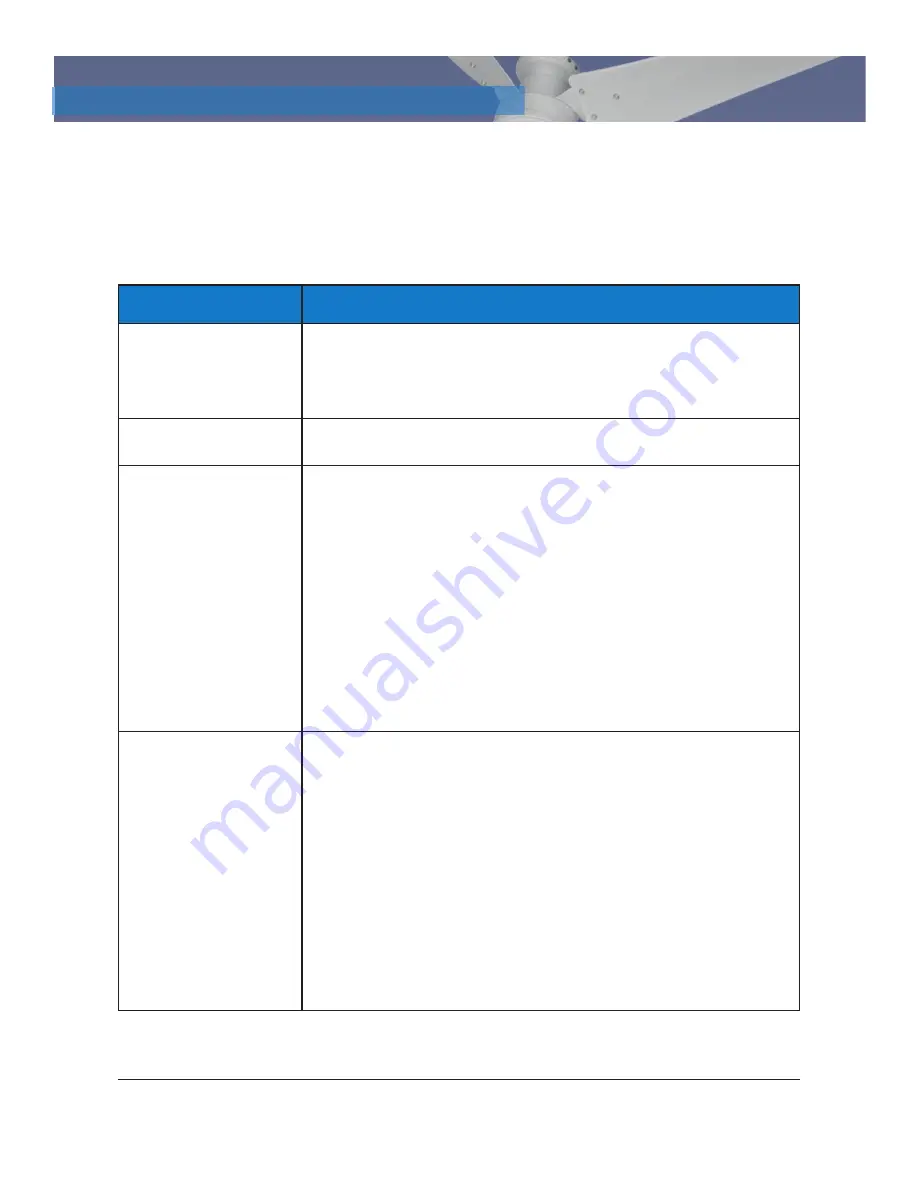
Copyright 2012 all rights reserved by Nextek Power Systems, Inc. in the United States and in other countries throughout the world.
17
Vari-Cyclone Ceiling Fan
Installation Manual
Models: 3/4-Blade Vari-Cyclone
9.0
TROUBLESHOOTING
The following are tips that may help fix a problem that you are having with a Nextek
Power Systems Fanworks DC powered ceiling fan.
PROBLEM
PROCEDURE
FAN DOESN’T RUN
Check all connections to make sure you have power, use a volt meter or
multi tester to confirm that the voltage is correct. If fan still doesn’t run, try
connecting the fans leads directly to the battery (no switches or speed
controls) If fan still won’t run, please contact Nextek Power Systems
Fanworks, not your dealer.
FAN MOTOR IS HOT TO
THE TOUCH
Turn off fan immediately, and contact Nextek Power Systems Fanworks.
FAN MAKES “CLICKING”
NOISE
The “clicking” noise is usually a bur on one or both brushes. First try
reversing the fan (i.e.: make it run backwards) this can be done by reversing
the polarity of the fans wires at the battery. If your fan has a speed control
but no reversing switch, reverse the leads that run from the speed control to
the fan. In either case, let the fan run at least 24 hours in reverse, then try
running the fan in forward and see if the noise stops.
A second option, if your fan is not too high up, is to take a broom handle
and give a sharp upward rap to the decorative nut at the center of the fan
hub. (Do this while the fan is running)
Please note: Fans in summer cottages or in places where the fan is not run
for long periods of time are more prone to developing a bur on the brushes.
Before starting fan, gently spin the blades by hand, and then turn on fan.
If problem persists, please contact Nextek Power Systems Fanworks.
MY FAN WOBBLES
WHEN RUNNING
Most fans mounted with a down rod will have a slight wobble (less than 1
inch from the center) depending on how long the down rod is.
All Nextek Power Systems Fanworks fans come from the factory with
balanced blades and blade arms.
Make sure that the when the hub was placed on the fan shaft, that the flat
on the shaft matched the flat on the hub’s center hole.
Check that all the blade arms have the same pitch. (Lay them in line on a
flat surface and check that all the blade arms lay at the same angle.) If the
pitch on one of the blade arms is different, try twisting the arm until it
matches the rest of the arms.
Most large hardware stores—Home Depot, Lowes, Ace, etc, that sell ceiling
fans—have blade balancing kits. These are inexpensive and have easy-to-
understand instructions, and may be an alternative if the above ideas don’t
work.



































