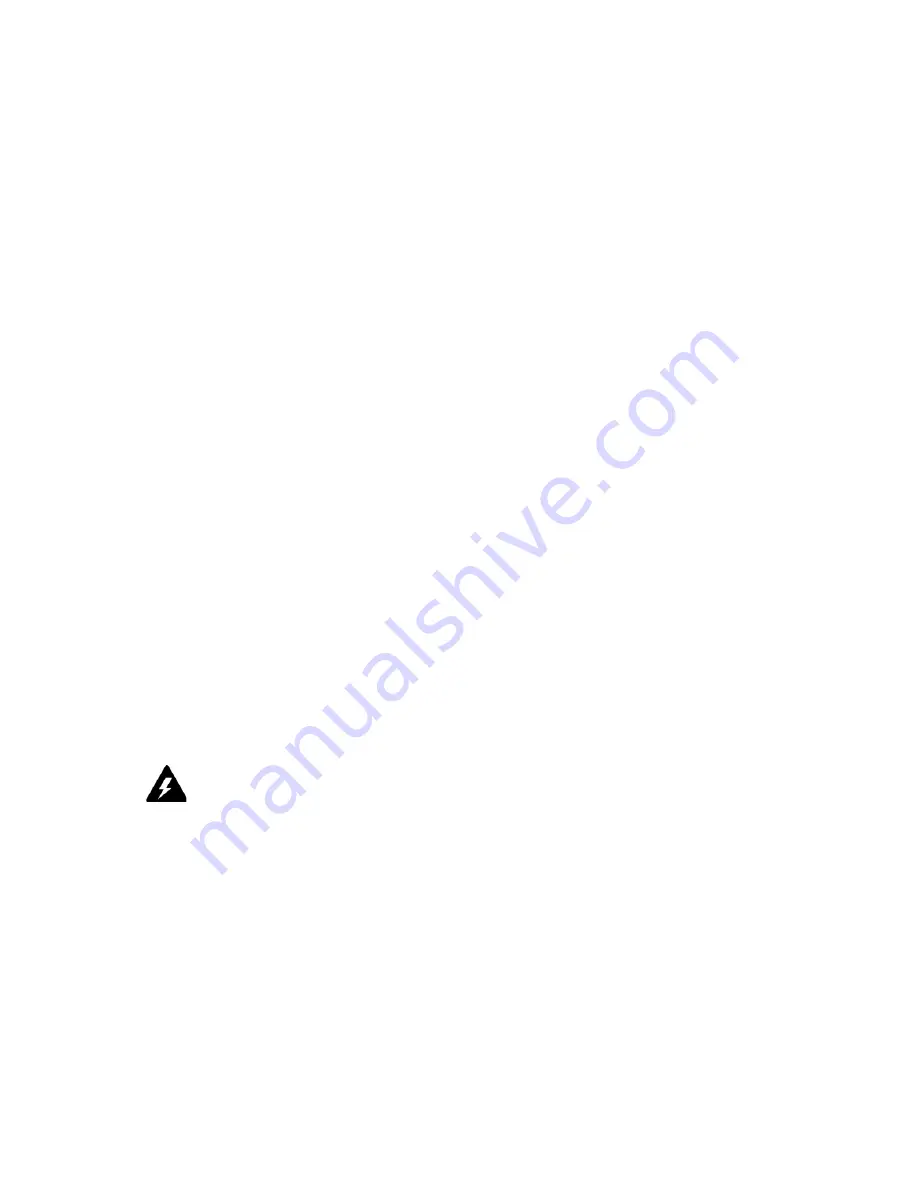
8: Options
112
User Guide
3. In the
Messaging (CMIME)
field, press the
Space
key until the
preferred service appears.
4. Click the trackwheel. A menu appears.
5. Click
Save
. The option is saved.
Network
The Network screen displays your active wireless network. Your
handheld scans for wireless networks automatically.
Turn radio on and off
1. Open the options application. The Options screen appears.
2. Click
Network
. The Network screen appears.
3. In the Radio field, press the
Space
key until the preferred option
appears.
4. Click the trackwheel. A menu appears.
5. Click
Save
. The options are saved.
Register with the network.
1. Open the options application. The Options screen appears.
2. Click
Network
. The Network screen appears.
3. Click the trackwheel. A menu appears.
4. Click
Register Now
. A registration message is sent to the active
network.
Warning:
Your handheld will register with the wireless network
automatically the first time you turn it on. Do not register with the wireless
network again unless you are advised to do so by Nextel Customer Care.
Summary of Contents for BlackBerry 7510
Page 1: ...BlackBerry Wireless Handheld from Nextel User Guide ...
Page 6: ......
Page 40: ...2 Address book 40 User Guide ...
Page 102: ...7 Other applications 102 User Guide ...
Page 126: ...8 Options 126 User Guide ...
Page 146: ...Index 146 User Guide ...
















































