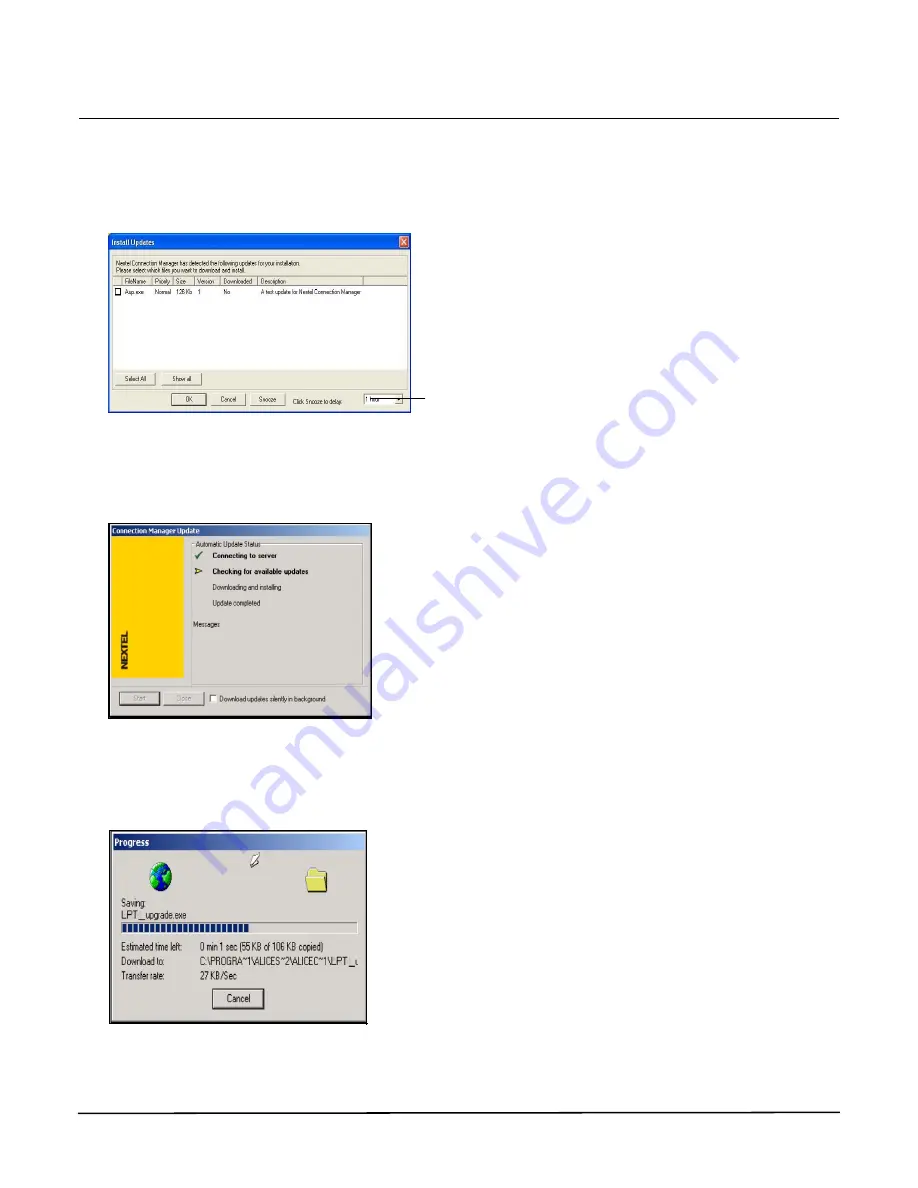
Nextel Connection Manager User Guide
3 If you would like the updates to continue in the background, select
Download Updates Silently in
Background
.
4 The software detects the updates for the installation. Select the files you want to download and install.
Note:
If you would like to wait to update
the Nextel Connection Manager, at the
drop-down menu in the bottom right
corner of the screen, click
Click Snooze
to delay
. Select the timeframe in which
you want to download the software.
Click
Snooze
.
5 Click
OK.
The Update screen reappears and shows the newly added update files were downloaded
successfully.
6 The newest version of the Nextel Connection Manager begins to download. The software displays a progress
chart as it saves files to your PC.
Last updated: 5/26/05
41
Summary of Contents for iM240
Page 2: ......
















































