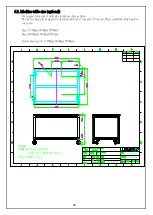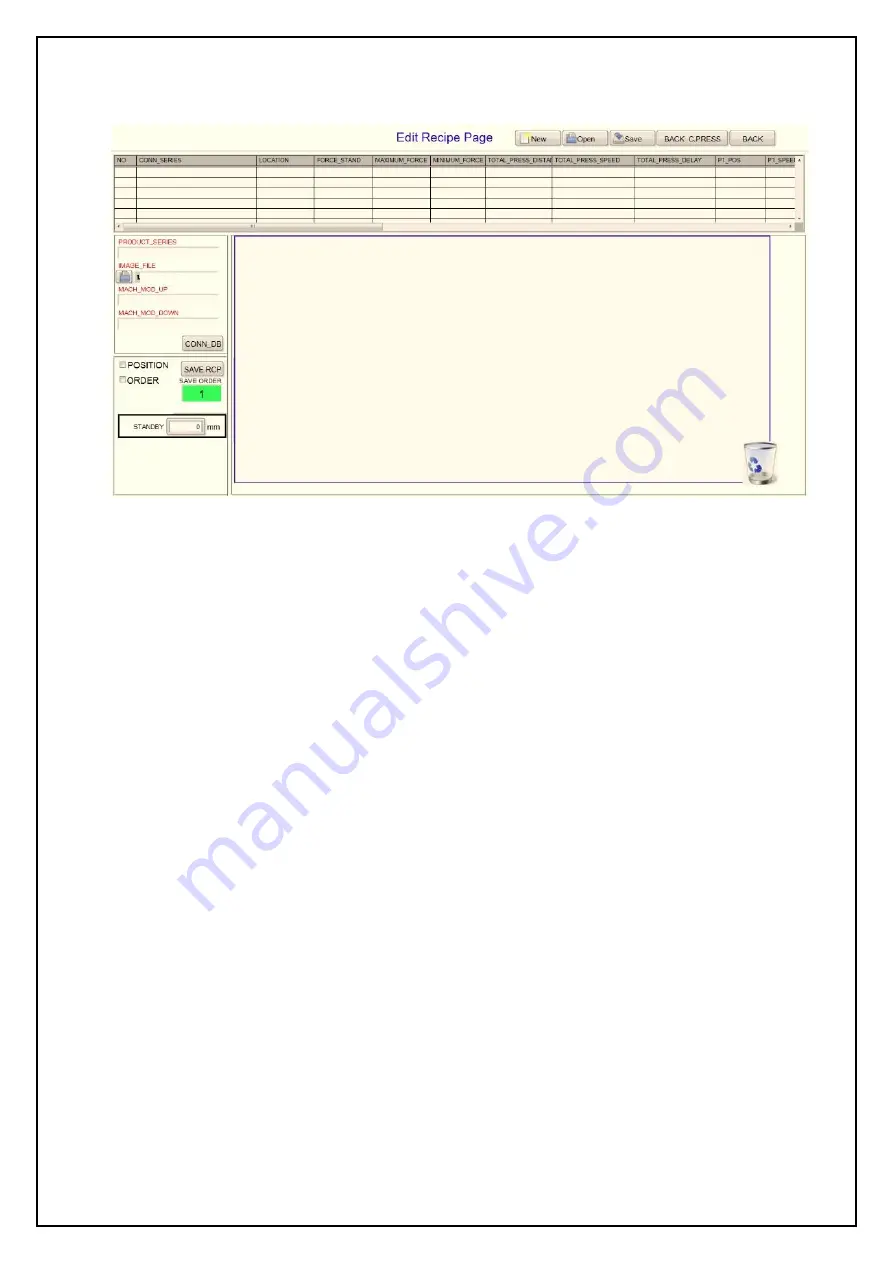
23
4.7. Edit recipe
To establish recipe of the press procedure.
1. New recipe mode
1) Sequence -
* Create a new file - enter the part number -> image loading -> upper fixture number -> lower fixture number ->
set press position and serial number box.
* Pressing parameter table - enter the total force stroke distance -> - select the connector part number (pressing
parameter table) -> part position.
Note - It is better to prioritize the input of total press distance.
2) Step -
a. Create a blank recipe and click the NEW function button.
b. Key in PRODUCT_SERIES.
c. Key in IMAGE_FILE to load the image file. The image file name is set to the PCB number. The format is jpg
and the loaded image file uses the finished part of the pressed part so that the operator can intuitively determine
whether the pressed part is correct.
d. Key in MACH_MOD_UP. The upper press head is the part that contacts the upper tool and can be removed.
e. Key in MACH_MOD_DOWN, which corresponds to the integral lower tool when pressing. If you are using a
general bottom tool, it refers to the limiting plate.
f. Set pressing serial number block
* Check the POSITION
* Move the mouse to the pressing position editing area and click the left mouse button at the desired pressing
position. A yellow square will be created with the press number. The number above indicates the pressing
sequence. Click on the desired press for location and order. At the same time, in the parameter editing table,
a corresponding sequence number will be generated in the position field.
*
Adjust the position of the serial number box and remove the check from the new position. Move the mouse
to the square to be adjusted, press the left button to drag to the desired position, and then release it.
*
Delete the serial number box. Move the mouse to the square you want to adjust and press the left button to
drag it to the trash can in the lower right corner. At the same time, the corresponding sequence number in the
parameter editing table will also be cleared.
After deleting the serial number block, the deleted serial number will automatically move forward, and the
column data in the parameter editing table will also move upwards. For example, there are five serial number