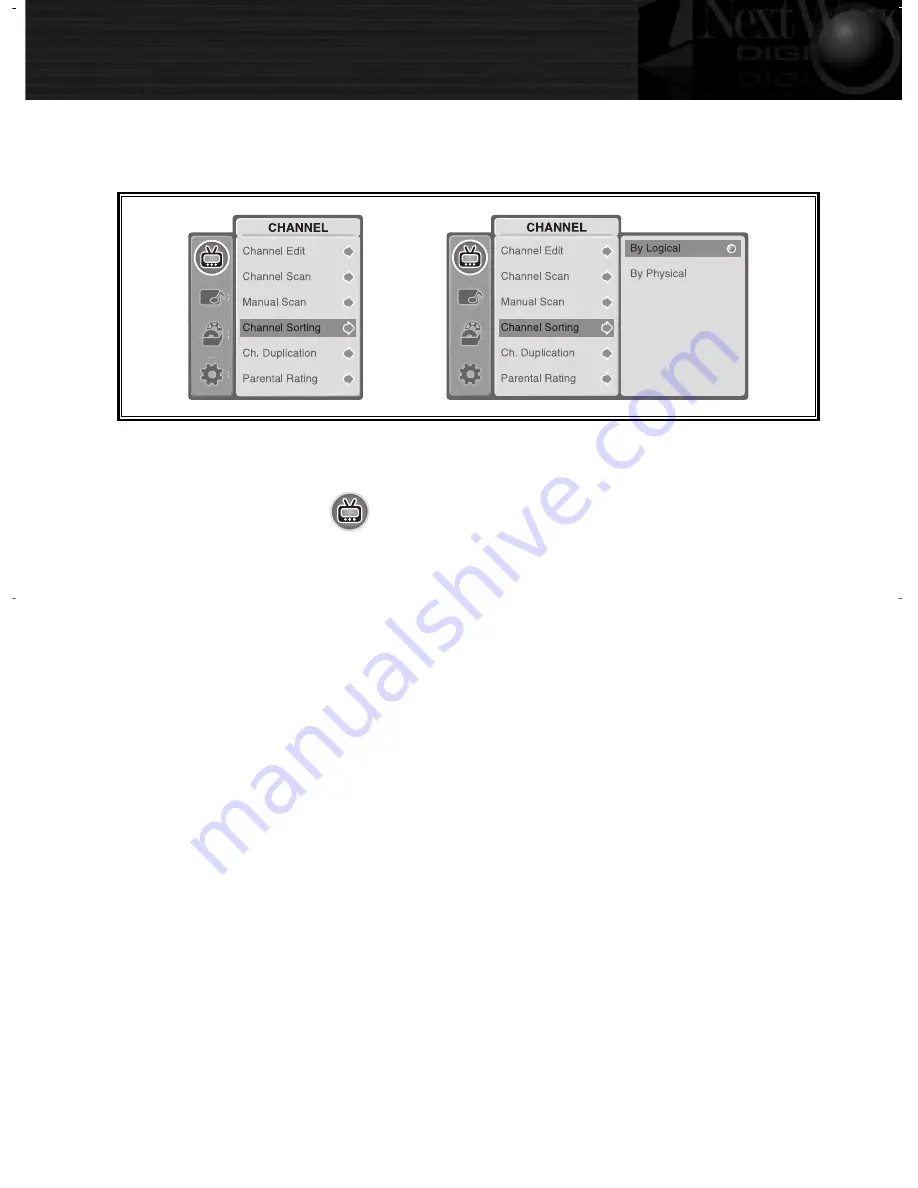
39
08 .Channel
-
Channel Sorting
1. Press
MENU
button.
2. Use
▲
,
▼
button to highlight
‘
’
icon, then press OK.
3. Use
▲
,
▼
button to highlight
‘
Channel Sorting
’
then press OK.
4. Press
▲
,
▼
button to make a choice, then press OK.
ㆍ
By Logical :
‘
Channel List
’
is sorted by logical channel number.
ㆍ
By Physical :
‘
Channel List
’
is sorted by physical channel number.
Press
MENU
button to exit the menu screen.
Press
EXIT
button to switch to previous step on the menu screen.
Select Channel Sorting Method.
※
※
PVR-6990_070710 2007.7.10 12:31 PM 페이지42 MI 2400-175-cmyk-1
Summary of Contents for PVR-6990
Page 1: ......
Page 8: ......
Page 9: ......
Page 21: ......
Page 60: ......
Page 62: ...Memo ...
Page 63: ...Memo ...
Page 65: ......
















































