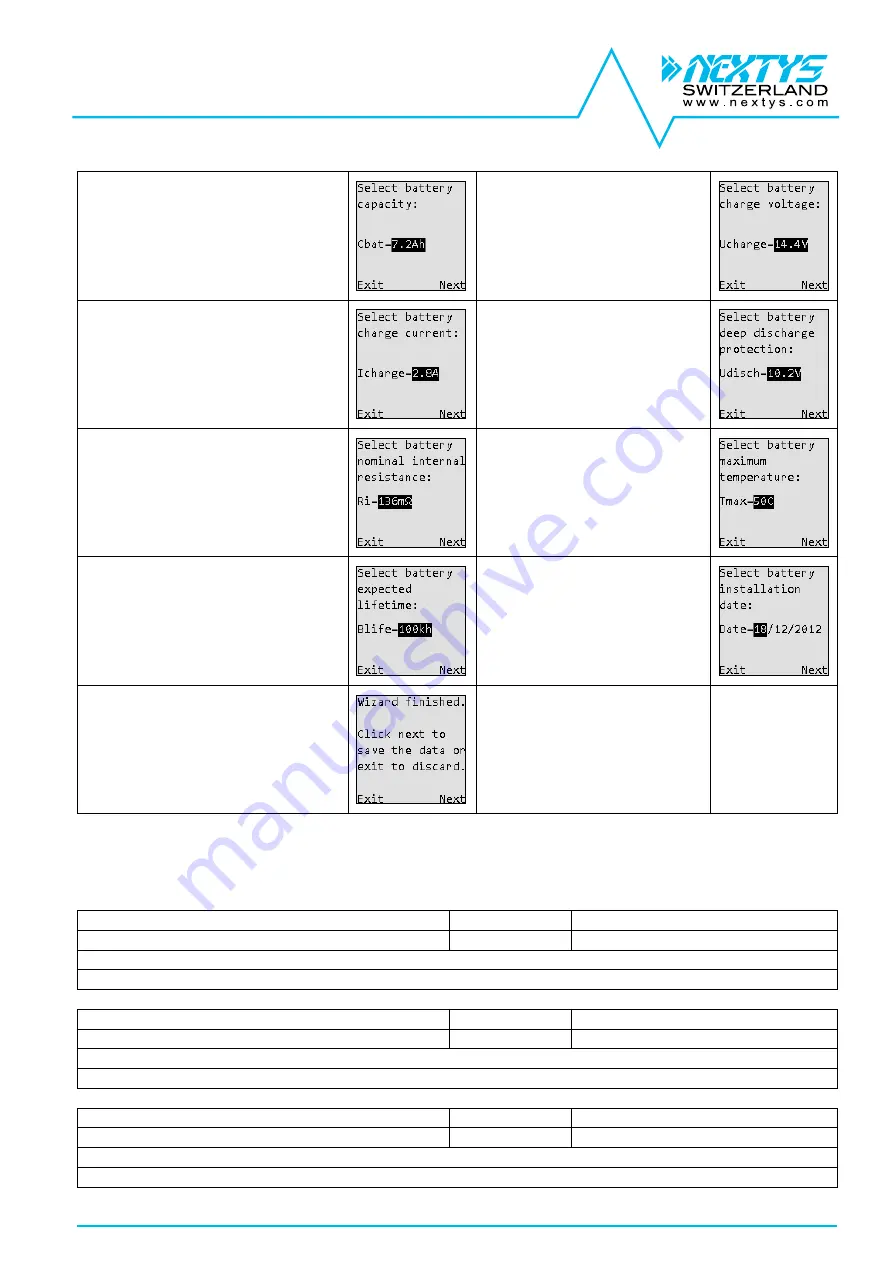
DCU20
User Manual rev. 21
Page 24/29
5) Insert the battery nominal
capacity and click next to confirm.
See §5.2.4 for more details.
6) Insert the battery charge
voltage and click next to
continue. See §5.2.5 for more
details.
7) Insert the battery charge current
and click next to confirm. See
§5.2.6 for more details.
8) Insert the battery deep
discharge protection voltage
and click next to confirm. See
§5.2.7 for more details.
9) Insert the battery nominal
internal resistance and click next
to confirm. See §5.2.9 for more
details.
10)
Insert
the
battery
maximum temperature and
click next to confirm. See
§5.2.11 for more details.
11) Insert the battery expected
lifetime and click next to confirm.
See §5.2.13 for more details.
12)
Insert
the
battery
installation date and click
next to confirm. See §5.3.6
for more details.
12) The wizard is finished. Click
the OK KEY to start using the new
values in the configuration or the
MENU KEY to exit discarding the
data and keep using the old
configuration.
6 Events and Alarms
Name
Short name
Value
EVENT_POWER_ON
Power ON
Power ON cycles count.
Description
Triggered at device power ON.
Name
Short name
Value
EVENT_POWER_OFF
Power OFF
None.
Description
Triggered when DCU20 powers OFF.
Name
Short name
Value
EVENT_BATTERY_CHARGING
Charging
None.
Description
Triggered when the DCU20 starts charging the battery.






































