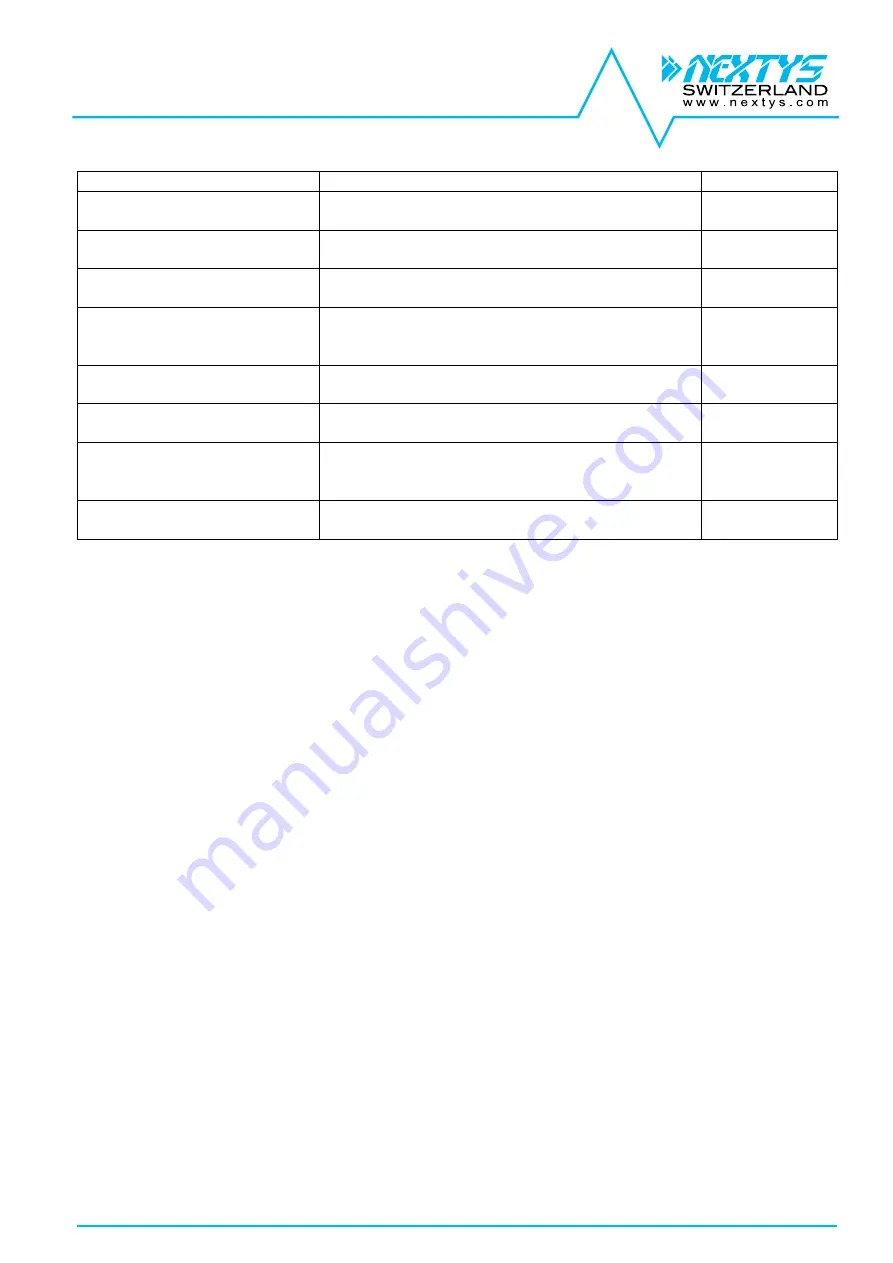
DCU20
User Manual rev. 21
Page 8/29
Name
Description
Default setting
Backup
Active when the system is running on the
batteries.
Relay 2
SoC < 25% (Low Battery)
Active when the State of Charge (SoC) of the
battery is below 25%.
Unused
Battery life time expired
Active when the battery life time counter is
exceeding the value specified on §5.2.13
Relay 1
Battery Ri too high
Active when the measured battery internal
resistance (Ri)> alarm threshold. The threshold is
specified using setting §5.2.9 and §5.2.10.
Relay 1
Battery failure
Active when the battery could not be charged
correctly.
Relay 1
Battery under voltage
Active when the battery voltage is below the value
specified on §5.2.7
Unused
Battery backup time left < 25% Active when the remaining backup time is higher
than the 75% of the maximal backup time defined
on §5.2.14
Unused
PC OFF signal
Activated by the PC shutdown and automatic
restart function. See §3.3 for details.
Unused
Table 1: Relays signals
By default both relays polarity is set to NC (Normal Close).
3.2 Backup
The system is in backup if the supply for the output is sourced from the battery (input supply missing).
During backup the battery is monitored continuously to prevent over discharge (see §5.2.7).
A
programmable backup timer
(see §5.2.14) is also implemented in order to fix a maximum backup
time during power outages. This allows preserving the battery life and shortening the recharge time,
avoiding discharging the battery when not needed.
During backup the internal Coulomb counter is used to give an estimation of the residual charge of
the battery, this information is given to the user on the LCD in form of remaining % and through the
ready relay which starts toggling at 1Hz once the battery charge is < 20%.
3.3 PC shutdown and automatic restart
PC shutdown:
In case the DCU20 is used to supply a PC it is possible to automatically shut down
the PC after an adjustable time of backup. For this the PC must run the
POWERMASTER
application
(provided free) and must be connected through USB. Optionally
POWERMASTER
can call a task on
the PC before shutting down, for example to backup some sensitive data.
Automatic restart:
DCU20 is able to automatically restart a PC which was powered OFF by mistake,
for example in case of the Operating System (OS) crash. The user may adjust an output current
threshold and a timer used for detecting the PC OFF status. In order to restart the PC the DCU20
toggles the output OFF and then ON again. User must enable in the PC BIOS the automatic start in
case of supply ON.
Note:
The DCU20 cannot interrupt the supply flow from the input to the output. Therefore the user
must use one of the DCU20 available relays (by activating the PC OFF signal on it) in order to enable
automatic PC restart when the input supply is present. The relay contact (rated 2A/30Vdc) must be
wired in series to the device output using a 4A fast cartridge fuse (
Littlefuse 0217004.HXP
or
equivalent). Be careful to respect maximum current rating of the fuse.









































