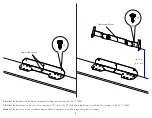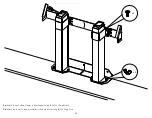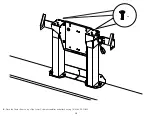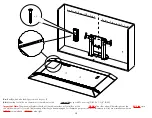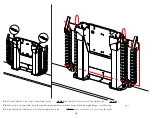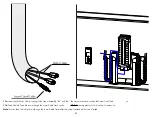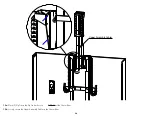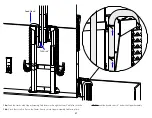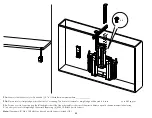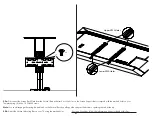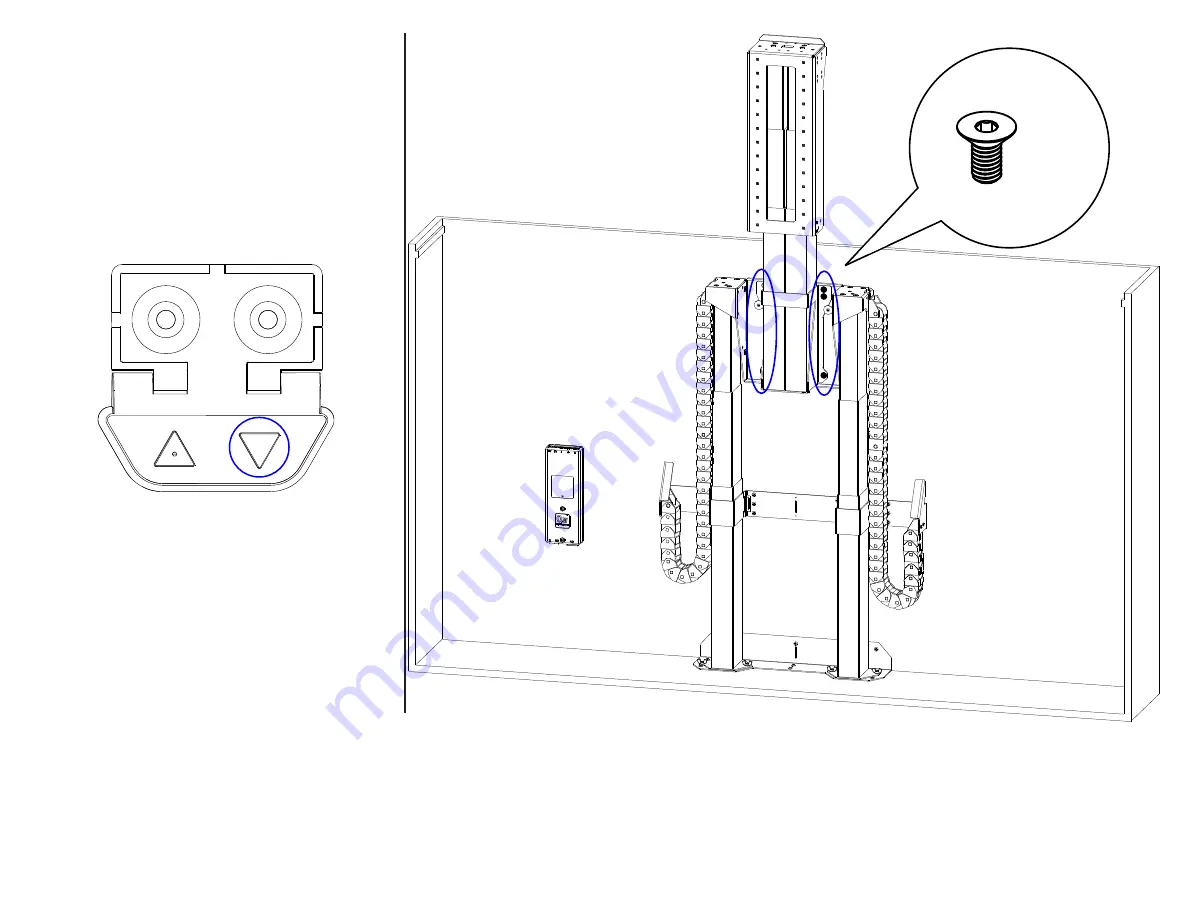
13a.
Tap the Down button on the Backup Switch, release, then press and hold it for 5 seconds to perform an ‘Initialize’. During this time, you should observe a
slight movement from your system indicating it has successfully been initialized. If you do not observe this movement, repeat this step.
13b.
Press the Up button on the Backup Switch and raise the system until the bottom of the Screen Support is just above the top of your cabinet, then tap the
Down button to stop it at this position.
13c.
Fasten the Upper Column Assembly to the Center Riser using (6) M6 x 12 FHMS.
23
x 6
Summary of Contents for XL-85s
Page 1: ...Installation Manual for L 85s XL 85s...
Page 2: ......
Page 14: ...Lower Cable Management 14...
Page 19: ...Upper Actuation System 19...
Page 24: ...Upper Cable Management 24...
Page 51: ......
Page 52: ...1 888 981 9919 www nexus21 com...