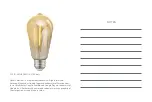3. Now, the user is provided with the option of choosing
the type of plan:
Sleep mode or Wake mode
4. Once the desired parameters are selected, click on Save
on the right upper section of the screen to keep your
changes.
60 %
9:41 AM
60 %
9:41 AM
B. Schedule
1. Go back to the More screen and tap on the Schedule
icon .
2. Click on the Schedule icon to access the Add schedule
screen.
60 %
9:41 AM