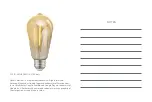4. Name your mood by tapping the title option, set your
time for the mood to start, set the temperature/brightness
and finish by selecting an icon.
Note: If moods are timed too close together, parameter
conflicts may arise, preventing you to save your
configuration. In this case, a pop-up message will be
displayed notifying that: Set time between moods has to
be greater than 20 minutes.
5. Once completed, select Save.
60 %
9:41 AM
Delete setup
To remove a schedule on iOS, slide item to the left, and for
Android, press and hold Schedule, followed by Delete.