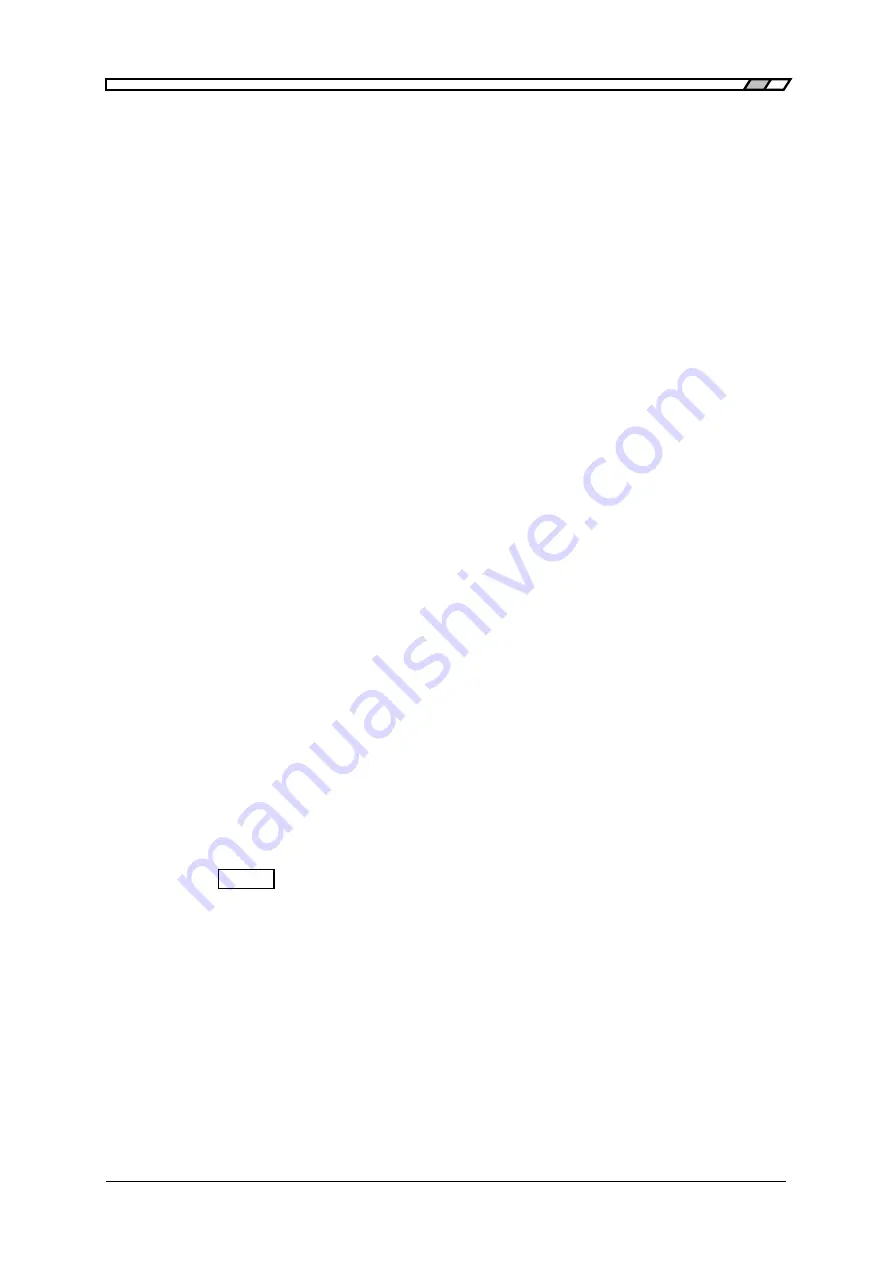
3.2
Display at Power On and Initial Settings
DF1906
3-8
3.2.2 Display at Power On
First prepar e for use according to the instructions in "
2. Preparation Before Use
".
When the power switch is set to on, first "
■
" is displayed to test the display panel. Check that the
display has no missing pixels.
Then "
DF 1906
" and version are displayed in the r ight part of the display panel. A self-check of ROM
and RAM is performed dur ing this display. If an error is detected in ROM/RAM, the follow ing
messages are displayed.
・
ROM error : "
ROM CHECK ERROR
"
・
RAM error : "
RAM CHECK ERROR
"
Check that the conditions described in "Installation Conditions" in "
2.2 Installation
" ar e
satisf ied.
Turn off the power once, wait for at least 5 seconds, and then turn the power back on. If this
message is still displayed, ther e is a failur e. Contact
NF Corporation
or one of our agents.
・
RAM error : "
BACKUP MEMORY LOST
"
This message is displayed when the battery is depleted and data cannot be stored, or when
backup data is damaged for some reason.
Check that the conditions described in "Installation Conditions" in "
2.2 Installation
" ar e
satisf ied. If this message is displayed frequently, the batter y must be replaced (for a f ee).
Contact
NF Corporation
or one of our agents.
If this message is displayed, the settings are initialized and the system is restarted.
Initialization Details
"
3.2.3 Initial Settings
"
Other errors
"
6.1 Error Messages
"
If there is no error when the power is turned on, the settings when the power was last turned off are
automatically restored with this equipment.
(For output on/off, select any of the following options in advance: Restore to the state when power was
last turned off, Always on, and Always off.)
If you want to start operation in the initial state, perform the following initialization operation.
・
Press special menu key [
SPECIAL
] and check that "
Memory
" is displayed on the LCD display panel.
・
Press [
TRIG / CLEAR
] key and check that "
CLEAR
" is displayed on the display panel.
Details of initialization
"
3.2.3 Initial Settings
"
3.2.3 Initial Settings
The settings of the
DF 1906
are the initial settings in the following cases.
・
At the time of shipment from the factory
・
When backup data is damaged when power is turned on
"
3.2.2 Display at Power On
"
When settings are initialized by the memory clear operation (panel key oper ation or remote control)
"
4.3.1 Setting Memory
"
Detail of initialization
"
Table 3-1 Initial Settings
"
Summary of Contents for DF 1906
Page 1: ...NF Corporation DIGITAL FUNCTION GENERATOR DF1906 INSTRUCTION MANUAL ...
Page 2: ......
Page 3: ...DIGITAL FUNCTION GENERATOR DF1906 INSTRUCTION MANUAL DA00057652 001 ...
Page 8: ...DF1906 iv ...
Page 26: ...Rear Panel DF1906 3 4 Blank ...
Page 28: ...Rear Panel DF1906 3 6 Blank ...
Page 42: ...DF1906 3 20 Blank ...
Page 70: ...DF1906 5 20 Blank ...
Page 74: ...DF1906 6 4 ...
Page 90: ......
Page 92: ......
Page 94: ......
Page 95: ......
















































