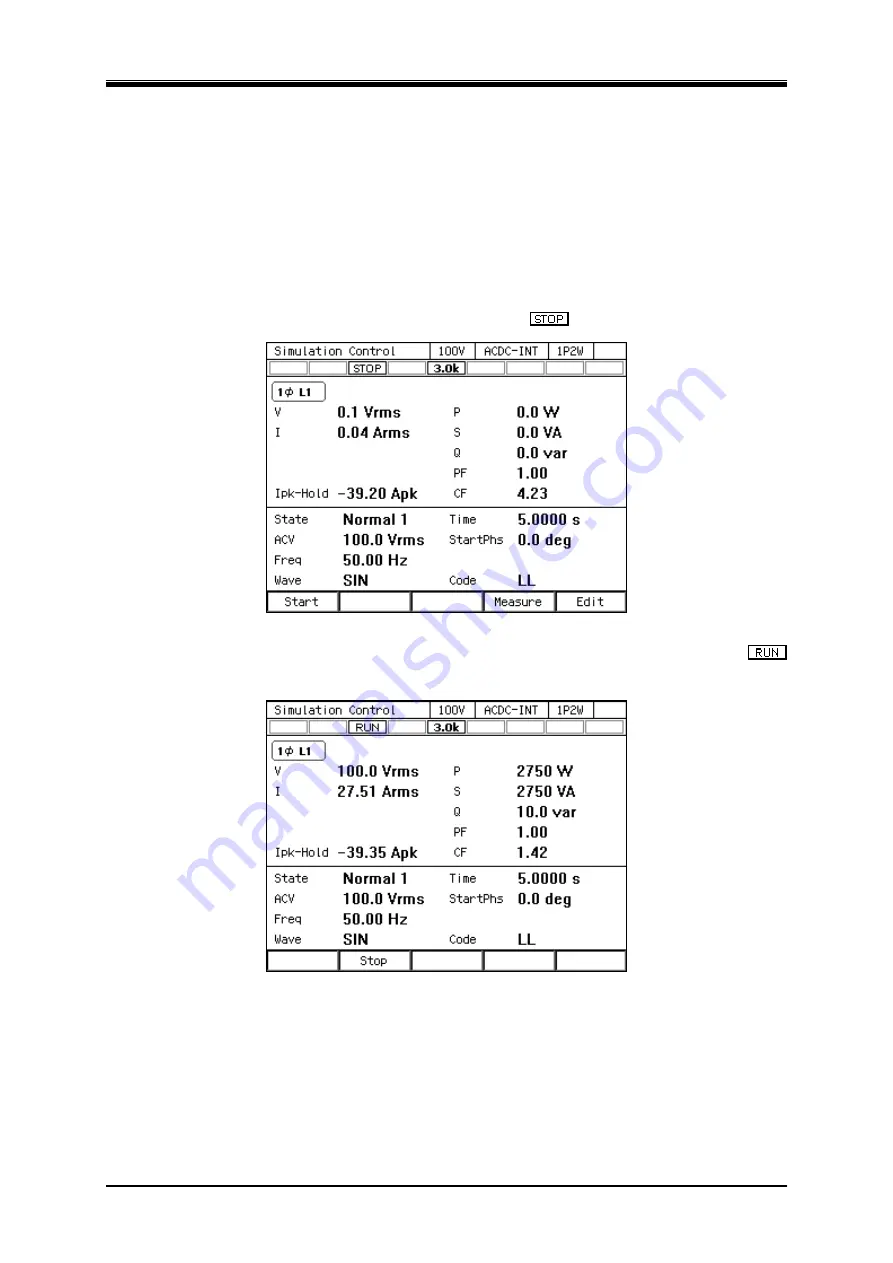
4.3 Using Power Fluctuation Testing (Simulation) Function
KP3000S
111
--------
Notes
------------------------------------------------------------------------------------------------------------
If an improper setting is detected during compilation, an error message is displayed and the
screen does not transition to the Simulation Control View.
-----------------------------------------------------------------------------------------------------------------------------
Starting/ending a simulation
1.
If output is turned off in the Simulation Edit View, the Power Fluctuation Test can be executed
when output is turned on in the Simulation Control View. At this point, the output is in the state
set in the Initial Step. When a simulation is stopped, the
icon is displayed.
2.
Press the [Start] soft-key to start the simulation. While the simulation is executed, icon
is displayed.
Summary of Contents for KP3000S
Page 1: ...PROGRAMMABLE AC DC POWER SOURCE KP3000S INSTRUCTION MANUAL NF Corporation...
Page 2: ......
Page 3: ...DA00030908 004 PROGRAMMABLE AC DC POWER SOURCE KP3000S INSTRUCTION MANUAL...
Page 4: ......
Page 19: ...KP3000S 1 1 Outline 1 1 Overview 2 1 2 Polyphase System Configuration 2 1 3 Features 2...
Page 22: ......
Page 42: ......
Page 78: ......
Page 210: ......
Page 220: ......
Page 252: ......
Page 286: ......
Page 288: ......
Page 289: ......










































