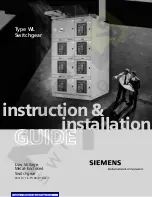10.24 Memory Function
KP3000S
255
10.24 Memory Function
You can save basic settings (AC/DC mode, signal source, output range, AC setting, DC setting,
current limiter, setting range limit, etc.) in the non-volatile Basic Setting Memory of No.1 to No.30,
and recall them to use when the output is off. The No.1 setting is restored at power-on. The No.0
setting includes the setting items for the factory default.
The external control, display, and other settings are saved in non-volatile System Setting Memory
when they are changed by the panel operation or remote command.
The Sequence, Simulation, clipped sine wave, and arbitrary wave are saved in their own non-volatile
memories.
Items in the Basic Setting Memory
Factory
default
Output range
100 V range
AC/DC mode
AC mode
Signal source
INT
External synchronization signal (LINE
or EXT)
LINE
AC voltage setting
0 V
Frequency 50
Hz
Output waveform
Sine wave
Output on phase and output off phase
0.0°
Phase voltage/Line voltage setting
selection
Phase voltage
Phase angle setting
Single-phase three-wire: 180°
Three-phase four-wire: 120°, 240°
Balanced/Unbalanced Balanced
DC voltage setting
0 V
Current limiter
Refer to
10.13
Setting range limit
Refer to
10.14
External input gain
100 / 200
Note: Some items do not exist depending on the AC/DC mode or signal source.
Items in the System Setting Memory
Factory
default
Output function
Continuous
DC offset setting
0 mV
Measurement display mode
Normal View
Measurement unit selection
rms
Power unit energization setting
All enabled (energization)
Remote sensing
Off
AGC Off
General function
See
10.23
(excluding the time unit setting of the Step
Time for the Sequence and Simulation)
Monitor output target
Current (L1 phase)
External interface
USB
External control input
Disabled
Summary of Contents for KP3000S
Page 1: ...PROGRAMMABLE AC DC POWER SOURCE KP3000S INSTRUCTION MANUAL NF Corporation...
Page 2: ......
Page 3: ...DA00030908 004 PROGRAMMABLE AC DC POWER SOURCE KP3000S INSTRUCTION MANUAL...
Page 4: ......
Page 19: ...KP3000S 1 1 Outline 1 1 Overview 2 1 2 Polyphase System Configuration 2 1 3 Features 2...
Page 22: ......
Page 42: ......
Page 78: ......
Page 210: ......
Page 220: ......
Page 252: ......
Page 286: ......
Page 288: ......
Page 289: ......