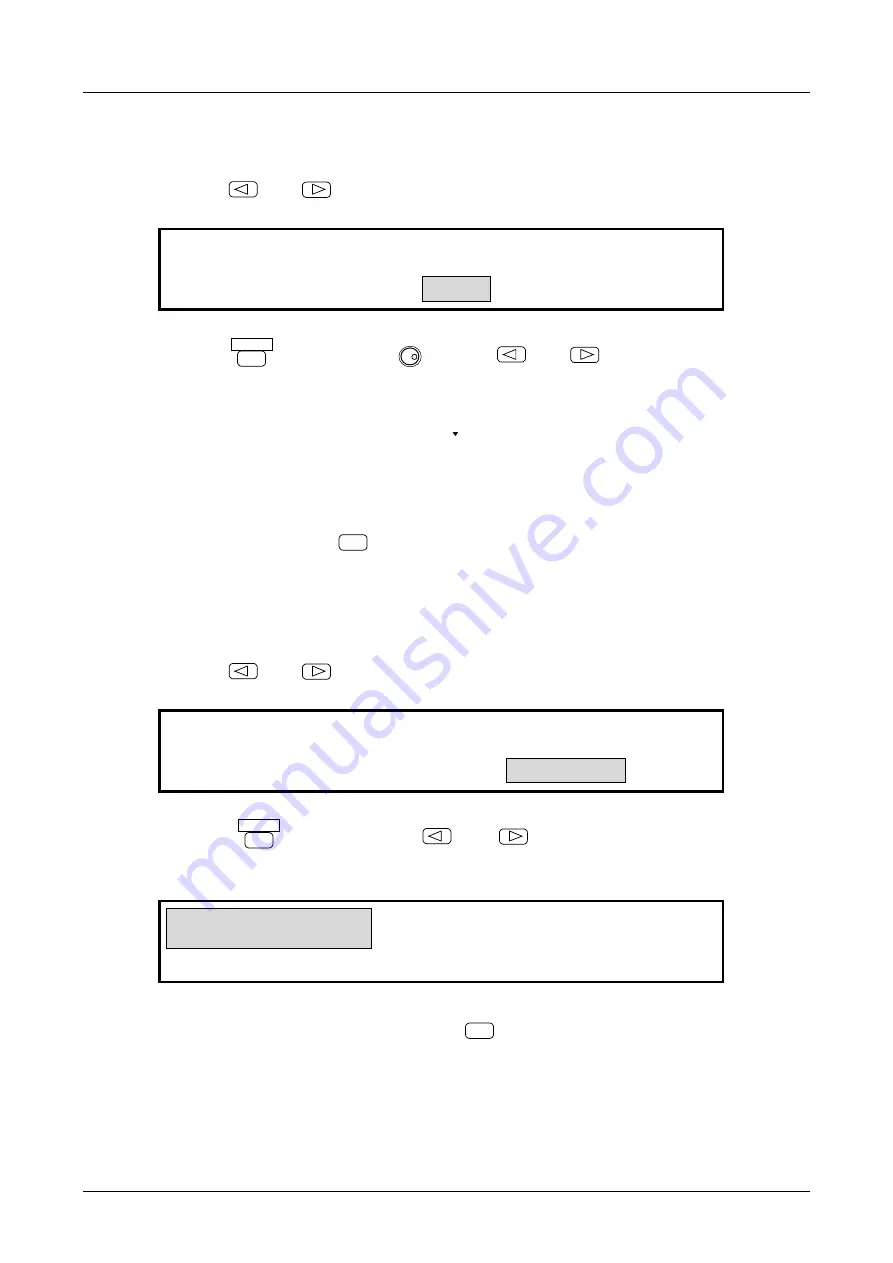
5.2 Units
5-10
WF1943B
(2)
Set the unit NAME (e.g., rpm)
①
Use the
and
keys to produce the following display (NAME flashes).
USER
USER UNIT:
TYPE
NAME
FORMULA
4
②
Press the
ENTER
key, then use the
MODIFY
dial and
and
keys to input the unit name
(e.g., rpm). Up to 4 of the following characters can be used for the unit name.
a b c d e f g h i j k l m n o p q r s t u v w x y z
( s p a c e )
A B C D E F G H I J K L M N O P Q R S T U V W X Y Z 0 1 2 3 4 5 6 7 8 9
! ” # $ % & ’ ( ) * + ,
−
. / : ; < = > ? @ [ ¥ ] ^ _ ` { | }
→ ←
③
After inputting, press the
EXIT
key once to release unit name setting.
(3) Select the FORMULA, for example, (h+n)*m.
The setting type (e.g., frequency) is h, n is offset,
and m is the coefficient.
①
Use the
and
keys to produce the following display (FORMULA flashes).
(h+n)*m (Log(h)+n)*m
USER UNIT:
TYPE NAME
FORMULA
4
②
Press the
ENTER
key, then use the
and
keys to produce the following display
[(h+n)*m flash].
(h+n)*m (Log(h)+n)*m
USER UNIT:
TYPE NAME
FORMULA
4
③
This sets the formula to (h+n)*m. Press the
EXIT
key once to release the formula setting mode.
Summary of Contents for WF1943B
Page 2: ......
Page 3: ...DA00012503 002 WF1943B MULTIFUNCTION SYNTHESIZER Instruction Manual...
Page 4: ......
Page 8: ......
Page 83: ...4 2 Sweep WF1943B 4 35 Sweep value and SYNC OUT Approximately 100 to 125 s...
Page 150: ......
Page 152: ......
Page 154: ......
Page 155: ......





































