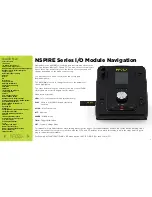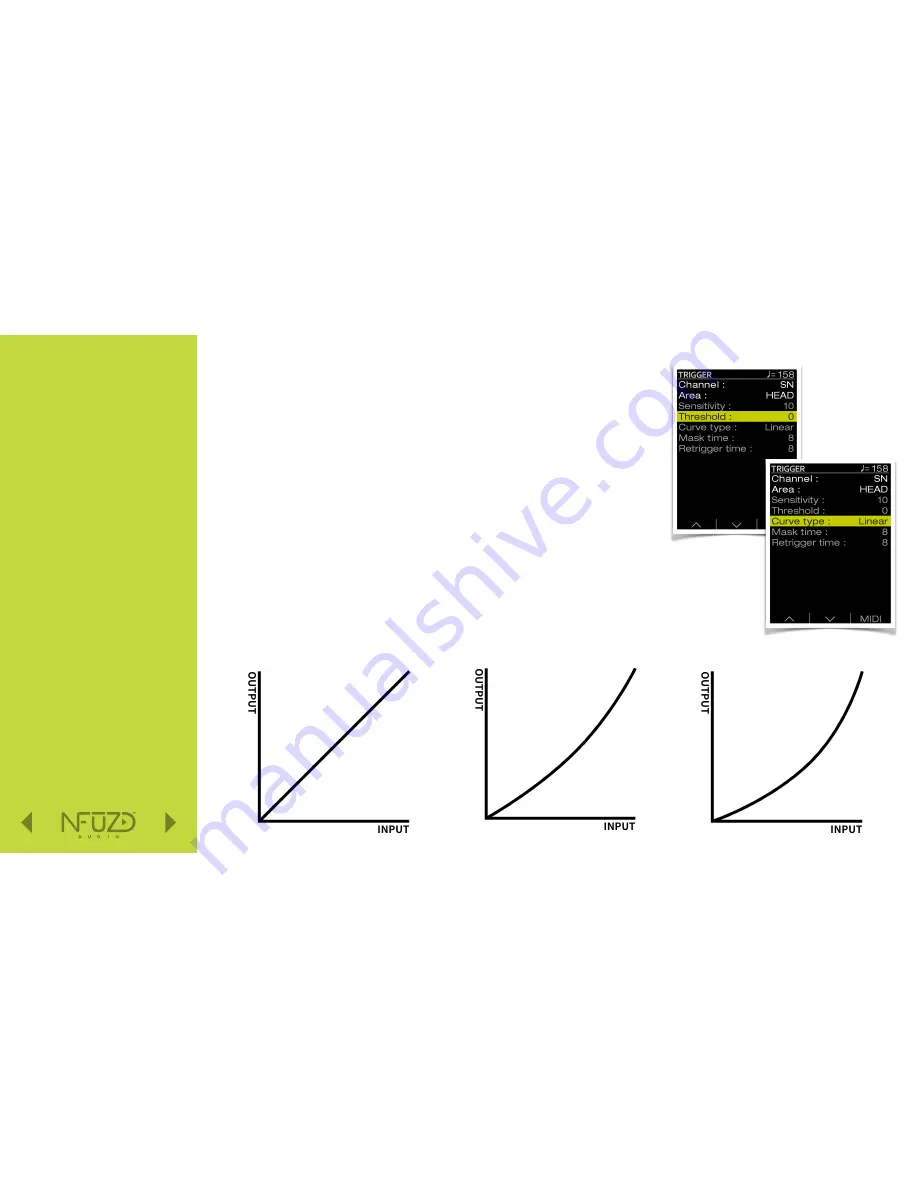
Quick Nav
Table of Contents
Introduction
I/O Module Panel Layouts
Snare and Tom Trigger Zones
NFUZD USB Key (Drive) and Data Management
NSPIRE Series I/O Module Navigation
Trigger Settings
Hi-Hat (HH) Trigger Settings
Kit Menu
Reverb
EQ
Mixer Menu
Saving a UserKit
Adjusting the MIDI Map
Trigger Function Settings
Click Menu
SEQ Menu
Integration with Computer
Setup Suggestions
Sync Key
Auto O
ff
and Sleep Mode
BFD Eco NFUZD Edition
NSPIRE Series I/O Module Settings
Getting Started w/ BFD Eco NFUZD Edition
Basic Mixing Adjustments
BFD Eco NFUZD Edition E
ff
ects
Grooves Page
Options Menu
Help Menu
Changing BFD Eco NFUZD Edition Presets
Changing Drum Sounds
Adjusting Instrument Parameters
FX Slots
Instrument and Mixer Faders
Getting New Professional Sounds
User .wav Samples
Exporting Sound Banks
Loops
Installing Sound Banks
BFD Eco Jukebox Player
BFD Eco Master Output Recording
BFD Eco Mixing Tips
Included Sounds
Trigger Settings (cont.)
Threshold:
Minimum amount of striking force that will generate a trigger signal.
* Note: There are two things to keep in mind when adjusting this parameter. Not only
can you allow lower strike levels to trigger, but this also opens up the possibility of
cross triggering from adjacent pads and vibrations in the area of your set. If you are
a heavy hitter, your
threshold
value may be higher than that of a softer striker. You also
want to be mindful of your performance area. A lot of vibration on the surface you are
sitting on may require keeping the threshold at a higher value. That vibration can come
from a wide variety of sources, including the surface itself, main sound system, monitors
and instrument amplifiers.
Curve Type:
There are nine di
ff
erent velocity curves.
These are provided to help shape dynamic response for a wide variety of players. This is a very useful
setting for getting a dynamically detailed response. Experiment and see which one works best for your
playing style. The curve type can be di
ff
erent for each pad zone. The illustrations show you how the MIDI
curve changes for each.
1 4
Linear
Expo1
Expo2