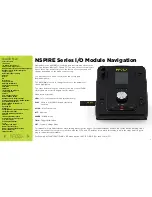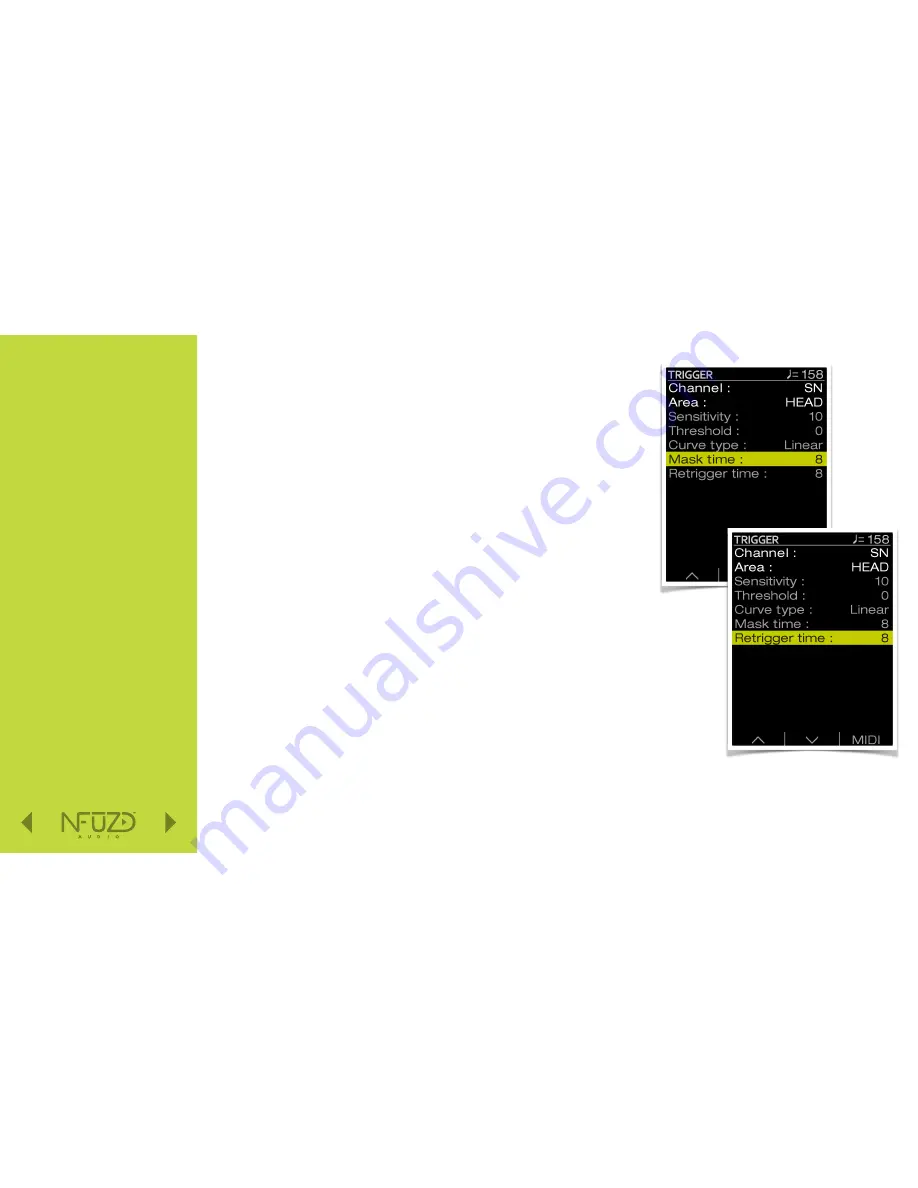
Quick Nav
Table of Contents
Introduction
I/O Module Panel Layouts
Snare and Tom Trigger Zones
NFUZD USB Key (Drive) and Data Management
NSPIRE Series I/O Module Navigation
Trigger Settings
Hi-Hat (HH) Trigger Settings
Kit Menu
Reverb
EQ
Mixer Menu
Saving a UserKit
Adjusting the MIDI Map
Trigger Function Settings
Click Menu
SEQ Menu
Integration with Computer
Setup Suggestions
Sync Key
Auto O
ff
and Sleep Mode
BFD Eco NFUZD Edition
NSPIRE Series I/O Module Settings
Getting Started w/ BFD Eco NFUZD Edition
Basic Mixing Adjustments
BFD Eco NFUZD Edition E
ff
ects
Grooves Page
Options Menu
Help Menu
Changing BFD Eco NFUZD Edition Presets
Changing Drum Sounds
Adjusting Instrument Parameters
FX Slots
Instrument and Mixer Faders
Getting New Professional Sounds
User .wav Samples
Exporting Sound Banks
Loops
Installing Sound Banks
BFD Eco Jukebox Player
BFD Eco Master Output Recording
BFD Eco Mixing Tips
Included Sounds
Trigger Settings (cont.)
Mask Time:
This setting allows you to reject vibrational interference from not only the
pad itself, but also from surrounding sources of vibration. This function works hand in
hand with the
Threshold
setting. For example, if the threshold is set low, you may end
up needing to raise your mask time to ignore vibrations for sources near that pad. It is
a balance between the two that yields a great response.
Retrigger Time:
This is a set amount of time allowed between signals. If you are
experiencing any double triggering based on your playing style, try raising the retrigger
level in small increments. Raising it too much can result in missed notes. High values on
the snare pad will make it very di
ffi
cult to perform a buzz roll because it will ignore
repetitive strikes within the period of time selected.
F3
(MIDI)
:
This is an advanced feature allowing for voice stacking and loop performance.
It is explained on page 29.
* Note: Threshold, Mask Time and Retrigger are the keys to a great trigger experience.
The key is to set the threshold to a safe level keeping in mind that with any electronic
set you must hit with at least enough pressure to generate a signal. It is OK to have the
pad not make a sound if you barely touch it. That may not be a realistic playing response
in a musical situation. For example, a lot of heavy hitters will lightly tap the pad trying to
get the maximum sensitivity. Then they play hard and generate double triggering problems.
Once you have an acceptable Threshold, start making small adjustments to the Mask Time
and Retrigger settings. That will give you the best results.
1 6