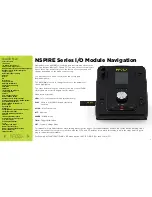Quick Nav
Table of Contents
Introduction
I/O Module Panel Layouts
Snare and Tom Trigger Zones
NFUZD USB Key (Drive) and Data Management
NSPIRE Series I/O Module Navigation
Trigger Settings
Hi-Hat (HH) Trigger Settings
Kit Menu
Reverb
EQ
Mixer Menu
Saving a UserKit
Adjusting the MIDI Map
Trigger Function Settings
Click Menu
SEQ Menu
Integration with Computer
Setup Suggestions
Sync Key
Auto O
ff
and Sleep Mode
BFD Eco NFUZD Edition
NSPIRE Series I/O Module Settings
Getting Started w/ BFD Eco NFUZD Edition
Basic Mixing Adjustments
BFD Eco NFUZD Edition E
ff
ects
Grooves Page
Options Menu
Help Menu
Changing BFD Eco NFUZD Edition Presets
Changing Drum Sounds
Adjusting Instrument Parameters
FX Slots
Instrument and Mixer Faders
Getting New Professional Sounds
User .wav Samples
Exporting Sound Banks
Loops
Installing Sound Banks
BFD Eco Jukebox Player
BFD Eco Master Output Recording
BFD Eco Mixing Tips
Included Sounds
Settings Page
The
SET
button will bring up the system settings menu. This menu contains the system information for your NSPIRE module as well as
being the page used for saving and loading data.
Option
LCD Brightness:
This parameter will allow you to adjust the brightness of the display screen.
Auto O
ff
:
This lets you set a time value to turn your module o
ff
automatically if there is no
activity for that amount of time. It is not recommended for live performance.
Write Protect:
ON or OFF
Data
Save User Kit:
More information on this is available on page 28.
Save Trigger and MIDI Map Settings:
Full explanation on page 18.
Load Trig and MIDI Map Settings:
Used to load a saved Trigger Setting or MIDI Map.
Sync Key:
This creates a file needed by BFD Eco NFUZD Edition to sync your module to your
copy of the software. You must have this to create new sound banks for your NSPIRE module.
Load BFD:
This function allows you to load up to three BFD Eco NFUZD Edition generated
sound banks. The BFD3 slot can also be used to load loops.
Global MIDI CH:
The USER value allows you to use MIDI maps that are saved on the USB Key.
The other 16 values are global MIDI channels to go along with the chosen MIDI preset.
Factory Reset:
Resets all parameters to factory condition and removes the three user
sound banks.
FW Version:
Shows the current version of the Firmware installed on your NSPIRE module.
* Note: Updates for firmware and software will be available from time to time on the NFUZD Audio website. Check regularly for updates.
1 9