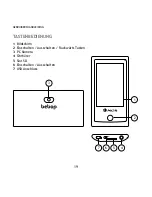9
USER’S MANUAL
On the main Menu, touch the “Photo” icon to enter photo mode.
Now playing
Selecting this icon will list all of the files you are playing, or have played this
session.
All Photos
List all the pictures saved in Photo folder.
Directory List
List all the music files loaded in the music folder on the player structure.
Display photos taken using the camera.
Layout
Located in the Upper right hand corner, you can use these cons to swap between
list, thumbnail, and slideshow view modes while selecting photos.
Submenu
In the Submenu you can change: Slide Effect, Delete, Information, Screen Size
PHOTO
Summary of Contents for Bebop
Page 1: ...USER S MANUAL Bebop English Français Español Deutsch Italiano Português Polski ...
Page 2: ......
Page 3: ...USER S MANUAL Bebop ...
Page 4: ......
Page 16: ......
Page 17: ...GEBRUIKERSHANDLEIDING Bebop ...
Page 18: ......
Page 30: ......
Page 31: ...MANUAL DE USUARIO Bebop ...
Page 32: ......
Page 44: ......
Page 45: ...MANUEL DE L UTILISATEUR Bebop ...
Page 46: ......
Page 58: ......
Page 59: ...INSTRUZIONI D USO Bebop ...
Page 60: ......
Page 72: ......
Page 73: ...MANUAL DO UTILIZADOR Bebop ...
Page 74: ......
Page 86: ......
Page 87: ...PODRĘCZNIK UŻYTKOWNIKA Bebop ...
Page 88: ......
Page 100: ...www ngs eu ...