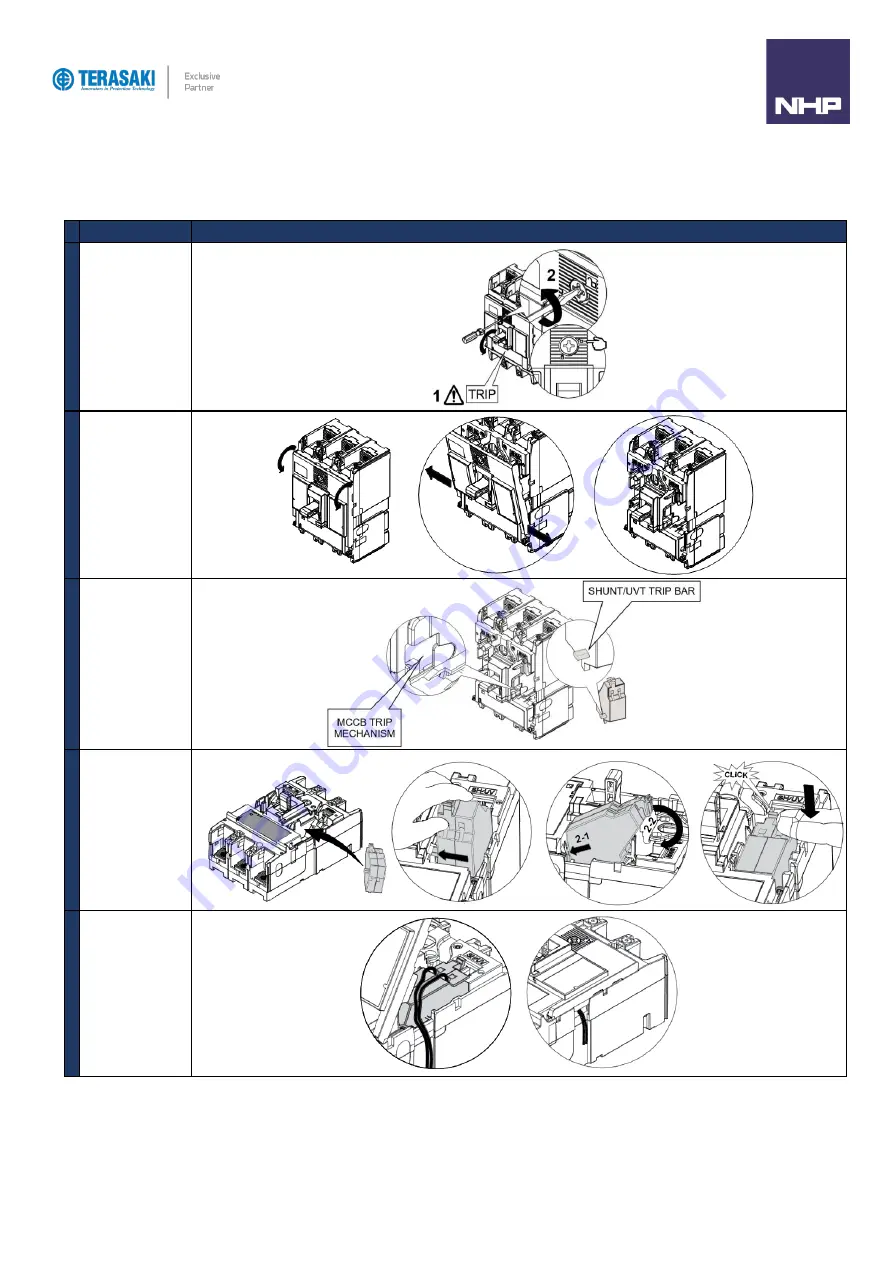
Installation
Alarm, Shunt & UVT Installation
23
TemBreak
PRO
P_BE-UM-001-EN V1.3.0
Shunt & UVT installation
Action
Note
1
Switch the Smart
MCCB to the Tripped
Position.
2
Open the front cover of
the MCCB.
3
Locate the shunt or
UVT’s trip bar into the
MCCB trip mechanism
slot.
4
The shunt or UVT will
need to be rolled into
place, follow the
images to the right.
5
Run the wires out the
right-hand side of the
MCCB, through the
allocated groves.
Summary of Contents for TemBreak PRO P
Page 50: ...50 TemBreak PRO P_BE UM 001 EN V1 3 0 Annex A Dimensions P160 Dimensions...
Page 51: ...Annex A Dimensions 51 TemBreak PRO P_BE UM 001 EN V1 3 0 P250 Dimensions...
Page 52: ...Annex A Dimensions 52 TemBreak PRO P_BE UM 001 EN V1 3 0 P400 Dimensions...
Page 53: ...Annex A Dimensions 53 TemBreak PRO P_BE UM 001 EN V1 3 0 P630 Dimensions...
Page 55: ...55 TemBreak PRO P_BE UM 001 EN V1 3 0 Annex C I2t Let Through Curves P160_BE...
Page 56: ...Annex C I2t Let Through Curves 56 TemBreak PRO P_BE UM 001 EN V1 3 0 P250_BE...
Page 57: ...Annex C I2t Let Through Curves 57 TemBreak PRO P_BE UM 001 EN V1 3 0 P400_BE...
Page 58: ...Annex C I2t Let Through Curves 58 TemBreak PRO P_BE UM 001 EN V1 3 0 P630_BE...
Page 59: ...59 TemBreak PRO P_BE UM 001 EN V1 3 0 Annex D Peak Let Through Curves P160_BE...
Page 60: ...Annex D Peak Let Through Curves 60 TemBreak PRO P_BE UM 001 EN V1 3 0 P250_BE...
Page 61: ...Annex D Peak Let Through Curves 61 TemBreak PRO P_BE UM 001 EN V1 3 0 P400_BE...
Page 62: ...Annex D Peak Let Through Curves 62 TemBreak PRO P_BE UM 001 EN V1 3 0 P630_BE...
Page 65: ...65 TemBreak PRO P_BE UM 001 EN V1 3 0 This page is intentionally left blank...










































