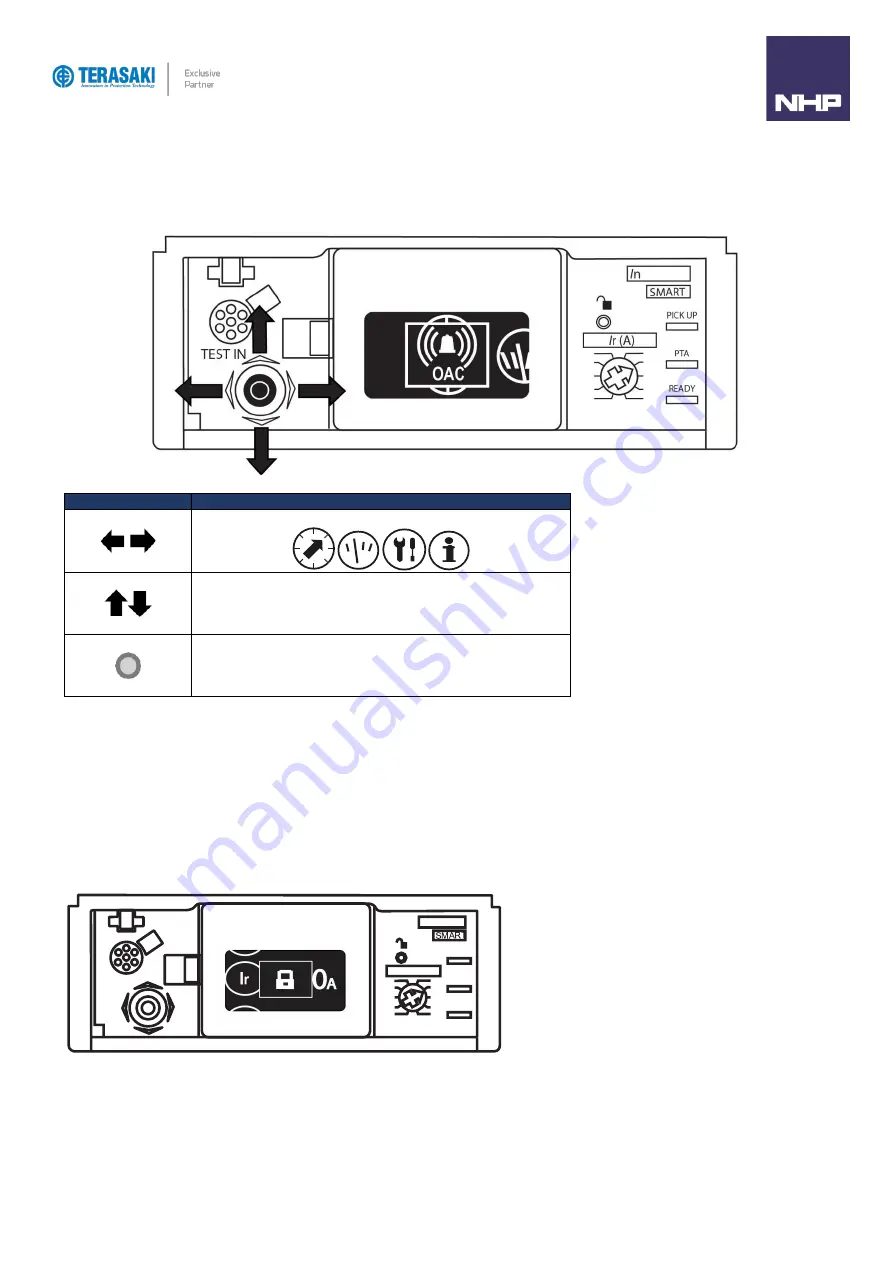
Navigation
89
TemBreak
PRO
P_SE-UM-001-EN
– V1.2.0
Principles of Navigation
The menu navigation and selection is preformed using the joystick on the left side OCR display.
Button Action
Description
Navigation between main menus:
Navigation within a submenu
Selection / Entering / validation of a setting, by pressing the joystick
Locking / Release Button
By default, changing P_SE OCR protection settings are protected via a locking function. Navigation of general monitored data is still possible on locked
OCRs. The lock prevents unauthorised access to changes to the following OCR settings and functions:
-
Altering Protection Settings
-
Reset or change of measurement statistics
-
Return to factory settings
-
Modification of the remote data write locking parameter
Attempting to use the joystick from a locked OCR causes the screen to display a padlock indicating the active lock.
There are two ways to unlock access:
-
By using the I
r
max adjustment dial
-
By pressing the unlock button.
To unlock the P_SE OCR in order to modify the settings, the transparent cover will need to be opened to access the unlock button or max I
r
adjustment dial.
Summary of Contents for Terasaki TemBreak PRO P SE Series
Page 106: ...106 TemBreak PRO P_SE UM 001 EN V1 2 0 Annex A Dimensions P160 Dimensions...
Page 107: ...Annex A Dimensions 107 TemBreak PRO P_SE UM 001 EN V1 2 0 P250 Dimensions...
Page 108: ...Annex A Dimensions 108 TemBreak PRO P_SE UM 001 EN V1 2 0 P400 Dimensions...
Page 109: ...Annex A Dimensions 109 TemBreak PRO P_SE UM 001 EN V1 2 0 P630 Dimensions...
Page 111: ...111 TemBreak PRO P_SE UM 001 EN V1 2 0 Annex C I2t Let Through Curves P160_SE...
Page 112: ...Annex C I2t Let Through Curves 112 TemBreak PRO P_SE UM 001 EN V1 2 0 P250_SE...
Page 113: ...Annex C I2t Let Through Curves 113 TemBreak PRO P_SE UM 001 EN V1 2 0 P400_SE...
Page 114: ...Annex C I2t Let Through Curves 114 TemBreak PRO P_SE UM 001 EN V1 2 0 P630_SE...
Page 115: ...115 TemBreak PRO P_SE UM 001 EN V1 2 0 Annex D Peak Let Through Curves P160_SE...
Page 116: ...116 TemBreak PRO P_SE UM 001 EN V1 2 0 P250_SE...
Page 117: ...117 TemBreak PRO P_SE UM 001 EN V1 2 0 P400_SE...
Page 118: ...118 TemBreak PRO P_SE UM 001 EN V1 2 0 P630_SE...
Page 121: ...121 TemBreak PRO P_SE UM 001 EN V1 2 0 This page is intentionally left blank...
















































