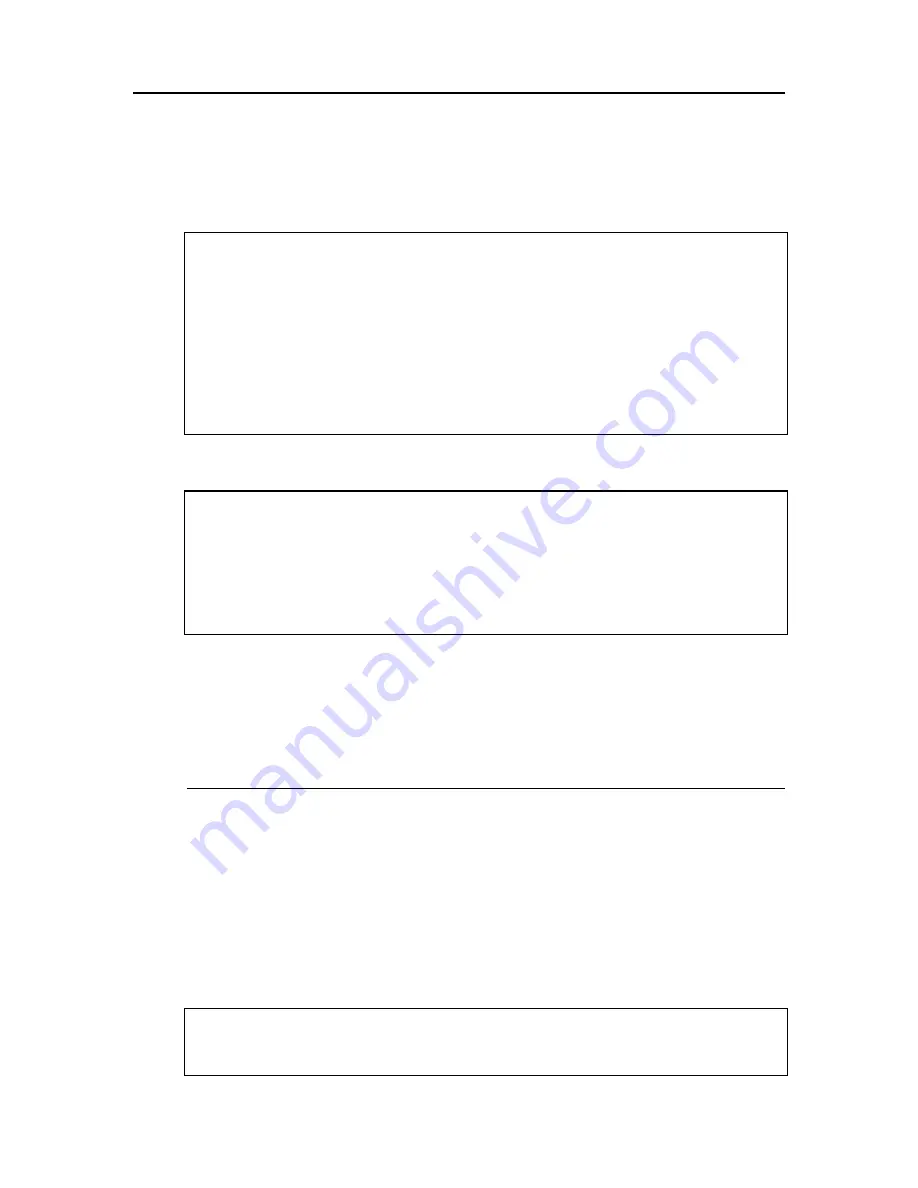
NHRC-10 User Guide
Page 68
Copyright
1999, 2000, 2001 NHRC LLC. All Rights Reserved.
The C key will select link receive mode, just like the 2 subcommand: the remote base
will not transmit, only listen.
The D key will select link transmit mode, just like the 3 subcommand: the remote base
will transmit everything received by the repeater.
Tune mode is exited by sending the # key.
Example:
Assuming the link prefix is “123”:
Send “1239” to enter tune mode.
Send “*28*500” to tune to 28.500 MHz.
Send “73” to begin “scanning” up by 1KHz increments.
When the radio is tuned to 28.600 MHz, the controller will emit a beep tone.
When an interesting signal is received, click your microphone to stop scanning.
Send the “*” command to have the controller read back the frequency tuned.
Send the 6, B, 9, 3, A, and/or 8 keys to fine tune the signal
Send the D key to enable transmit mode.
Caution:
Scan mode can tune the radio out of your authorized bands. Use care to avoid
transmitting in an unauthorized segment. Use of the CI-V tune auto-receive mode
(control operator group 3 switch 0) can help prevent transmitting on unauthorized
frequencies, since it requires the transmitter to be specifically enabled after any tuning
operation. See section 4.4 for information about the CI-V tune auto-receive mode.
5.13 Load Saved Setup
The NHRC-10 supports five saved setups of all 80 control operator switches. (See 3.4
for information about saving the controller state.)
This command allows users or control operators to select one of the preset repeater
states.
The format for the load saved state command is:
<prefix><state-number>
where:
<prefix>
is the load saved state prefix as programmed by the
repeater operator.
<state-number>
is the state to load. Valid state-numbers are from 0 to 4.
Example:
Assuming the Load Saved Setup prefix is set to 314159, and you want to
select your "net mode", saved as setup #3, send "3141593". The controller will respond
"OK".
















































