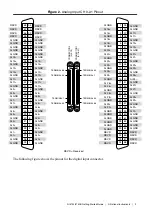GETTING STARTED GUIDE
NI 5752/5752B
50 MS/s Digitizer Adapter Module
Note
Before you begin, complete the software and hardware installation
instructions in your FlexRIO FPGA getting started guide or controller for FlexRIO
getting started guide.
Caution
Using the NI 5752/5752B in a manner not described in this document
may impair the protection the NI 5752/5752B provides.
The NI 5752/5752B is a 32-channel, 12-bit, 50 MS/s digitizer adapter module designed to
work in conjunction with FlexRIO FPGA modules and controllers for FlexRIO.
This document explains how to install and configure the NI 5752/5752B.
The
NI 5752B
variant is compatible with all FlexRIO FPGA modules and controllers for
FlexRIO. The
NI 5752
variant is compatible with the NI PXI-795
x
R and NI PXIe-796
x
R
FPGA modules only.
Note
NI 5752R
refers to the combination of your NI 5752/5752B adapter module
and either a FlexRIO FPGA module or a controller for FlexRIO.
NI 5752/5752B
refers to your adapter module only.
Contents
Electromagnetic Compatibility Guidelines...............................................................................2
FlexRIO Documentation........................................................................................................... 2
Verifying the System Requirements..........................................................................................4
Compatibility with FPGA Modules and Controllers for FlexRIO............................................4
Accessories................................................................................................................................4
Unpacking................................................................................................................................. 5
Preparing the Environment....................................................................................................... 6
Installing the NI 5752/5752B....................................................................................................6
Cables........................................................................................................................................6
Confirming that Measurement & Automation Explorer (MAX) Recognizes the Device........ 7
Front Panel and Connector Pinouts...........................................................................................7
Block Diagram........................................................................................................................ 10
Component-Level Intellectual Property (CLIP)..................................................................... 12
Clocking.................................................................................................................................. 13
Worldwide Support and Services............................................................................................ 13
Where to Go Next................................................................................................................... 14