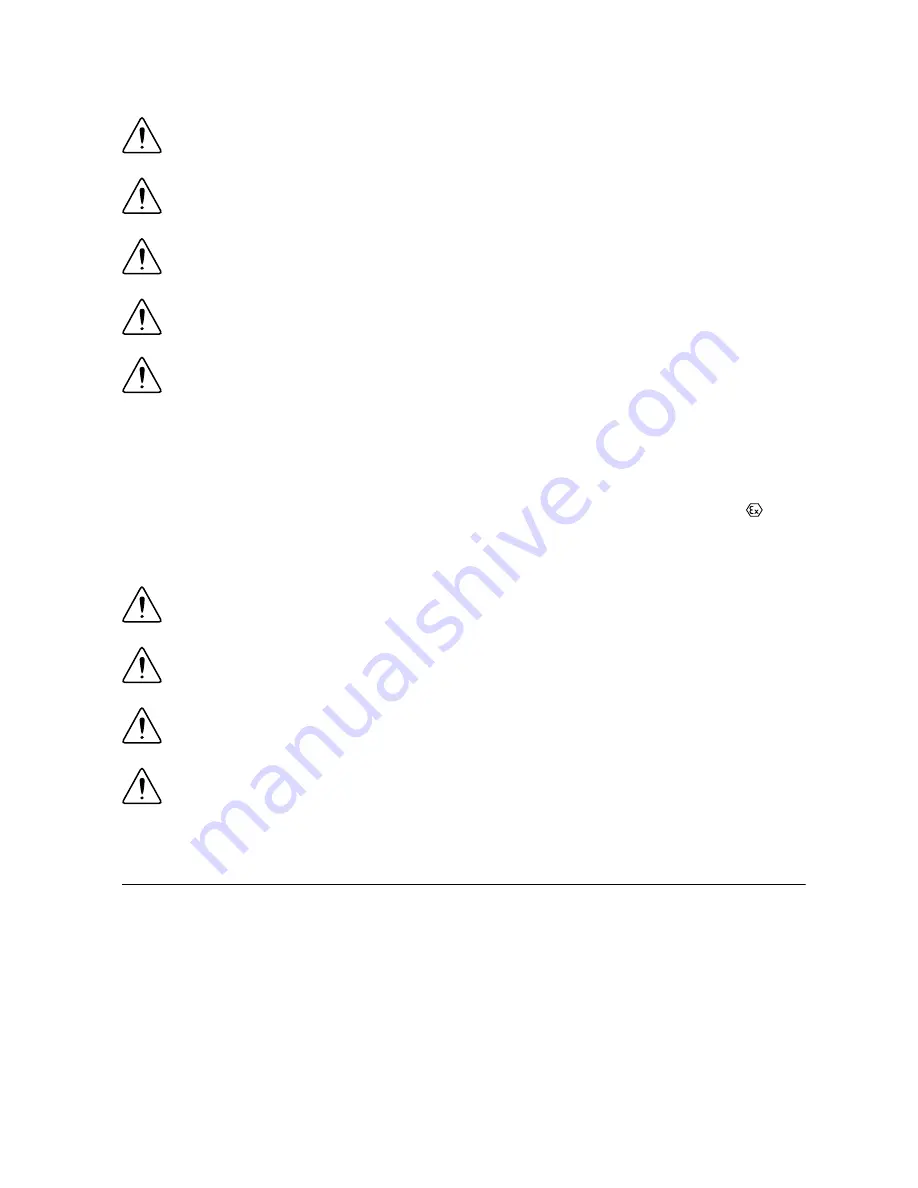
potentially explosive environment. Not following these guidelines may result in serious injury
or death.
Caution
Do not disconnect the power supply wires and connectors from the
controller unless power has been switched off.
Caution
Do not disconnect I/O-side wires or connectors unless power has been
switched off or the area is known to be nonhazardous.
Caution
Do not remove modules unless power has been switched off or the area is
known to be nonhazardous.
Caution
Substitution of components may impair suitability for Class I, Division 2.
Caution
For Division 2 and Zone 2 applications, install the system in an enclosure
rated to at least IP54 as defined by IEC/EN 60079-15.
Special Conditions for Hazardous Locations Use in Europe and
Internationally
The NI 9144 has been evaluated as Ex nA IIC T4 Gc equipment under DEMKO Certificate
No. 07 ATEX 0626664X and is IECEx UL 14.0089X certified. Each device is marked II
3G and is suitable for use in Zone 2 hazardous locations, in ambient temperatures of -40 °C ≤
Ta ≤ 70 °C.
Caution
You must make sure that transient disturbances do not exceed 140% of
the rated voltage.
Caution
The system shall only be used in an area of not more than Pollution
Degree 2, as defined in IEC 60664-1.
Caution
The system shall be mounted in an ATEX/IECEx-certified enclosure with
a minimum ingress protection rating of at least IP54 as defined in IEC/EN 60079-15.
Caution
The enclosure must have a door or cover accessible only by the use of a
tool.
Electromagnetic Compatibility Guidelines
This product was tested and complies with the regulatory requirements and limits for
electromagnetic compatibility (EMC) stated in the product specifications. These requirements
and limits provide reasonable protection against harmful interference when the product is
operated in the intended operational electromagnetic environment.
This product is intended for use in industrial locations. However, harmful interference may
occur in some installations, when the product is connected to a peripheral device or test object,
or if the product is used in residential or commercial areas. To minimize interference with
2
|
ni.com
|
NI 9144 Getting Started Guide





























