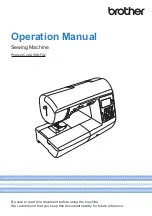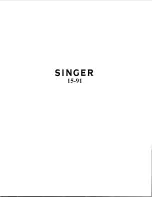Appendix 4
BIOS Configuration and System Recovery
NI EVS-1464 Series User Manual
4-4
ni.com
Note
Certain real-time applications may require you to disable this setting to reduce loop
time jitter. When the device is configured to boot LabVIEW Real-Time, legacy USB
support is automatically disabled.
•
SATA Mode
—Specifies whether the SATA controller operates in
Enhanced
or
Compatible
mode.
Enhanced
mode provides the
advanced features of a SATA controller, while
Compatible
mode
provides legacy backwards compatibility with standard ATA for
operating systems that do not natively support SATA. The default
setting is
Enhanced
.
Note
When the device is configured to boot LabVIEW Real-Time, SATA Mode is
automatically configured for
Compatible
mode.
•
AHCI Configuration
—Specifies whether AHCI mode is
Enabled
or
Disabled
for the SATA port. Use this setting to disable AHCI mode for
non-compatible operating systems. The default setting is
Enabled
.
•
Multi-Core Processing
—Specifies whether or not the second core
processor is enabled. The default setting is
Enabled
.
•
Intel
®
Virtualization Technology
—Allows the system to run
multiple operating systems and applications in separate partitions.
The default setting is
Enabled
.
•
Force IGD Primary
—Specifies how the BIOS prioritizes video
controllers when external video cards are present in the system. During
POST, only one device can act as the video display device. When set
to
Enabled
, the BIOS allows the integrated graphics device to remain
the video display device. When set to
Disabled
, the BIOS allows an
external graphics card, if present, to act as the default video display
device. Note that even when set to
Disabled
, the integrated graphics
device still acts as the video display device if it is the only one available
in the system. The default setting is
Disabled
.
PCI Menu
Normally, you do not need to modify these settings. However, other
sections of this manual may indicate that modifications are necessary
and may lead to unpredictable behavior.
•
APIC Routing
—This menu item is valid only for Windows
XP/2000/Vista or other modern operating systems. Select
Enabled
to
initialize the IOAPIC and local APIC in uniprocessor mode. Select
Disabled
to use the legacy PIC for interrupt routing. The default
setting is
Enabled
.