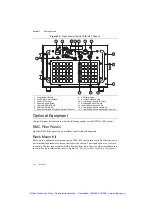© National Instruments
|
vii
Contents
Chapter 1
Getting Started
Unpacking......................................................................................................................... 1-1
What You Need to Get Started ......................................................................................... 1-1
Key Features ..................................................................................................................... 1-2
Chassis Description .......................................................................................................... 1-3
Optional Equipment.......................................................................................................... 1-4
EMC Filler Panels .................................................................................................... 1-4
Rack Mount Kit ........................................................................................................ 1-4
Slot Blockers............................................................................................................. 1-5
NI PXIe-1082 Chassis Backplane Overview.................................................................... 1-5
Interoperability with CompactPCI............................................................................ 1-5
System Controller Slot.............................................................................................. 1-6
Hybrid Peripheral Slots ............................................................................................ 1-6
PXI Express Peripheral Slots.................................................................................... 1-6
System Timing Slot .................................................................................................. 1-7
PXI Local Bus .......................................................................................................... 1-8
PXI Trigger Bus........................................................................................................ 1-8
System Reference Clock........................................................................................... 1-9
PXIe_SYNC_CTRL ................................................................................................. 1-11
Chapter 2
Installation and Configuration
Safety Information............................................................................................................ 2-1
Chassis Cooling Considerations ....................................................................................... 2-2
Providing Adequate Clearance ................................................................................. 2-2
Chassis Ambient Temperature Definition ................................................................ 2-3
Setting Fan Speed ..................................................................................................... 2-4
Installing Filler Panels .............................................................................................. 2-4
Installing Slot Blockers ............................................................................................ 2-4
Rack Mounting ................................................................................................................. 2-4
Connecting Safety Ground ............................................................................................... 2-4
Connecting to Power Source ............................................................................................ 2-5
Installing a PXI Express System Controller ..................................................................... 2-5
Installing Peripheral Modules........................................................................................... 2-7
Power Inhibit Switch LED Indicator ................................................................................ 2-9
Remote Voltage Monitoring and Control......................................................................... 2-10
Inhibit Mode Switch ......................................................................................................... 2-11
PXI_CLK10 Rear Connectors .......................................................................................... 2-11
PXI Express System Configuration with MAX ............................................................... 2-12
PXI-1 System Configuration .................................................................................... 2-12
Using System Configuration and Initialization Files ....................................................... 2-13
Artisan Technology Group - Quality Instrumentation ... Guaranteed | (888) 88-SOURCE | www.artisantg.com