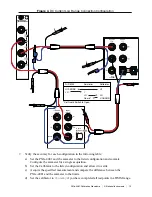13. Call the niDMM Cal Adjust Offset VI or the
niDMM_CalAdjustOffset
function
with the following parameters:
•
Function:
DC Volts
•
Range:
100 mV
•
Input Resistance:
>10 GΩ
You have completed adjusting the DC voltage mode of the PXIe-4081. Proceed to one of the
following sections:
•
Adjusting Resistance
•
Adjusting AC Voltage
•
Adjusting Current
If you are not performing additional adjustments, proceed to the
Completing the Adjustment
Procedures
section to commit the calibration constants.
Adjusting Resistance
Note
You must adjust DC voltage before you adjust resistance.
Note
If you do not use the resistance modes for any measurements or the accuracy
of these modes is irrelevant, you can skip this section and go directly to the
Adjusting AC Voltages (AC- and DC-coupled) section.
Complete the following steps to adjust the resistance of the device:
1.
Connect the PXIe-4081 to the calibrator using low thermal EMF cables as shown in
Figure 2.
on page 10.
2.
Wait two minutes for thermal EMF to stabilize.
3.
Adjust the resistance calibration with each configuration in the following table:
a)
Commit the PXIe-4081 to the specified range.
b)
Configure the calibrator as specified.
c)
Wait the specified settling time.
d)
Call niDMM Cal Adjust Gain VI or the
niDMM_CalAdjustGain
function with
the specified parameters.
20
|
ni.com
|
PXIe-4081 Calibration Procedure